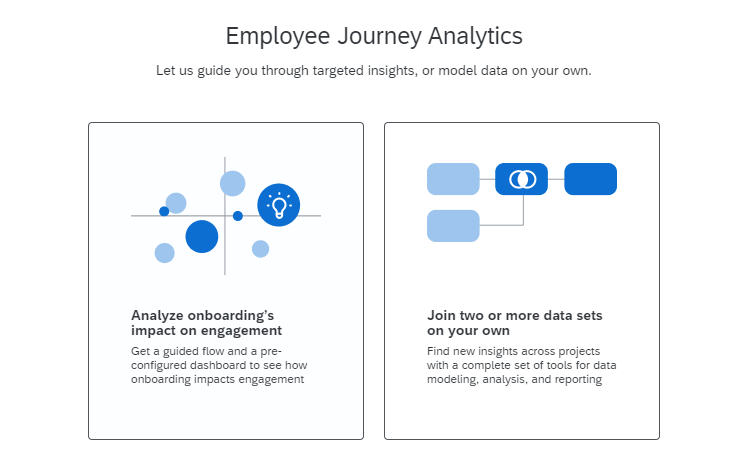Hi everybody,
I was wondering if anyone has running Lifecycle projects and merges these results in a Dashboard for Engagement Survye? We would like to try that for our company, so was wondering if there are some tips for that? I am especially interested in metadata of participants from Lifecycle being picked up in the Org Hierarchy of the Engagement Project.
Thank you
Livia