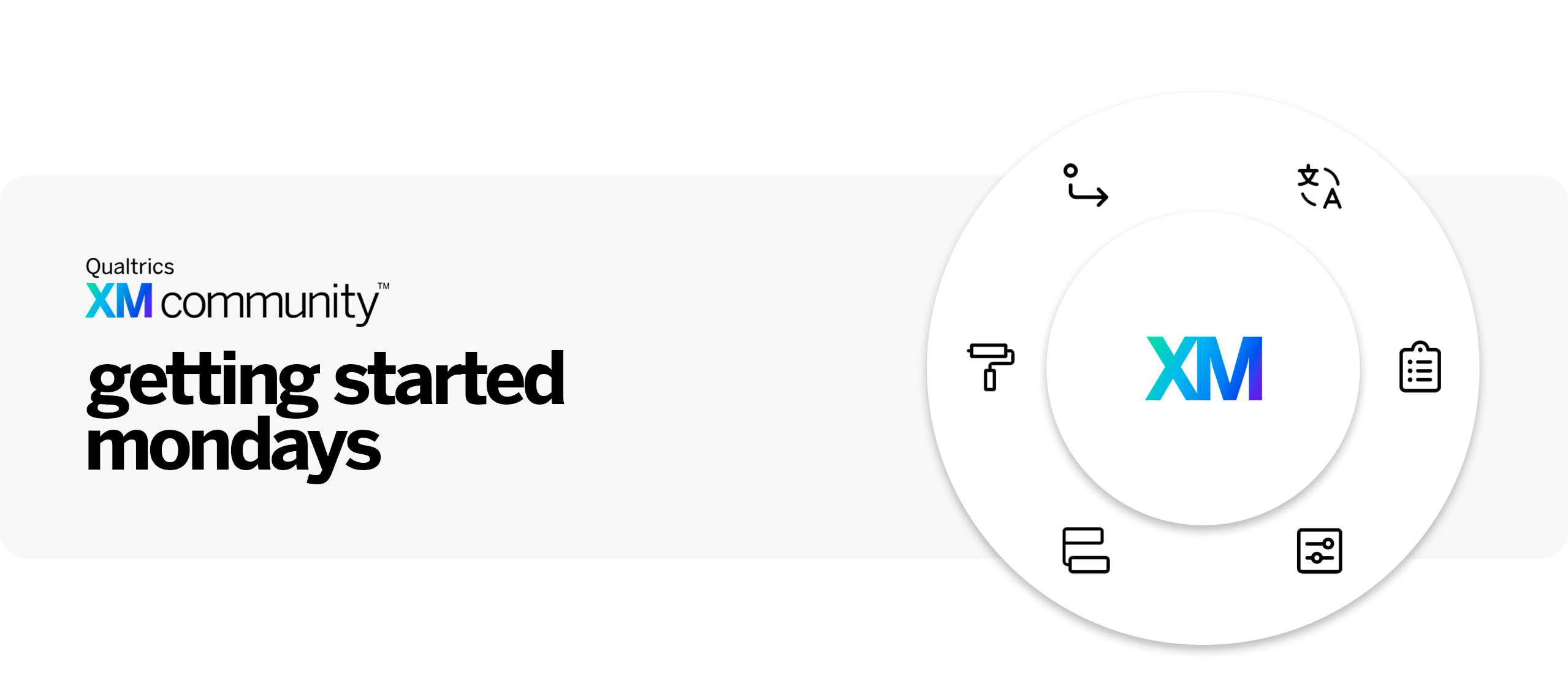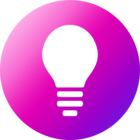What is Getting Started Mondays?
Every Monday we will highlight a Core XM feature, and the post will include a description of the chosen topic, a support page, and related community content. The goal of this weekly series is to help users find support pages or community posts that relate to the topic. Remember to always contact Qualtrics Support for product-related issues or urgent questions.
Getting Started Mondays | July 10th 2023
Topic: Grouping Answer Choices
While it is best practice to keep answer choices concise and clear, sometimes a long list of answer choices is unavoidable. Grouping answer choices mitigates cognitive overload and promotes clarity by organizing these long lists to be easily understood and navigated.
While this functionality may seem simple, it allows survey makers to customize the groups by adding randomization, setting selection requirements, choosing to display the group name, and even using the Rich Content Editor to edit the group names. You can also hide the group names from your respondents if you only plan on grouping choices to simplify the data analysis process!
Start improving your survey’s clarity and creating better respondent experiences today by assigning answer choices to a group!
Where to find this feature:
- Go to your Survey Project.
- Click the drop-down on the answer choice you’d like to group.
- Hover over Assign to Group.
- In the New Group field, type a group name.
Support Page Links:
Community Post Links:
Question of the Day: What are some different use cases where your team has assigned answer choices to groups? How did you first learn about this functionality?