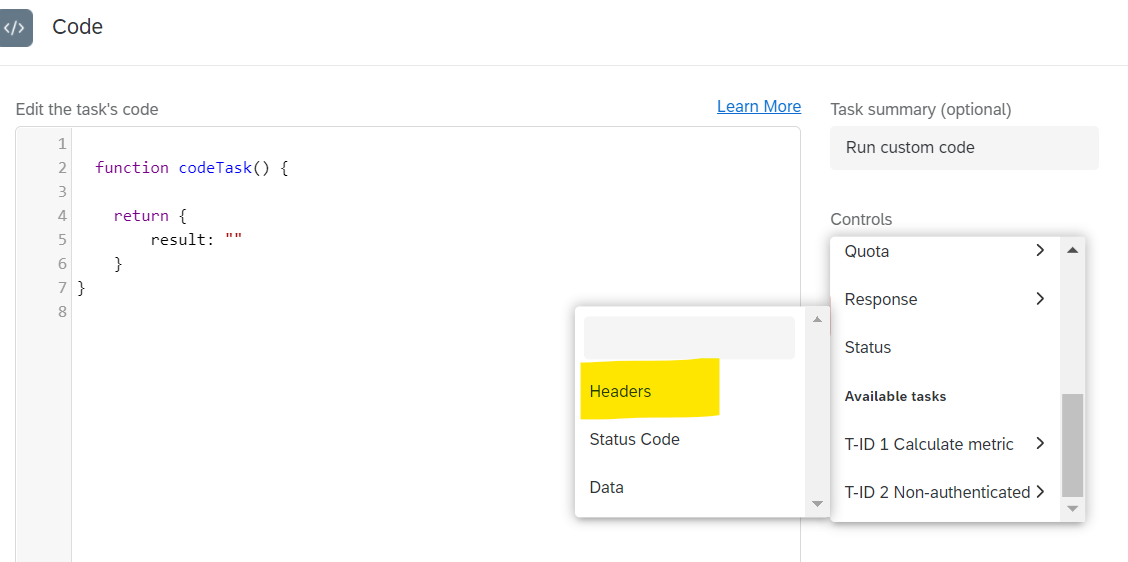Hi guys,
I am trying to call an ODATA service as web service Task in Actions tab to create a ticket in SAP C4C for negative response.
Is there anyway to store the response headers from the GET call of ODATA Service because I want the x-csrf-token (prsent in the header response) to do the POST Call with the same ODATA service and send ticket body.
How to store response headers from a web service Task in Actions ?
Best answer by niels_26
KimothiSaurabh
Some sessions with MaHuMhp were necessary to figure out different "stolpersteine". I promised to describe the solution here:
1) Authentication with a "Authenticated" web-service simply doesn't work
I used a basic auth account within a "Authenticated" web-service. I always received an "unauthorized" error. From our point of view this is a bug. Solution: simply use a "Not-Authenticated" web-service and add the decrypted authentication credentials as a header parameter (I used postman to find them out):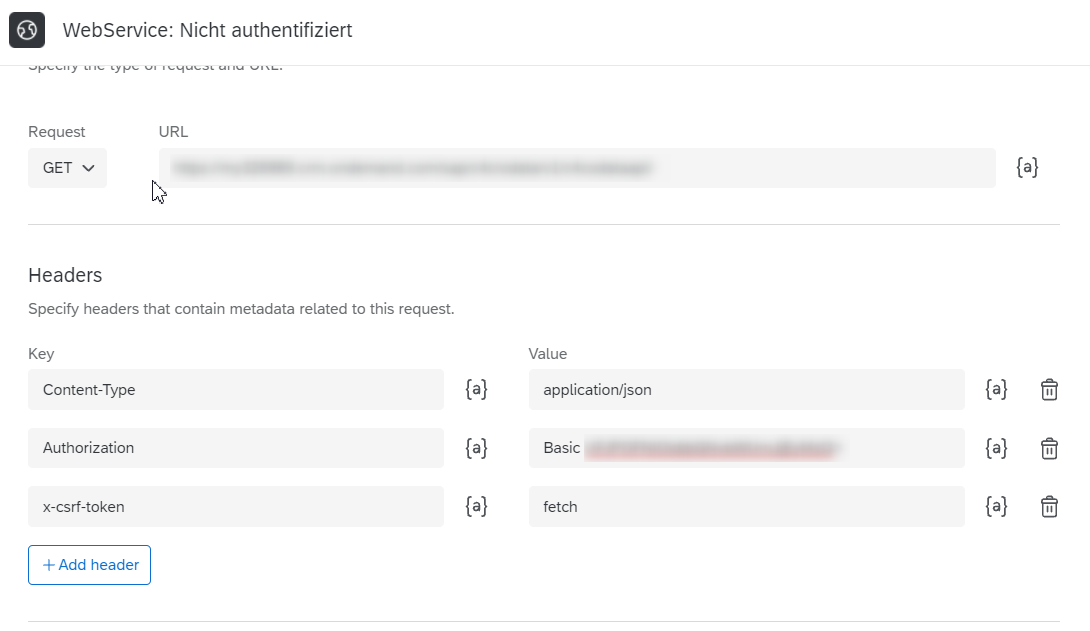 (Workflow Step 1)
(Workflow Step 1)
2) Don't forget the session ID /Cookie
Even though we think it's one workflow Qualtrics cannot link to the csrf token from step 1 within the final POST request. We must save csrf-token and session-ID first and use it in the POST request afterwards: (Workflow Step 2)
(Workflow Step 2)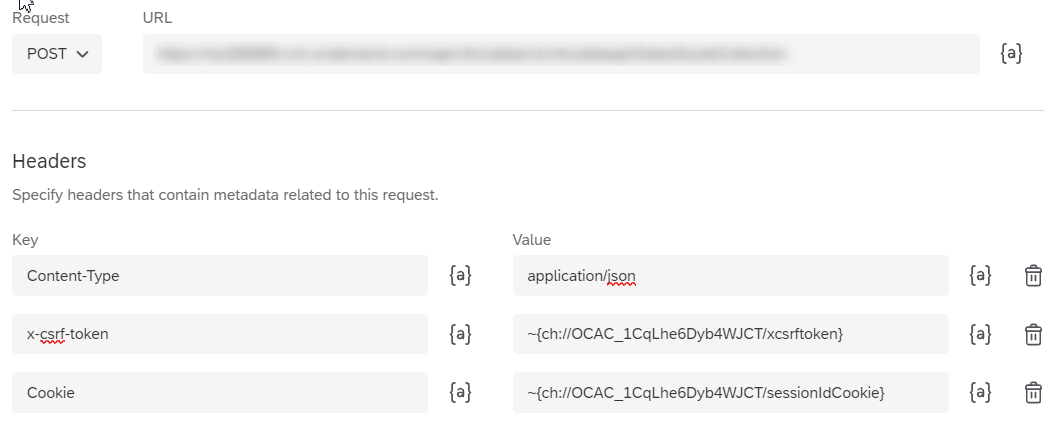 (Workflow Step 3, "Non-Authenticated" as well btw)
(Workflow Step 3, "Non-Authenticated" as well btw)
3) Hand over the json-payload correctly to the interface
In addition I had some trouble in handing over my json-payload correctly (in my case I was trying to let Qualtrics create a new sales quote in C4C).
I finally did it by simply building the json as a string by using javascript directly in the form and pipe it into an "Embedded Data":
Qualtrics.SurveyEngine.setEmbeddedData("jsonpayload", json);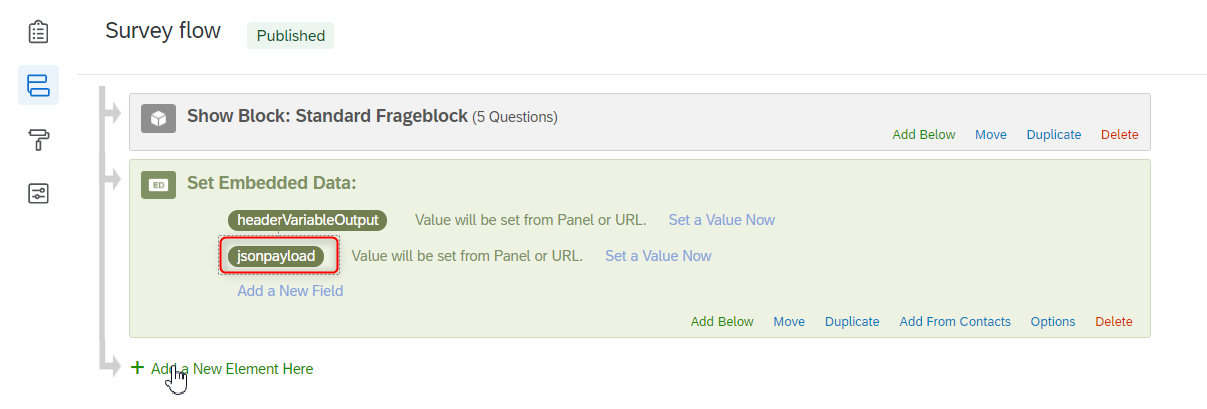 At the end I used this content in Workflow step 3:
At the end I used this content in Workflow step 3: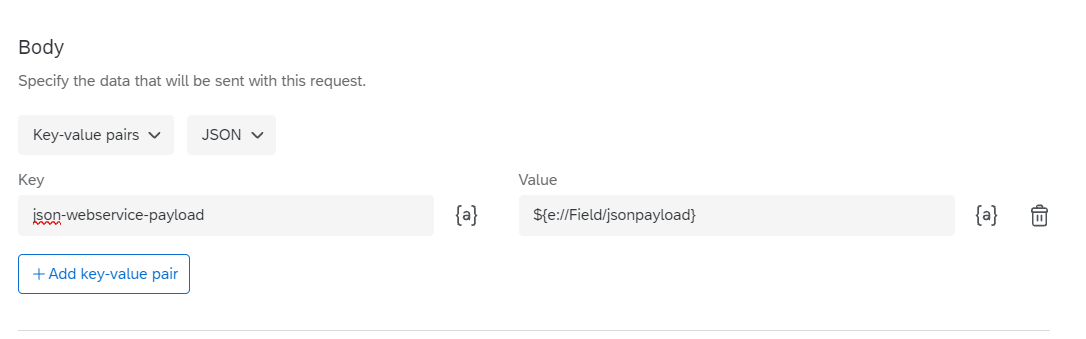
Hope this helps a bit to save some time ;-)
MaHuMhp, fyi.
Sign up
Already have an account? Login

Welcome! To join the Qualtrics Experience Community, log in with your existing Qualtrics credentials below.
Confirm your username, share a bit about yourself, Once your account has been approved by our admins then you're ready to explore and connect .
Free trial account? No problem. Log in with your trial credentials to join.
No free trial account? No problem! Register here
Already a member? Hi and welcome back! We're glad you're here 🙂
You will see the Qualtrics login page briefly before being taken to the Experience Community
Login with Qualtrics

Welcome! To join the Qualtrics Experience Community, log in with your existing Qualtrics credentials below.
Confirm your username, share a bit about yourself, Once your account has been approved by our admins then you're ready to explore and connect .
Free trial account? No problem. Log in with your trial credentials to join. No free trial account? No problem! Register here
Already a member? Hi and welcome back! We're glad you're here 🙂
You will see the Qualtrics login page briefly before being taken to the Experience Community
Login to the Community

Welcome! To join the Qualtrics Experience Community, log in with your existing Qualtrics credentials below.
Confirm your username, share a bit about yourself, Once your account has been approved by our admins then you're ready to explore and connect .
Free trial account? No problem. Log in with your trial credentials to join.
No free trial account? No problem! Register here
Already a member? Hi and welcome back! We're glad you're here 🙂
You will see the Qualtrics login page briefly before being taken to the Experience Community
Login with Qualtrics

Welcome! To join the Qualtrics Experience Community, log in with your existing Qualtrics credentials below.
Confirm your username, share a bit about yourself, Once your account has been approved by our admins then you're ready to explore and connect .
Free trial account? No problem. Log in with your trial credentials to join. No free trial account? No problem! Register here
Already a member? Hi and welcome back! We're glad you're here 🙂
You will see the Qualtrics login page briefly before being taken to the Experience Community
Enter your E-mail address. We'll send you an e-mail with instructions to reset your password.




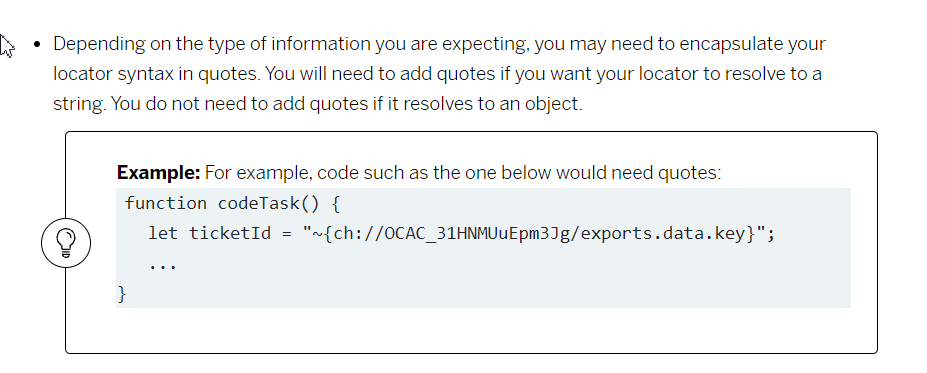 I'm confused.
I'm confused.