I am trying to link our Qualtrics survey to Salesforce and am having trouble with it not actually creating a new record. I have done the response mapping in the Qualtrics survey to each field in salesforce but am struggling with being able to connect it to an identifying account. We are a land trust that uses an add on in salesforce called LOCATE that takes a record such as a property and attaches a new record for our field monitoring. I am using the information collected in the Qualtrics survey to create a new monitoring record but need to be able to pull the property name from salesforce to ensure it is linked to the right account.
If anyone has any suggestions on how to make this work I would really appreciate it!
Salesforce integration creating new record linked to a contact or land
Sign up
Already have an account? Login

Welcome! To join the Qualtrics Experience Community, log in with your existing Qualtrics credentials below.
Confirm your username, share a bit about yourself, Once your account has been approved by our admins then you're ready to explore and connect .
Free trial account? No problem. Log in with your trial credentials to join.
No free trial account? No problem! Register here
Already a member? Hi and welcome back! We're glad you're here 🙂
You will see the Qualtrics login page briefly before being taken to the Experience Community
Login with Qualtrics

Welcome! To join the Qualtrics Experience Community, log in with your existing Qualtrics credentials below.
Confirm your username, share a bit about yourself, Once your account has been approved by our admins then you're ready to explore and connect .
Free trial account? No problem. Log in with your trial credentials to join. No free trial account? No problem! Register here
Already a member? Hi and welcome back! We're glad you're here 🙂
You will see the Qualtrics login page briefly before being taken to the Experience Community
Login to the Community

Welcome! To join the Qualtrics Experience Community, log in with your existing Qualtrics credentials below.
Confirm your username, share a bit about yourself, Once your account has been approved by our admins then you're ready to explore and connect .
Free trial account? No problem. Log in with your trial credentials to join.
No free trial account? No problem! Register here
Already a member? Hi and welcome back! We're glad you're here 🙂
You will see the Qualtrics login page briefly before being taken to the Experience Community
Login with Qualtrics

Welcome! To join the Qualtrics Experience Community, log in with your existing Qualtrics credentials below.
Confirm your username, share a bit about yourself, Once your account has been approved by our admins then you're ready to explore and connect .
Free trial account? No problem. Log in with your trial credentials to join. No free trial account? No problem! Register here
Already a member? Hi and welcome back! We're glad you're here 🙂
You will see the Qualtrics login page briefly before being taken to the Experience Community
Enter your E-mail address. We'll send you an e-mail with instructions to reset your password.



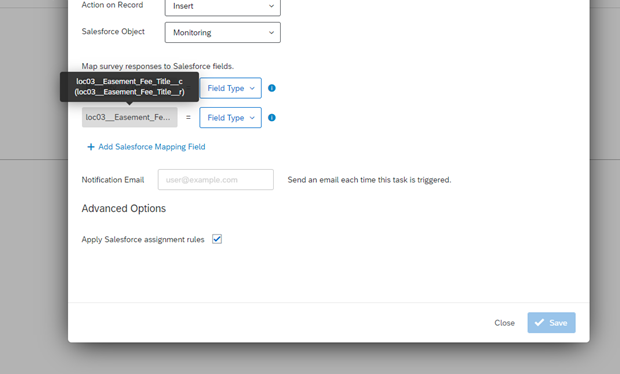 The Field Name of the page to link it to is Easement_Fee_Title but it is showing up as the required field for the monitoring page as loc03_Easement_Fee_Title_c
The Field Name of the page to link it to is Easement_Fee_Title but it is showing up as the required field for the monitoring page as loc03_Easement_Fee_Title_c 
