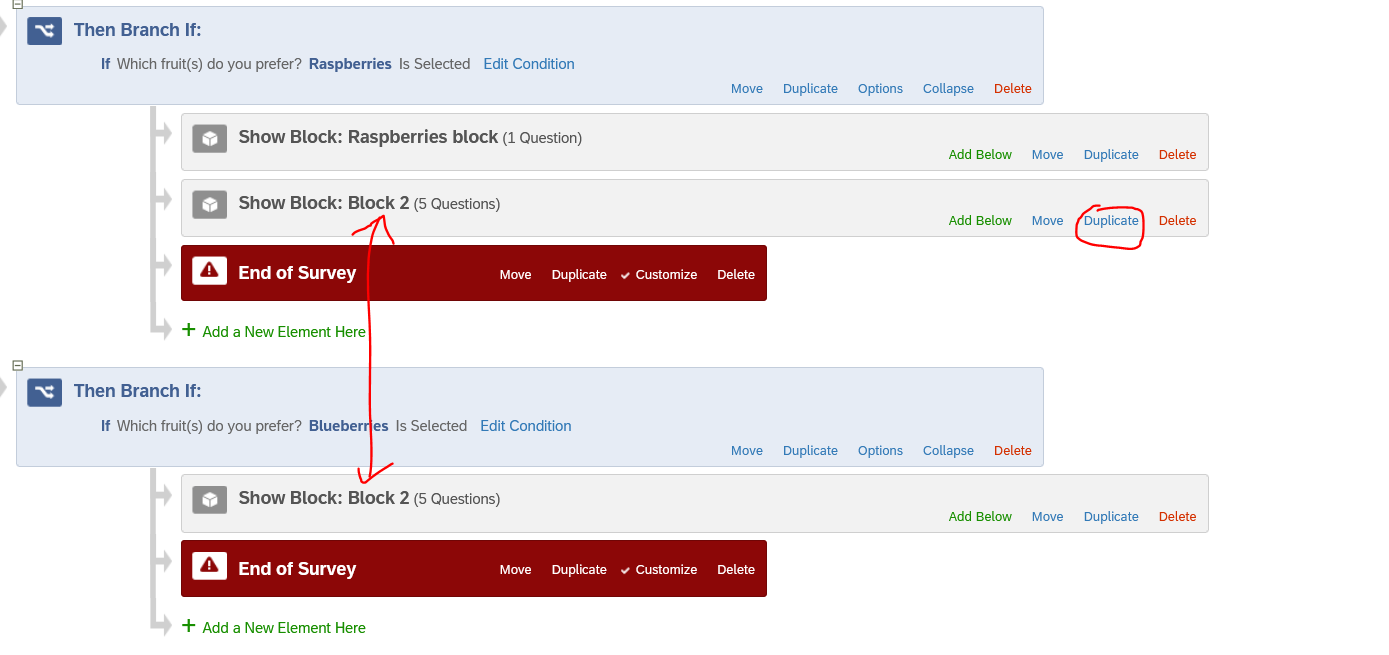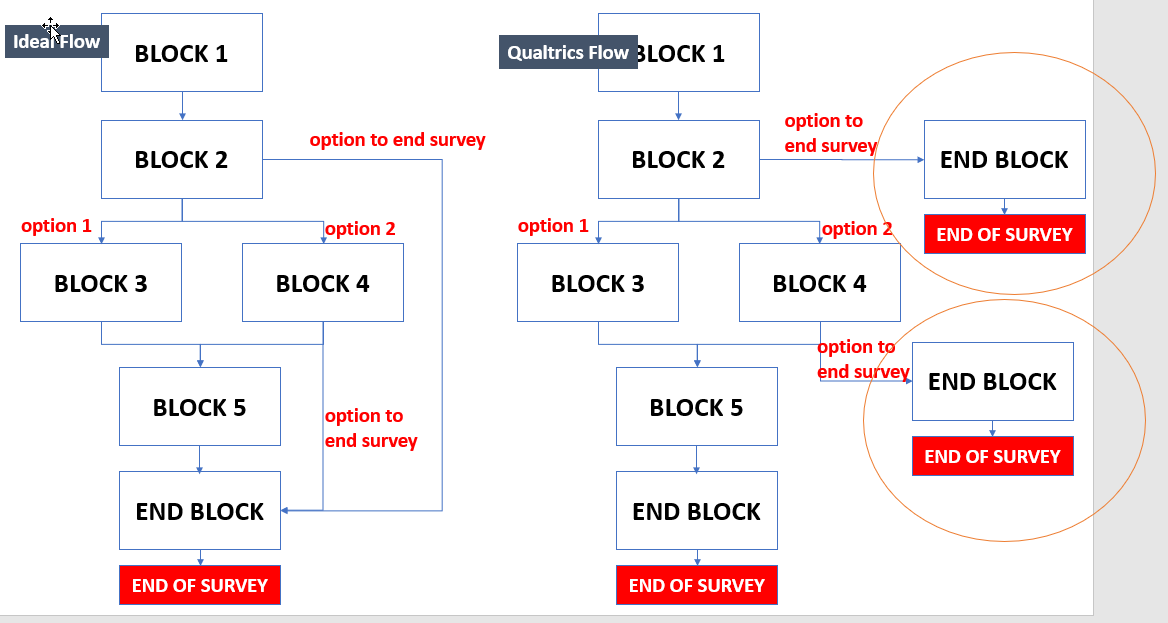
Hi
I'm new to using Qualtrics and I'm in the process of familiarizing myself with its unique study setup compared to other survey platforms I've used before.
I have a survey flow in mind, which I've depicted as the "Ideal Flow." However, I've realized that to achieve a similar effect in Qualtrics, I need to set up something akin to a "Qualtrics flow." I'm finding that duplicating the same block multiple times in the flow is challenging to manage. This is because the end block may need to change to another block as we progress, based on feedback from respondents.
The challenge I'm facing is that there are multiple exit points in our survey currently. Consequently, it's risky to modify the skip logic throughout the survey each time. Avoiding the need to duplicate the END BLOCK would simplify maintenance significantly, if you catch my drift.
I'm uncertain if I'm approaching this correctly, so I'm seeking clarification.
Thank you
BY