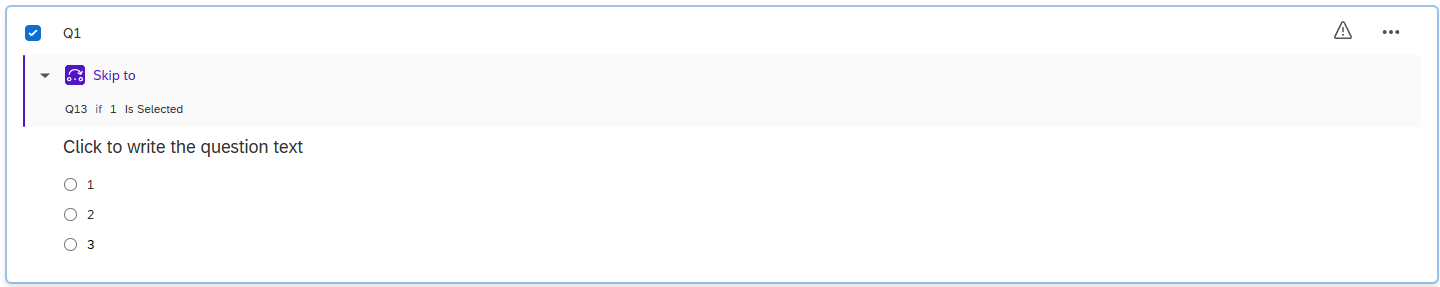Hi,
I have to confess i am struggling with skip logics due to the way it is handled in Qualtrics.
But i am determined to learn it the right way.
presume i have a questionnaire like that the one below,. may i know how should i best set it up without hiding of questions but purely “skipping out of questions” instead. the reason for not using hiding is that my survey really gets too complicated to manage as it is pretty large and with the use of hiding, it is very easily prone to mistakes.
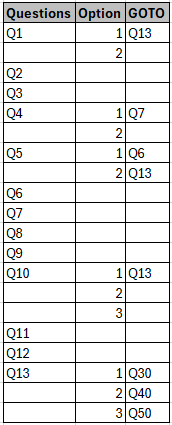
thank you
BY