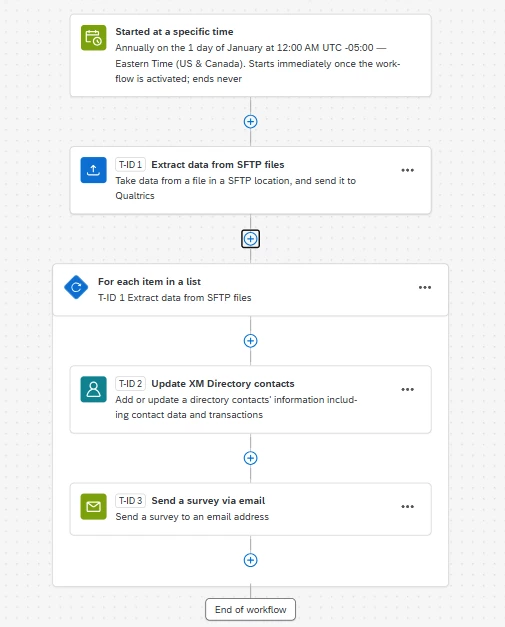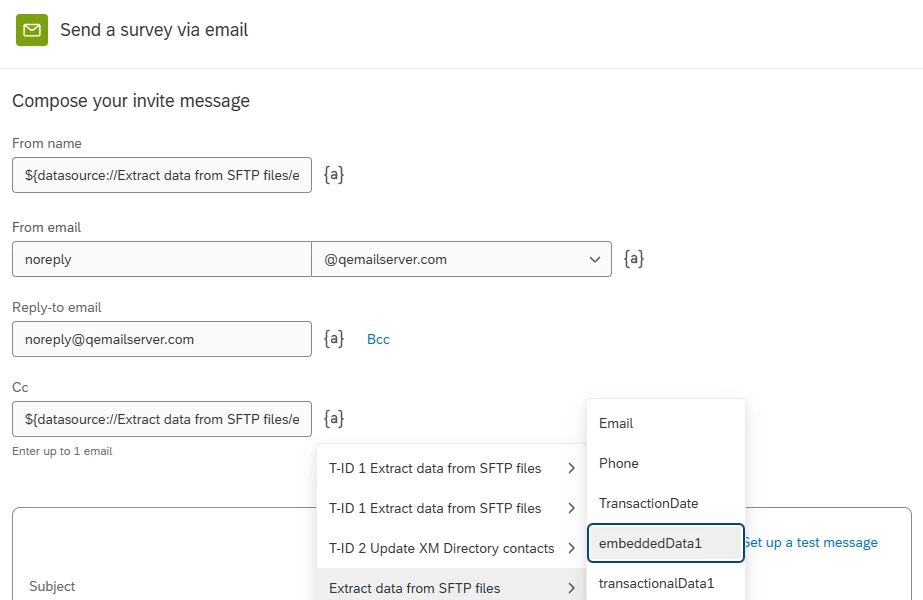I need to CC an email address (different for each contact) when sending an email for survey distribution. I read about “Setting up a Send a Survey via Email Task”, but when trying on this solution I can’t get the CC email address field from the contacts list embedded data fields.
Any ideas on this?