Hi Qualtrics Community,
I’m working in the ‘Data & Analysis’ tab where I’ve created a new variable using the ‘bucketing’ method:
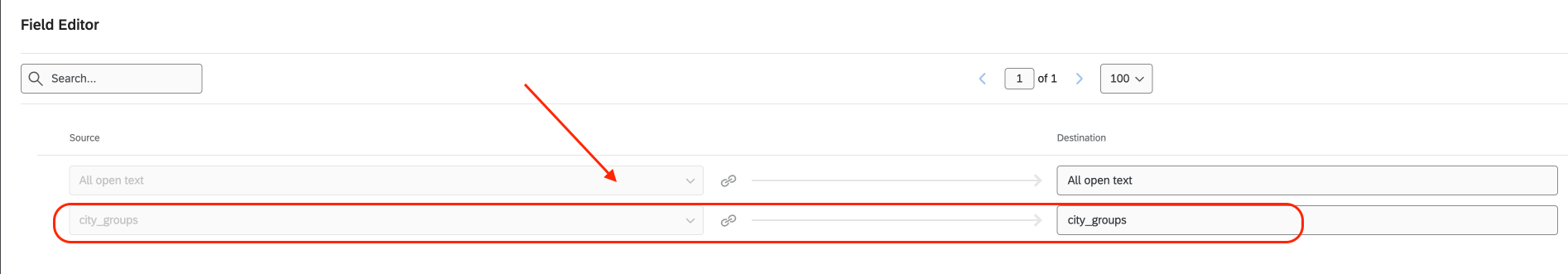
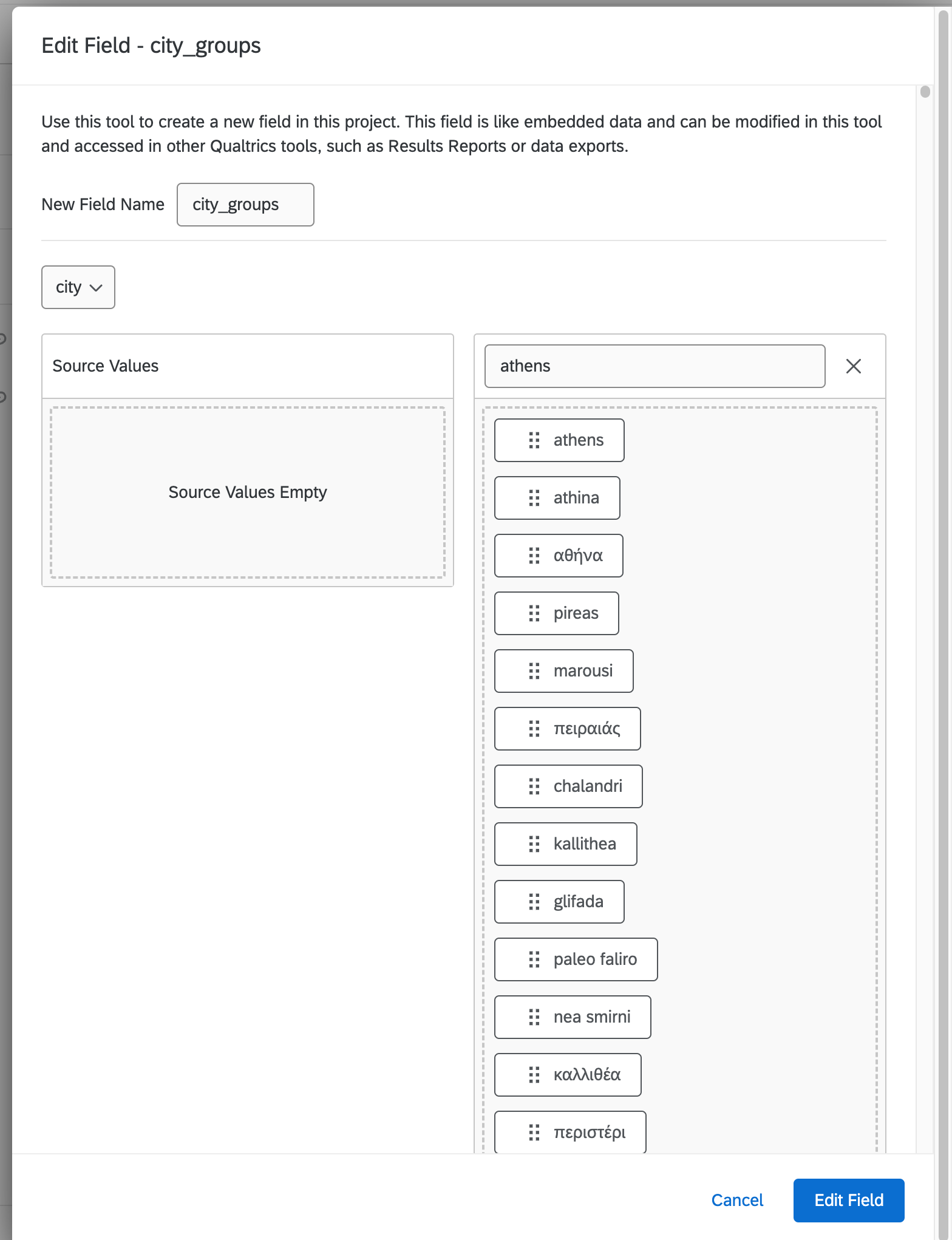
I’m wondering if it could be possible to create a new variable with the results of this previous variable created. It mean, using the groups created as a result of the bucketing process to create a new variable. I’ve already tried it but I cannot select this ‘city_groups’ new variable to work with.
Thanks for your feedback.





