Hi everyone,
I've been trying to figure out a way to create a Peer Mentor and Peer Mentee matching survey, and am not sure if Qualtrics has the functionality I'm looking for. I know that it is possible to change the End of Survey message based on a score being greater than or equal to a certain amount, using the survey flow and embedded data. However, is there a way to show a respondent a message based on their TOP score?
For example: a student has a choice of three peer mentors. Each peer mentor is related to certain items on the survey via scoring (ex: 1 point if they are first generation, 1 point if they are in a certain academic major). Let's say the student has 3 points in common with Peer Mentor 1, 5 points in common with Peer Mentor 2, and 1 point in common with Peer Mentor 3. Is there a way where the end of survey message will show them only the message associated with Peer Mentor 2, as that was who they scored the "most points" in common with?
Creating End of Survey Message by "Top Score"
Best answer by Mishraji
MichelleSogge - Yes, that should be doable using a combination of survey flow branch logic and custom end-of-survey messages.
You can use branch logic to compare the scores between the three scoring categories and determine the highest score and accordingly display the custom message. 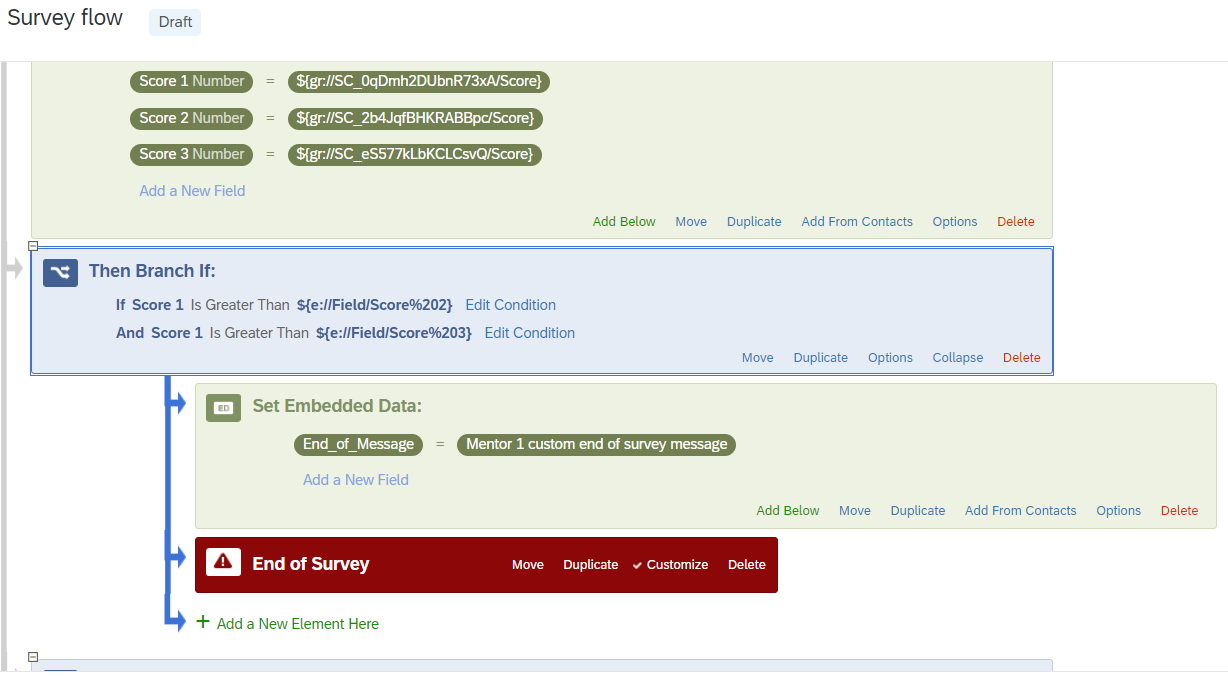
Sign up
Already have an account? Login

Welcome! To join the Qualtrics Experience Community, log in with your existing Qualtrics credentials below.
Confirm your username, share a bit about yourself, Once your account has been approved by our admins then you're ready to explore and connect .
Free trial account? No problem. Log in with your trial credentials to join.
No free trial account? No problem! Register here
Already a member? Hi and welcome back! We're glad you're here 🙂
You will see the Qualtrics login page briefly before being taken to the Experience Community
Login with Qualtrics

Welcome! To join the Qualtrics Experience Community, log in with your existing Qualtrics credentials below.
Confirm your username, share a bit about yourself, Once your account has been approved by our admins then you're ready to explore and connect .
Free trial account? No problem. Log in with your trial credentials to join. No free trial account? No problem! Register here
Already a member? Hi and welcome back! We're glad you're here 🙂
You will see the Qualtrics login page briefly before being taken to the Experience Community
Login to the Community

Welcome! To join the Qualtrics Experience Community, log in with your existing Qualtrics credentials below.
Confirm your username, share a bit about yourself, Once your account has been approved by our admins then you're ready to explore and connect .
Free trial account? No problem. Log in with your trial credentials to join.
No free trial account? No problem! Register here
Already a member? Hi and welcome back! We're glad you're here 🙂
You will see the Qualtrics login page briefly before being taken to the Experience Community
Login with Qualtrics

Welcome! To join the Qualtrics Experience Community, log in with your existing Qualtrics credentials below.
Confirm your username, share a bit about yourself, Once your account has been approved by our admins then you're ready to explore and connect .
Free trial account? No problem. Log in with your trial credentials to join. No free trial account? No problem! Register here
Already a member? Hi and welcome back! We're glad you're here 🙂
You will see the Qualtrics login page briefly before being taken to the Experience Community
Enter your E-mail address. We'll send you an e-mail with instructions to reset your password.



