We have created a theme where the survey canvas has been increased in it’s width a bit (the standard question container/survey canvas still uses screen sizes from 1988 it seems and with modern larger screen sizes it just doesn’t look good).
However, one thing I was not yet able to solve is that the question texts still line-break in their original container/canvas width.
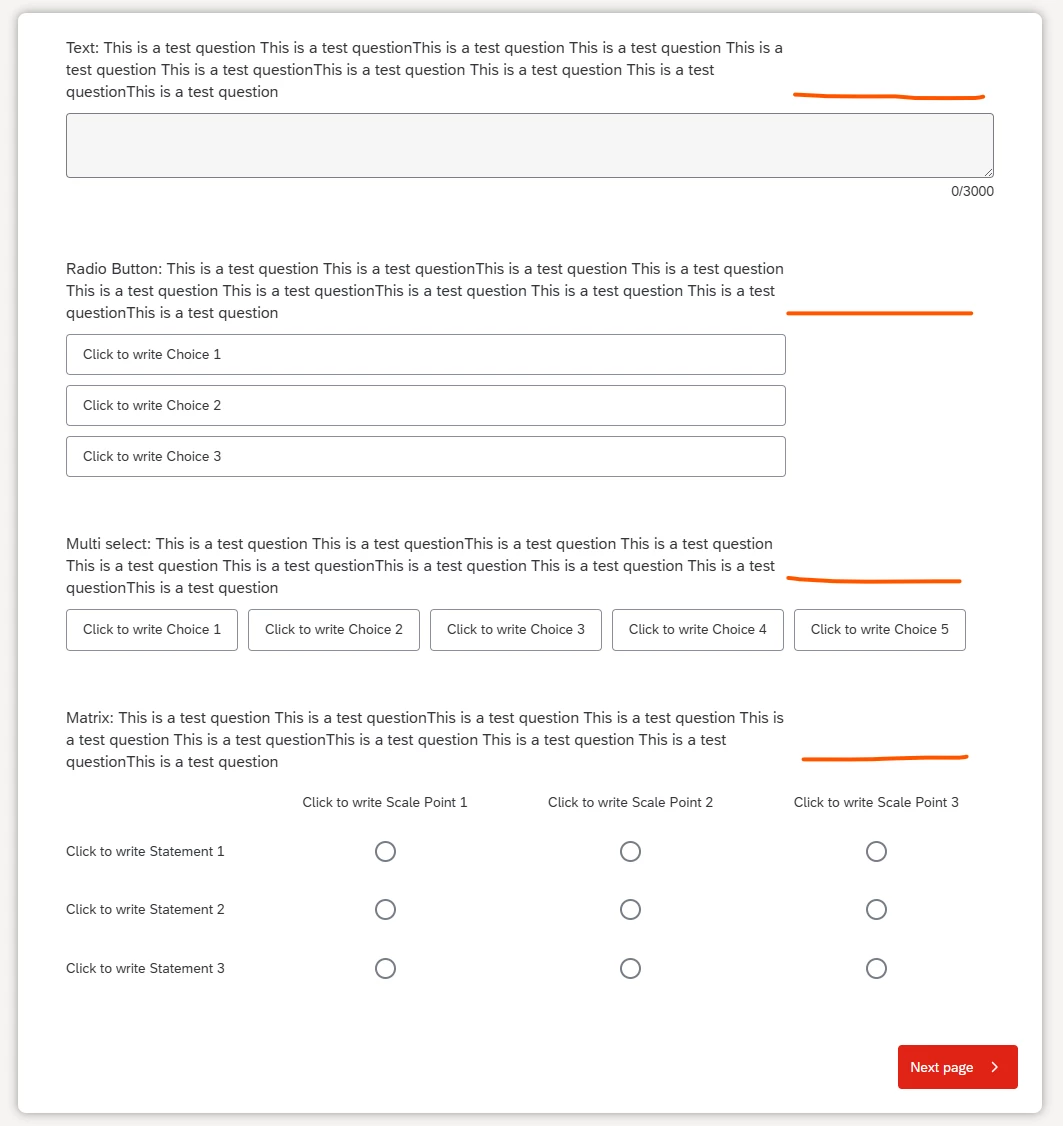
I have a vague feeling that this probably needs to be adjusted separately for each question type (would be awesome if not), so teh 4 standard types (text, radio button, multi select and matrix) would be a very good start already.
The current code looks like
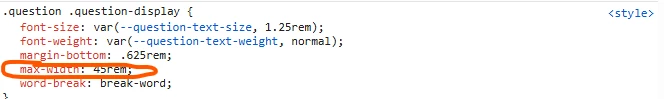
Deactivating the max-width would probably help.
Any ideas?






