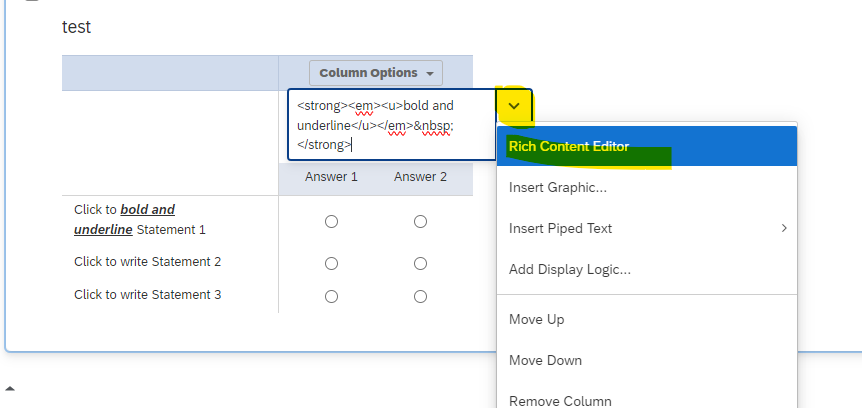Hello,
I’m using the MaxDiff project type (NOT the matrix / table question type in a standard survey), and I’m wondering if there’s any way to add custom CSS or any other code to modify / customize the instructions since there is not a rich content editor when you set up the display for MaxDiff.
What I’m hoping to do is be able to bold or underline certain words so it’s not just one large wall of text for respondents to read.
Any help or insight would be much appreciated!