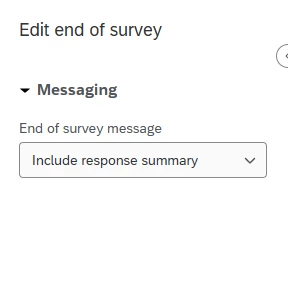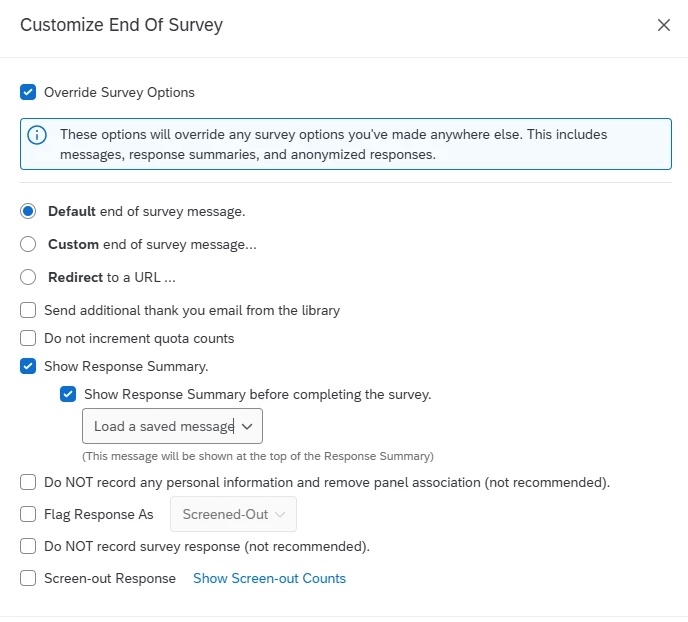Qualtrics offers to customize the “end of survey” page bei either showing a custom message OR by showing a response summary. However, I do not see any option to show the “response summary” page and at the same time customize the message that’s shown on that page.
What can I do?
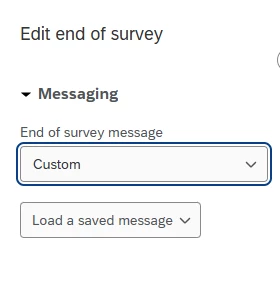
…