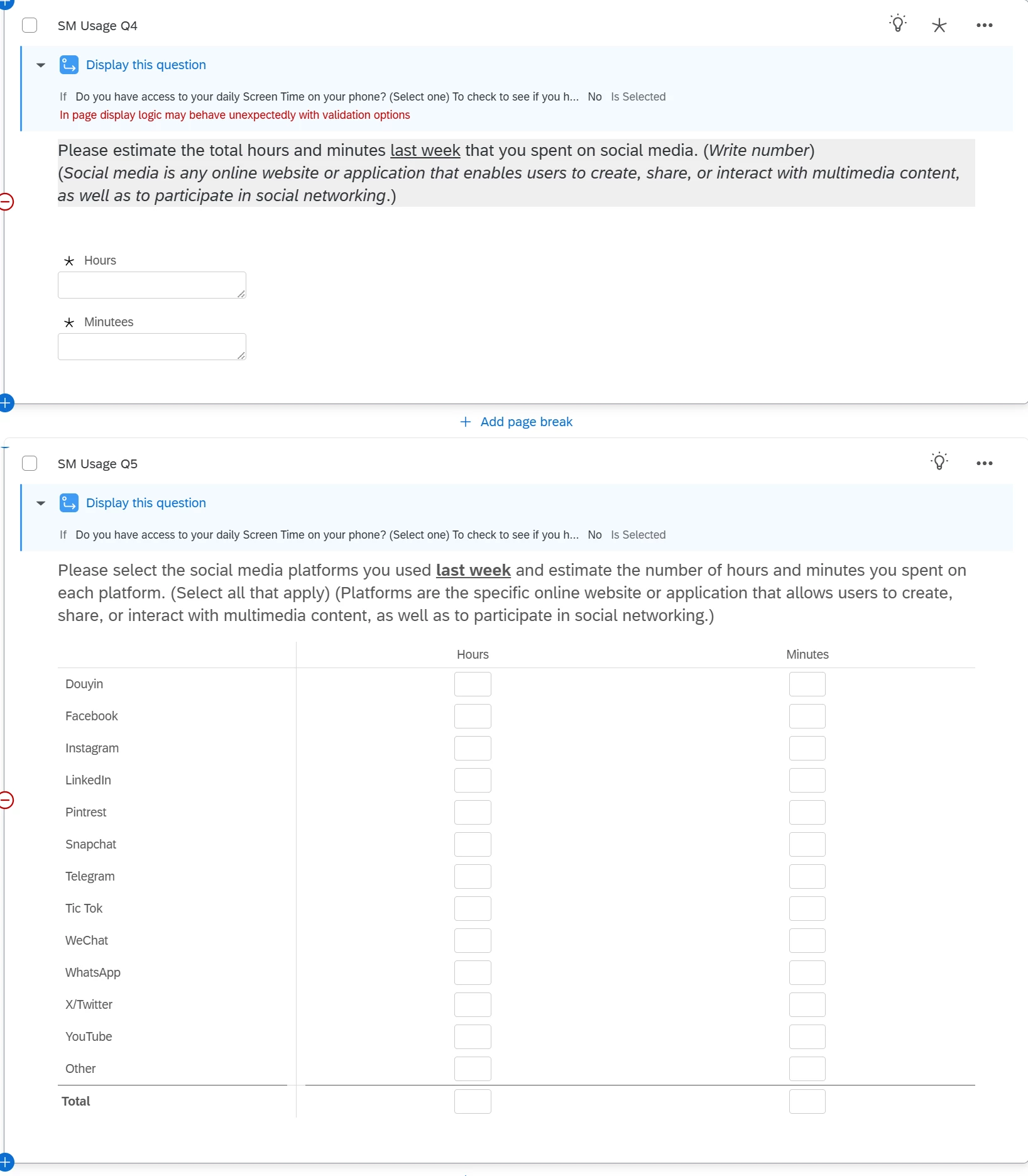
these balances need to balance before they more on. How can I make sure they balance and be able to fix the problems? Right now I am using embedded data in a question but it needs to be in a different block so then you cannot go back to fix the problem. This was the one thing that I was to make sure worked for the person.







