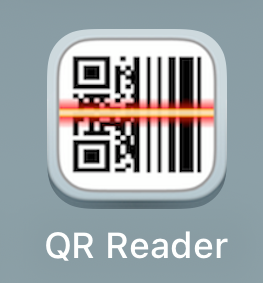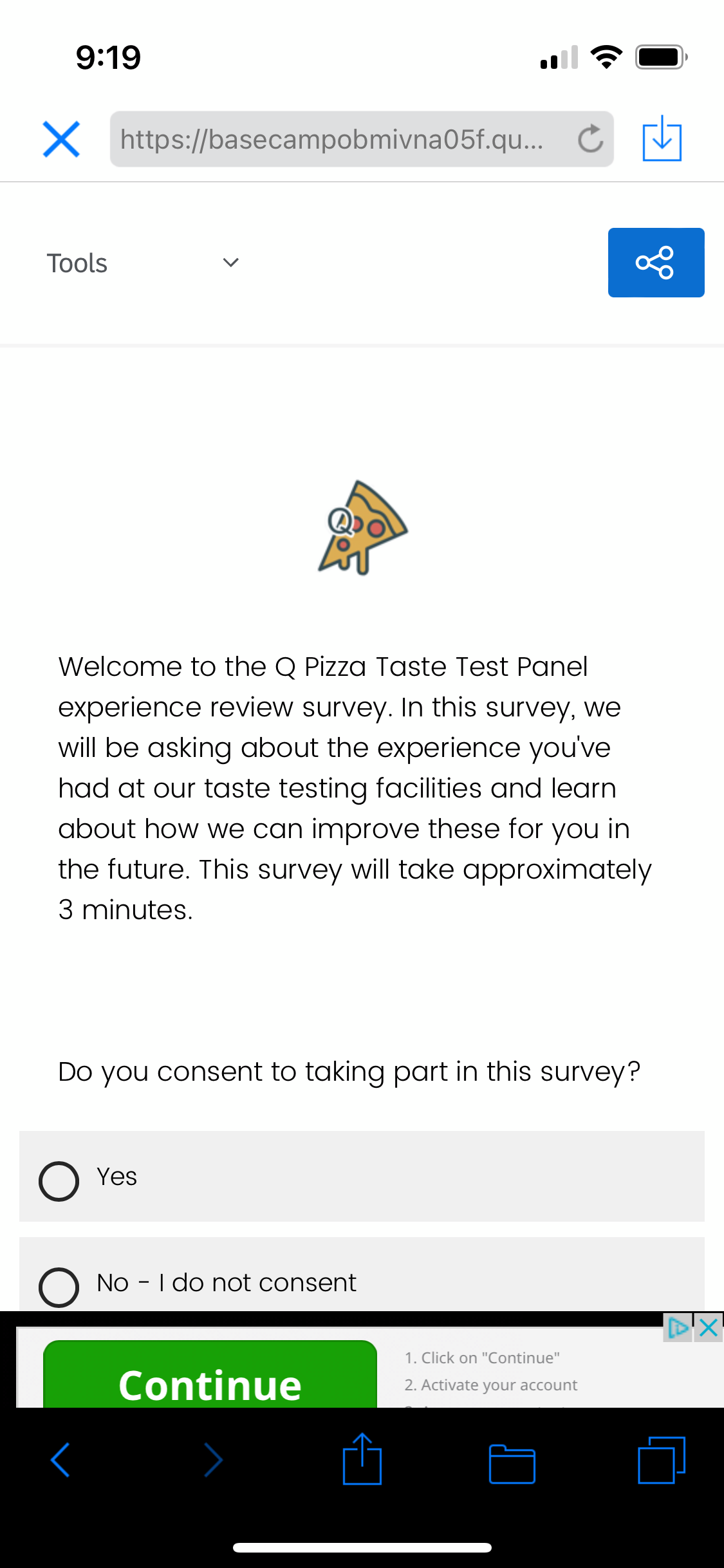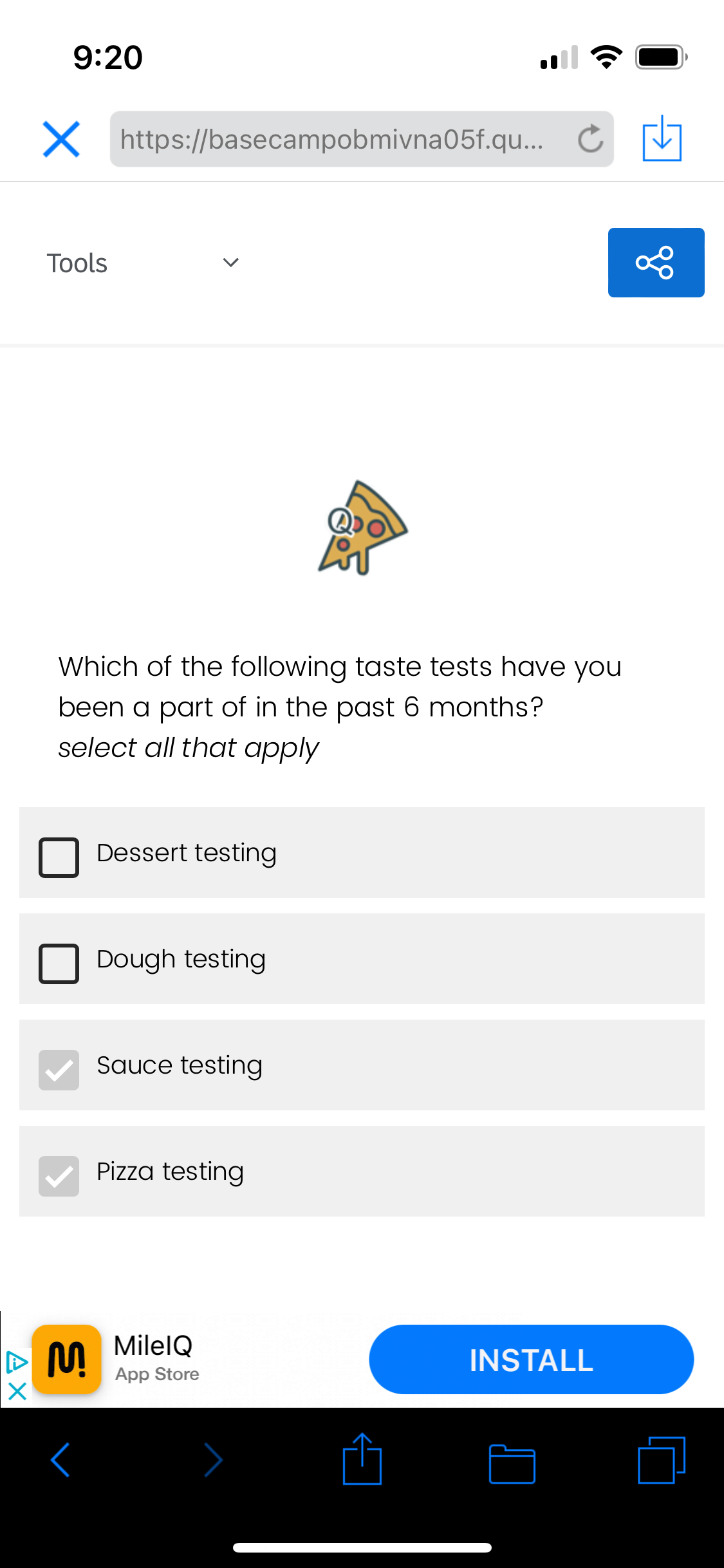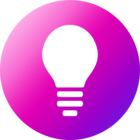When doing the XM Basecamp course, the instructions say to preview on mobile using the QR code. I do that but the screen cuts off at the bottom and in one of the attached images, the NEXT button is not accessible. In the attached images show which QR code reader I’m using (which it could be used by anyone with possibly the same results) and 2 screen shots of what the mobile version of the survey looks like. Considering the number of different QR code readers available and that we can’t control which one people use, can the survey be adjusted so that these issues don’t happen?