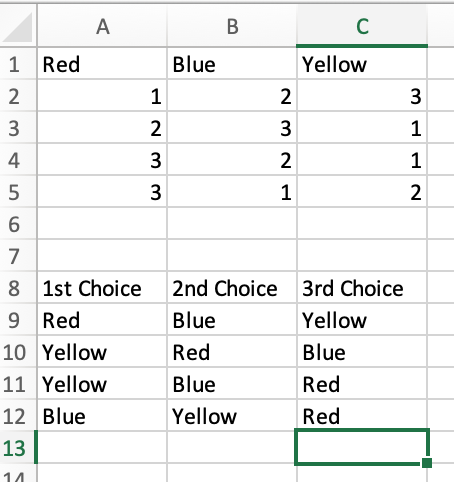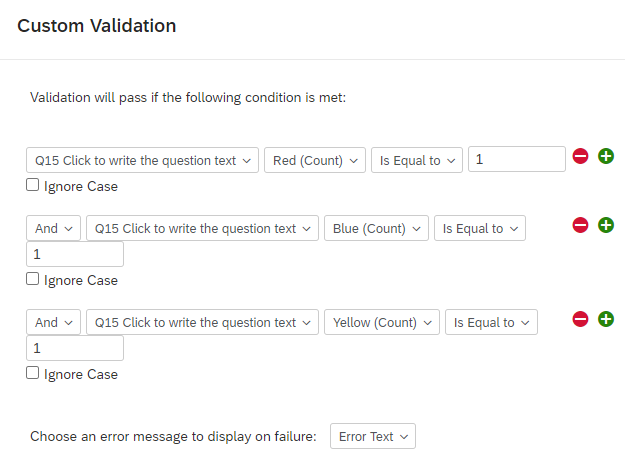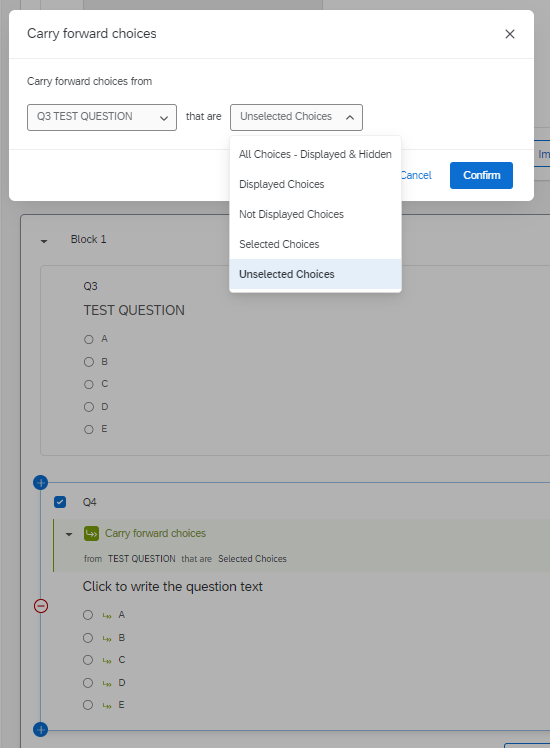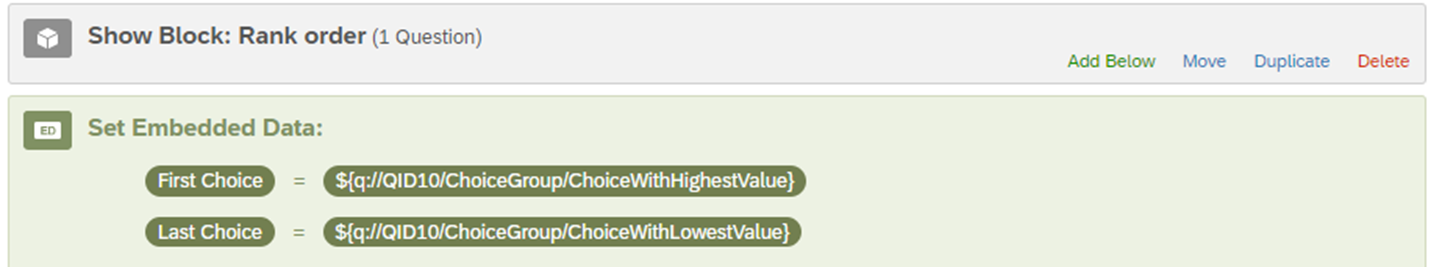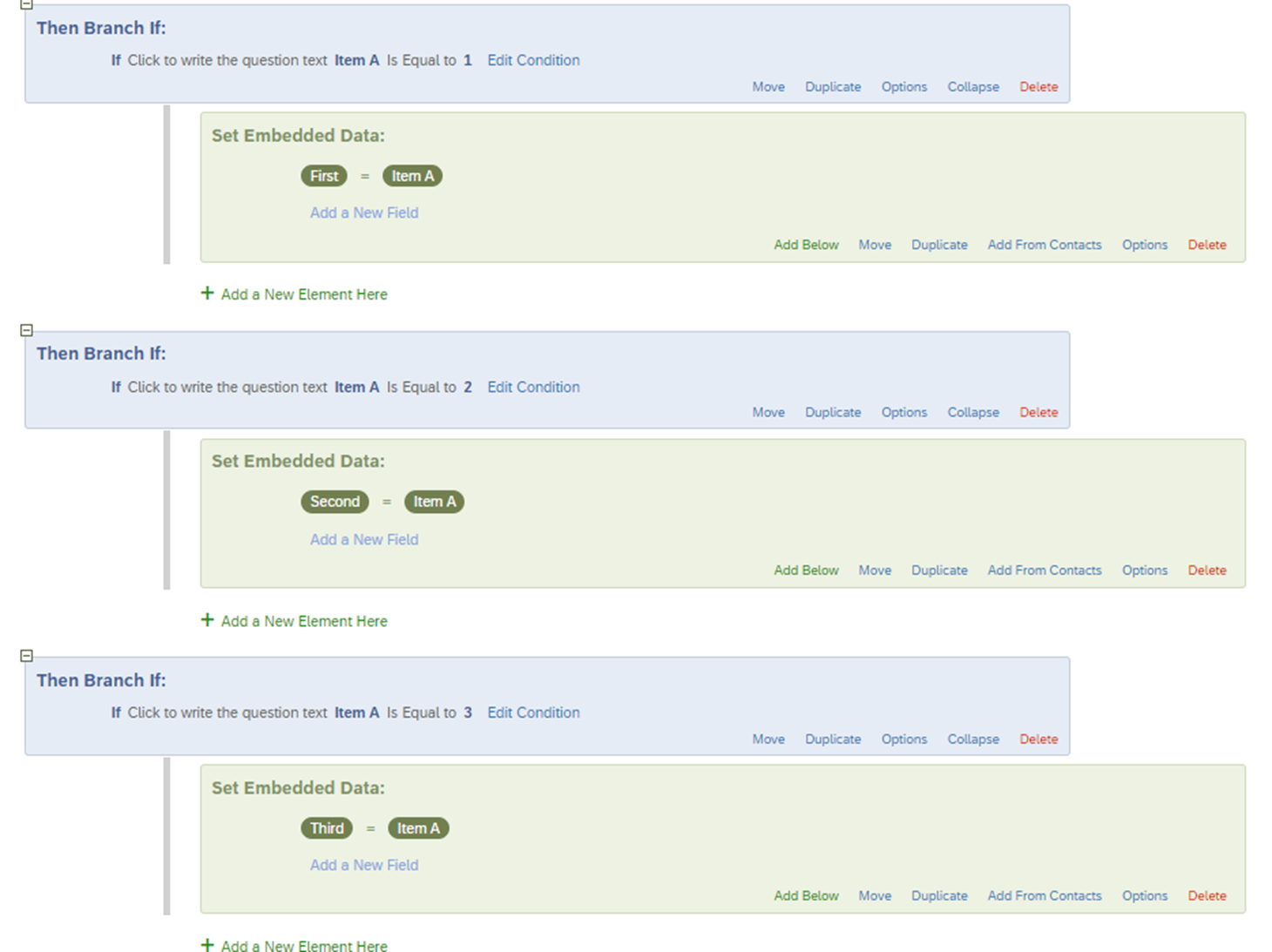I’m using a rank order question with 5 options, ranking from 1 to 5 with radio buttons. When I export the data, I get it by option instead of by ranking. The example at the top of the image is what I’m getting. The lower part of the image is what I want.
Is there a way to set up the question to yield this result?
Is there a way to export the data to get this format?
Less important question. If I want to use the ranking as a transferable ballot (dropping the lowest opinion and redistributing the ranking until 1 option gets 50% +1, is this something that a report or a data analysis selection can produce for me?
Thank you very much.