Hi everyone,
I am trying to connect two surveys based on a random generated ID, following this use case - https://www.qualtrics.com/support/survey-platform/common-use-cases-rc/pulling-data-into-a-second-survey-longitudinal-surveys/#DistributingtheSecondSurvey
However, it's not working - the authenticator does not seem to be working correctly.
Here is my first survey flow, setting the embedded data with the random ID: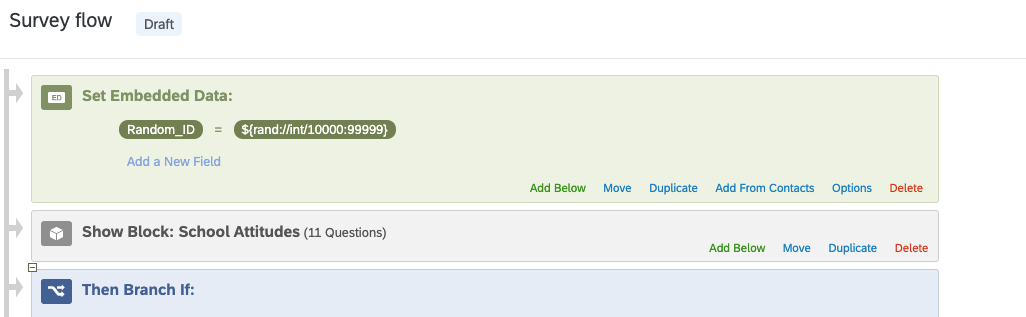
Then here is my action (in the first survey) setting that as the external reference ID: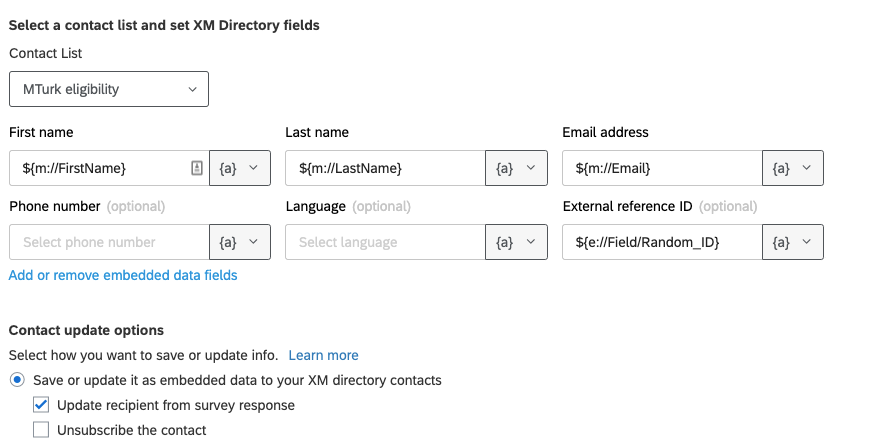 I set the first survey to automatically redirect to the second using this link (x's replacing the unique anonymous aspect):
I set the first survey to automatically redirect to the second using this link (x's replacing the unique anonymous aspect):
https://cua.az1.qualtrics.com/jfe/form/SV_xxxxxxxxxxxxxxx?Random_ID=${e://Field/Random_ID}
Then I move to the SECOND survey and try to set the authenticator. I have created the same embedded data field and nested everything under the authenticator: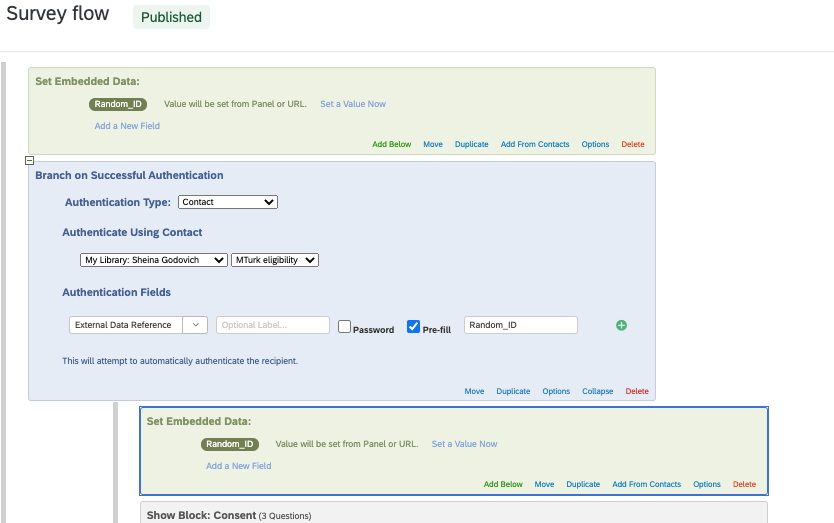 When I go through the first survey, I get a random number and get redirected, but this is the error message I see:
When I go through the first survey, I get a random number and get redirected, but this is the error message I see: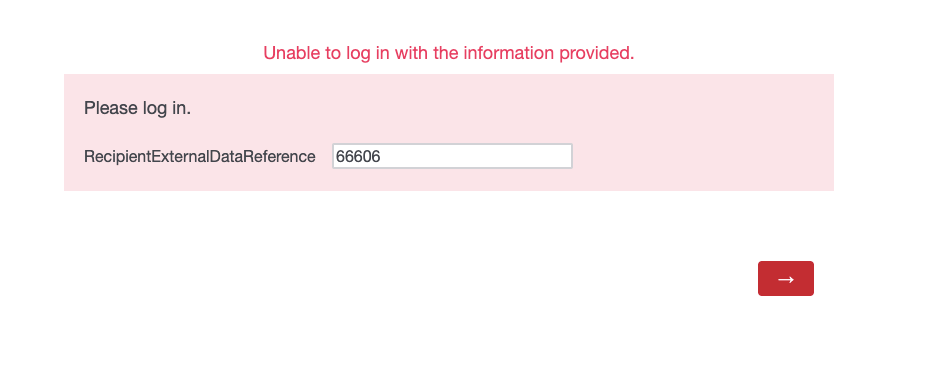
Can anyone tell me where I'm going wrong? Thank you!!
Trying to connect two surveys - Qualtrics use case example not working
Best answer by Mishraji
sgodovich - The reason you are seeing the above error is because the redirect is happening immediately to the second survey. When the first survey is completed, the XM directory task takes a few seconds to a few minutes to update the directory with this random ID. Since you are redirecting to the second survey immediately, the update has not yet happened due to which the authentication is failing.
You can instead pass the random ID in the second survey redirect URL and remove the authentication from the second survey. See the following page for more information on adding query parameters to your survey URL - https://www.qualtrics.com/support/survey-platform/survey-module/survey-flow/standard-elements/passing-information-through-query-strings/
Sign up
Already have an account? Login

Welcome! To join the Qualtrics Experience Community, log in with your existing Qualtrics credentials below.
Confirm your username, share a bit about yourself, Once your account has been approved by our admins then you're ready to explore and connect .
Free trial account? No problem. Log in with your trial credentials to join.
No free trial account? No problem! Register here
Already a member? Hi and welcome back! We're glad you're here 🙂
You will see the Qualtrics login page briefly before being taken to the Experience Community
Login with Qualtrics

Welcome! To join the Qualtrics Experience Community, log in with your existing Qualtrics credentials below.
Confirm your username, share a bit about yourself, Once your account has been approved by our admins then you're ready to explore and connect .
Free trial account? No problem. Log in with your trial credentials to join. No free trial account? No problem! Register here
Already a member? Hi and welcome back! We're glad you're here 🙂
You will see the Qualtrics login page briefly before being taken to the Experience Community
Login to the Community

Welcome! To join the Qualtrics Experience Community, log in with your existing Qualtrics credentials below.
Confirm your username, share a bit about yourself, Once your account has been approved by our admins then you're ready to explore and connect .
Free trial account? No problem. Log in with your trial credentials to join.
No free trial account? No problem! Register here
Already a member? Hi and welcome back! We're glad you're here 🙂
You will see the Qualtrics login page briefly before being taken to the Experience Community
Login with Qualtrics

Welcome! To join the Qualtrics Experience Community, log in with your existing Qualtrics credentials below.
Confirm your username, share a bit about yourself, Once your account has been approved by our admins then you're ready to explore and connect .
Free trial account? No problem. Log in with your trial credentials to join. No free trial account? No problem! Register here
Already a member? Hi and welcome back! We're glad you're here 🙂
You will see the Qualtrics login page briefly before being taken to the Experience Community
Enter your E-mail address. We'll send you an e-mail with instructions to reset your password.


