Hi All
Again thanks for the help prior to this getting fixed! 🔥
During a survey I asked respondents a multiple choice question then saved this data via a workflow trigger into the respondents XM Directory profile. All worked as expected.
I served a different survey to the same respondents and pulled the multiple choice question in as embedded data into the survey via survey flow. All worked as expected.
From this last survey I want to use this multiple choice question embedded data to build a simple vertical bar chart dashboard widget like this.
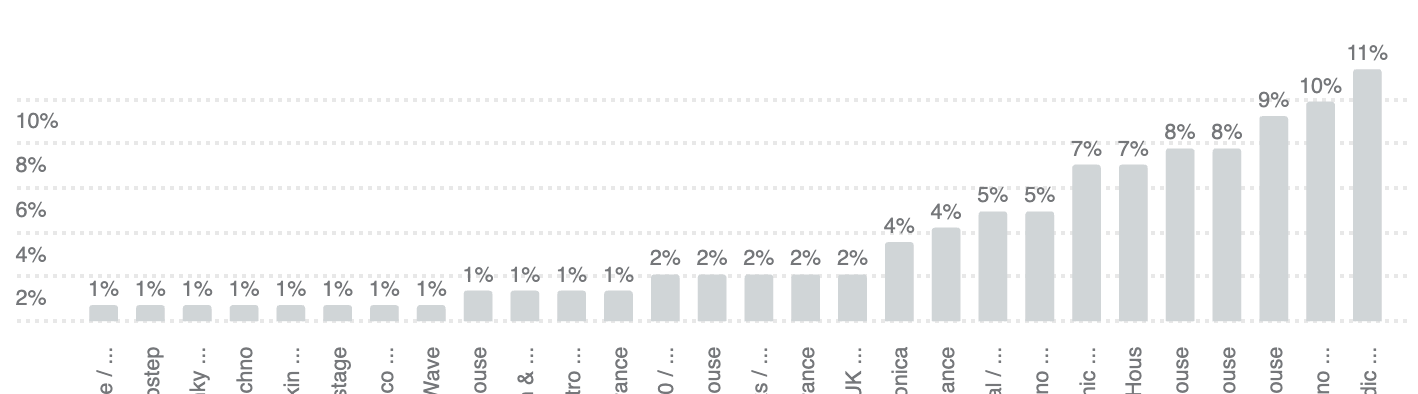
But as the embedded data is being pulled into the survey like this (grouped).
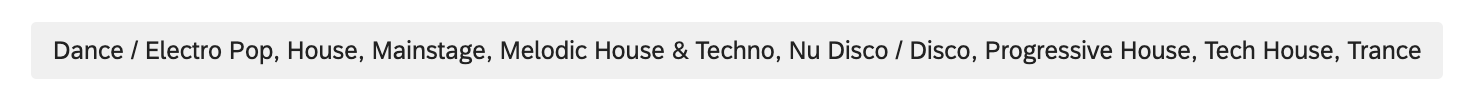
And not like this.
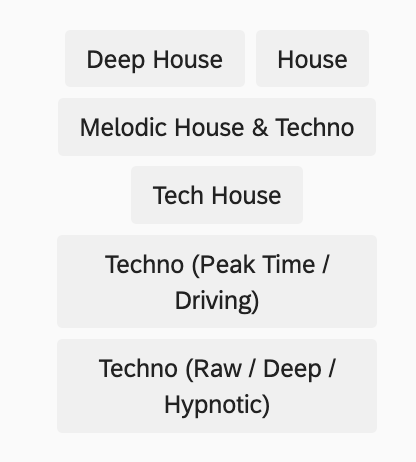
I can’t seem to build the same widget (1st image) as its grouping the multiple choice selections together rather than separating them giving me this.
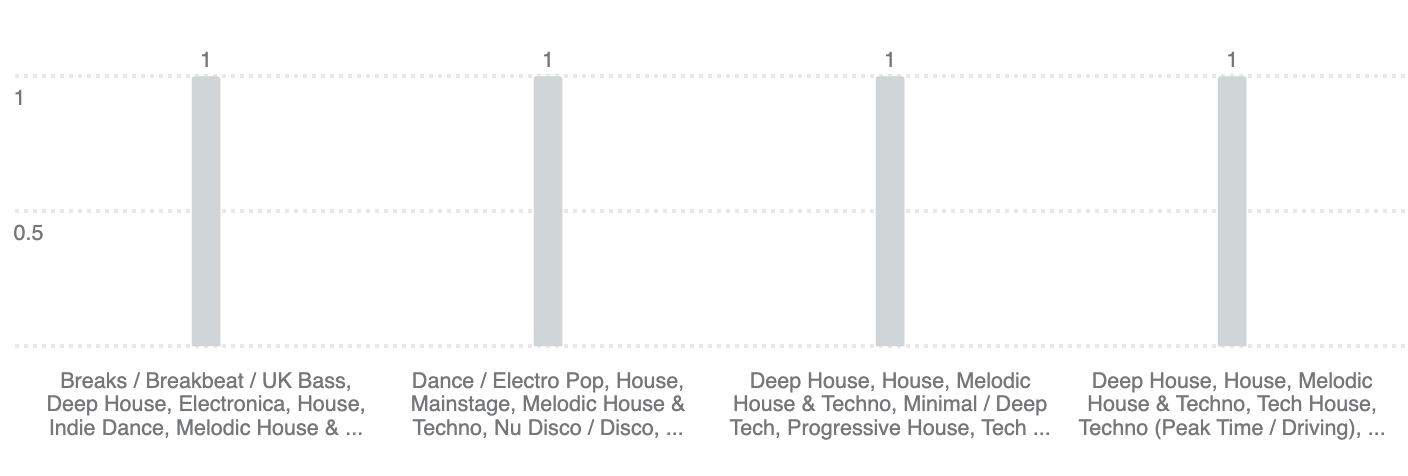
Hope you can help!
Thanks in advance.







