Best way to 'link' paper survey form with survey participants
Best answer by Mishraji
Sign up
Already have an account? Login

Welcome! To join the Qualtrics Experience Community, log in with your existing Qualtrics credentials below.
Confirm your username, share a bit about yourself, Once your account has been approved by our admins then you're ready to explore and connect .
Free trial account? No problem. Log in with your trial credentials to join.
No free trial account? No problem! Register here
Already a member? Hi and welcome back! We're glad you're here 🙂
You will see the Qualtrics login page briefly before being taken to the Experience Community
Login with Qualtrics

Welcome! To join the Qualtrics Experience Community, log in with your existing Qualtrics credentials below.
Confirm your username, share a bit about yourself, Once your account has been approved by our admins then you're ready to explore and connect .
Free trial account? No problem. Log in with your trial credentials to join. No free trial account? No problem! Register here
Already a member? Hi and welcome back! We're glad you're here 🙂
You will see the Qualtrics login page briefly before being taken to the Experience Community
Login to the Community

Welcome! To join the Qualtrics Experience Community, log in with your existing Qualtrics credentials below.
Confirm your username, share a bit about yourself, Once your account has been approved by our admins then you're ready to explore and connect .
Free trial account? No problem. Log in with your trial credentials to join.
No free trial account? No problem! Register here
Already a member? Hi and welcome back! We're glad you're here 🙂
You will see the Qualtrics login page briefly before being taken to the Experience Community
Login with Qualtrics

Welcome! To join the Qualtrics Experience Community, log in with your existing Qualtrics credentials below.
Confirm your username, share a bit about yourself, Once your account has been approved by our admins then you're ready to explore and connect .
Free trial account? No problem. Log in with your trial credentials to join. No free trial account? No problem! Register here
Already a member? Hi and welcome back! We're glad you're here 🙂
You will see the Qualtrics login page briefly before being taken to the Experience Community
Enter your E-mail address. We'll send you an e-mail with instructions to reset your password.



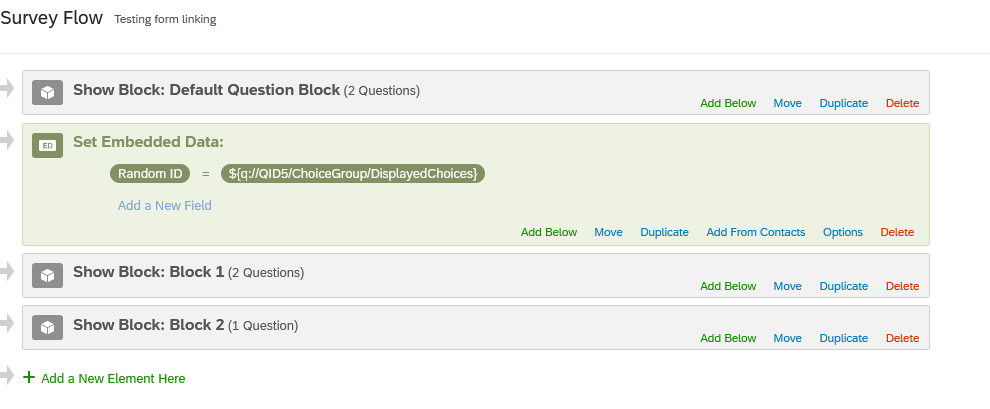 Thanks to this, I can now simply pipe "Random ID" instead of having to select Displayed Choices. At the start of the survey, I was display the ID to participants and ask them to write it on their consent forms.
Finally, I am planning to include a question at the end of the survey which asks participants to enter the ID they wrote on the consent form. This question will use custom validation to check the entered ID against the actual ID. My idea is that this will catch any "typos" or mistakes on the consent form.
I'm not 100% sure if I will use this system, but at least it is much better than the option presented in the support documentation.
Thanks to this, I can now simply pipe "Random ID" instead of having to select Displayed Choices. At the start of the survey, I was display the ID to participants and ask them to write it on their consent forms.
Finally, I am planning to include a question at the end of the survey which asks participants to enter the ID they wrote on the consent form. This question will use custom validation to check the entered ID against the actual ID. My idea is that this will catch any "typos" or mistakes on the consent form.
I'm not 100% sure if I will use this system, but at least it is much better than the option presented in the support documentation.