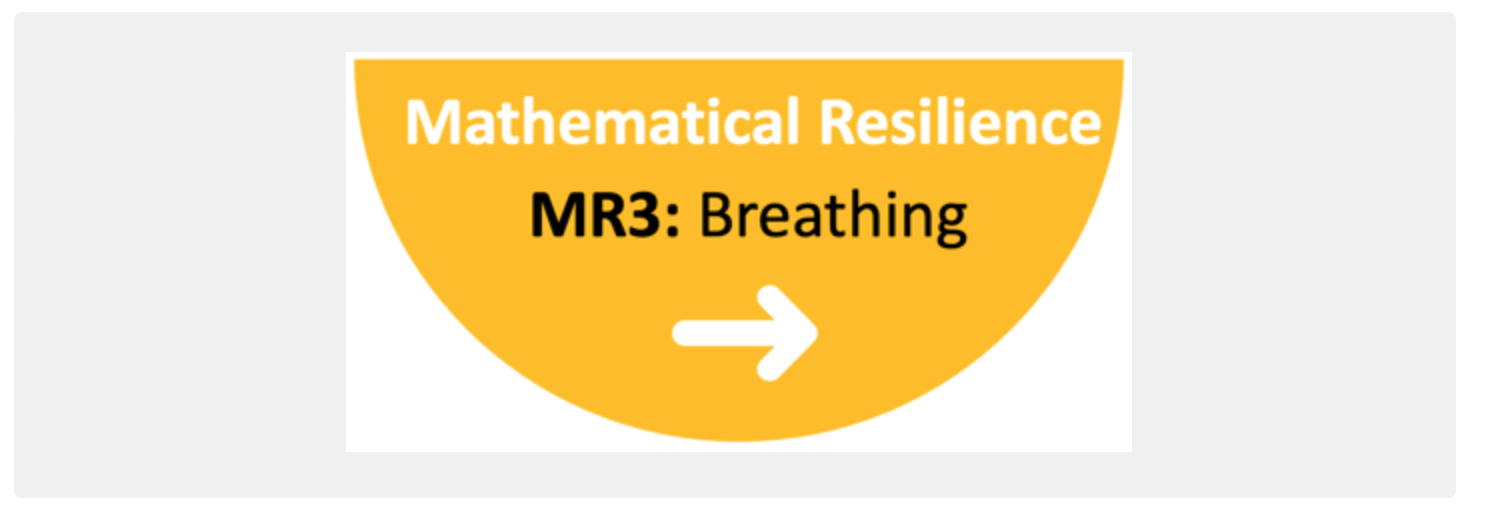How do I use the action of clicking a graphic (see below) and have that be the only be the only action possible for a question? I have tried a few question types and cannot quite get the result I am looking for? I simply just want somebody to have the option to click this image (as the only option in the question and no other clicks) and then that action would be like a question selection that can be used in logic or even like hitting the next or submit button at the end of a block? I would just make this an end of block custom text button, but I want it to be an optional selection. This one might be simple, but I was playing around with a few question types and couldn't figure it out. Thanks in advance for your help. 
Best way to use a clickable graphic as the selection action for a question? See image
Best answer by TomG
You can add html directly to the choice text. Also, if you click on the choice, then click the arrow to the right there are options for Rich Content or Insert Graphic.
The selection box is based on the theme. You could change the layout from 'Flat' to 'Classic' but it would change the entire survey. Alternatively, you could put your graphic at the bottom of the question text, then use JS to hide the QuestionBody (the choice), and attach an event handler to the image so that when it is clicked it toggles the choice. However, you would need to add something to indicate if it was checked or unchecked (two images, a shaded box around the image, etc.).
Sign up
Already have an account? Login

Welcome! To join the Qualtrics Experience Community, log in with your existing Qualtrics credentials below.
Confirm your username, share a bit about yourself, Once your account has been approved by our admins then you're ready to explore and connect .
Free trial account? No problem. Log in with your trial credentials to join.
No free trial account? No problem! Register here
Already a member? Hi and welcome back! We're glad you're here 🙂
You will see the Qualtrics login page briefly before being taken to the Experience Community
Login with Qualtrics

Welcome! To join the Qualtrics Experience Community, log in with your existing Qualtrics credentials below.
Confirm your username, share a bit about yourself, Once your account has been approved by our admins then you're ready to explore and connect .
Free trial account? No problem. Log in with your trial credentials to join. No free trial account? No problem! Register here
Already a member? Hi and welcome back! We're glad you're here 🙂
You will see the Qualtrics login page briefly before being taken to the Experience Community
Login to the Community

Welcome! To join the Qualtrics Experience Community, log in with your existing Qualtrics credentials below.
Confirm your username, share a bit about yourself, Once your account has been approved by our admins then you're ready to explore and connect .
Free trial account? No problem. Log in with your trial credentials to join.
No free trial account? No problem! Register here
Already a member? Hi and welcome back! We're glad you're here 🙂
You will see the Qualtrics login page briefly before being taken to the Experience Community
Login with Qualtrics

Welcome! To join the Qualtrics Experience Community, log in with your existing Qualtrics credentials below.
Confirm your username, share a bit about yourself, Once your account has been approved by our admins then you're ready to explore and connect .
Free trial account? No problem. Log in with your trial credentials to join. No free trial account? No problem! Register here
Already a member? Hi and welcome back! We're glad you're here 🙂
You will see the Qualtrics login page briefly before being taken to the Experience Community
Enter your E-mail address. We'll send you an e-mail with instructions to reset your password.