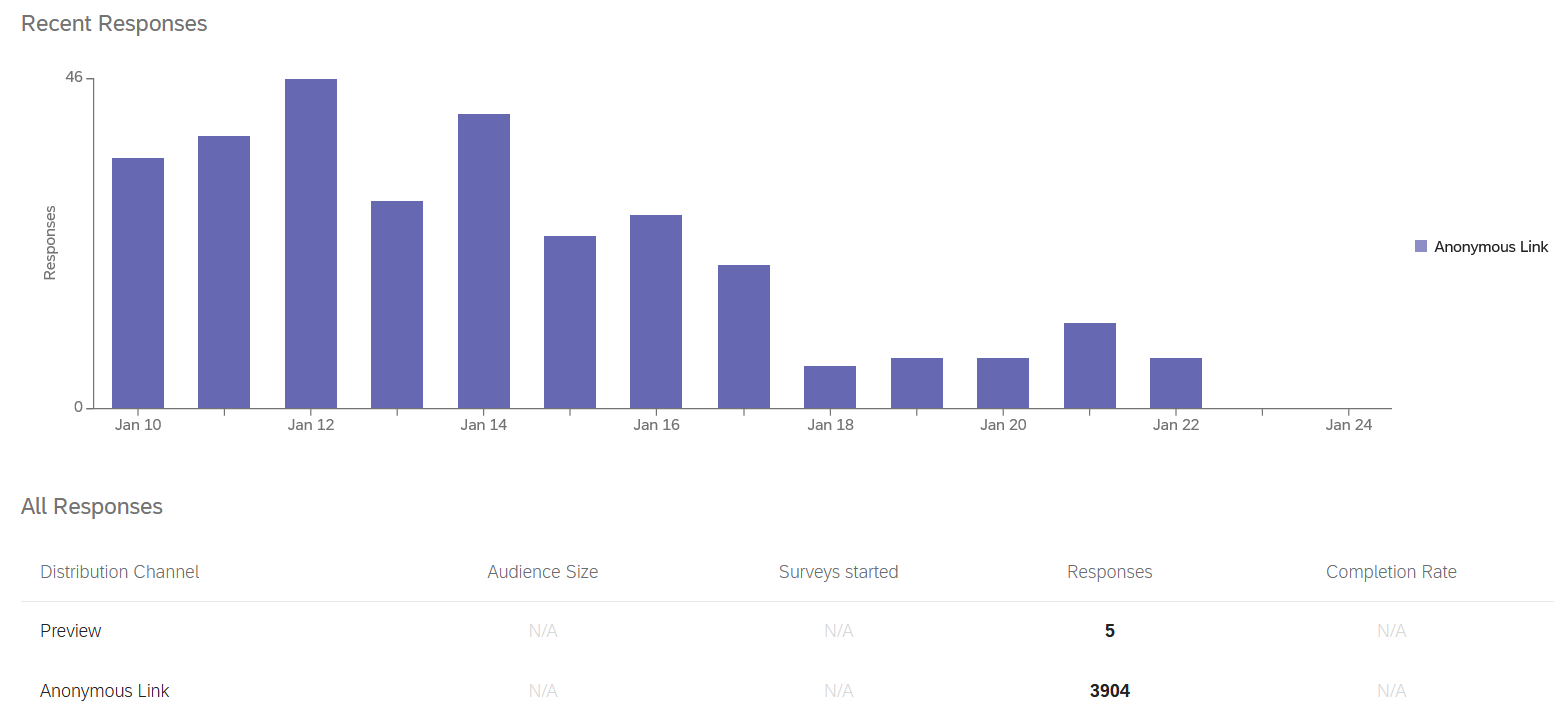 My survey has about 100 questions.
My survey has about 100 questions.
If respondents begin my survey and reach, say, Question 10, but subsequently quit without finishing the survey, I want to count all those attempts. It's for my basic statistics only, I just want to know the total number of such attempts. It's similar to counting Web page visits.
In the actual fact, my Qualtrics form is used as a web submission form for students advising (not as survey per say). So I want to know how many students reach Question 10, but subsequently quit without submitting the form. The form has a permanent URL link. So students submit the form via the URL link.
In 'Recent Responses' in 'Distribution Summary', are only completed and submitted surveys are counted? Why 'Completion Rate' is shown as "N/A" ? See the attached screenshot.
Likewise, in 'Data and Analysis', are only completed and submitted surveys are recorded and shown?
Counting incomplete/partial responses
Best answer by ahmedA
Add an embedded variable after that block and set it to some value. Something like Reached_Q10 as TRUE. Then you can filter the responses where Reached_Q10 is not empty to see all those that have reached there.
However, if you have already collected the data, you can filter by Q11 was not displayed.
Sign up
Already have an account? Login

Welcome! To join the Qualtrics Experience Community, log in with your existing Qualtrics credentials below.
Confirm your username, share a bit about yourself, Once your account has been approved by our admins then you're ready to explore and connect .
Free trial account? No problem. Log in with your trial credentials to join.
No free trial account? No problem! Register here
Already a member? Hi and welcome back! We're glad you're here 🙂
You will see the Qualtrics login page briefly before being taken to the Experience Community
Login with Qualtrics

Welcome! To join the Qualtrics Experience Community, log in with your existing Qualtrics credentials below.
Confirm your username, share a bit about yourself, Once your account has been approved by our admins then you're ready to explore and connect .
Free trial account? No problem. Log in with your trial credentials to join. No free trial account? No problem! Register here
Already a member? Hi and welcome back! We're glad you're here 🙂
You will see the Qualtrics login page briefly before being taken to the Experience Community
Login to the Community

Welcome! To join the Qualtrics Experience Community, log in with your existing Qualtrics credentials below.
Confirm your username, share a bit about yourself, Once your account has been approved by our admins then you're ready to explore and connect .
Free trial account? No problem. Log in with your trial credentials to join.
No free trial account? No problem! Register here
Already a member? Hi and welcome back! We're glad you're here 🙂
You will see the Qualtrics login page briefly before being taken to the Experience Community
Login with Qualtrics

Welcome! To join the Qualtrics Experience Community, log in with your existing Qualtrics credentials below.
Confirm your username, share a bit about yourself, Once your account has been approved by our admins then you're ready to explore and connect .
Free trial account? No problem. Log in with your trial credentials to join. No free trial account? No problem! Register here
Already a member? Hi and welcome back! We're glad you're here 🙂
You will see the Qualtrics login page briefly before being taken to the Experience Community
Enter your E-mail address. We'll send you an e-mail with instructions to reset your password.




