Hi all.
First post and only second time using Qualtrics in my postgraduate - so please be gentle! Apologies if this is a simple fix but I haven't been able to see it myself.
I have written an end of survey message (a study debrief) that I want participants to be shown once their survey is complete. However, as many times as I change the setting in the survey termination options to 'custom' and select the debrief, it will not appear in the preview. Instead, the preview shows what I presume is the default message of 'thanks for xxx'.
I have read some articles online and I cannot see any problem with the settings I currently have or what I could possibly change. I've tried making a new message (hence it being called 'new debrief') but I cannot seem to remove the default end of survey message.
Is it just not showing in the preview and it will show in the real thing? I don't want to publish and distribute, potentially running the risk of it not working and participants not being debriefed.
Screenshot attached to show what I currently have settings-wise. 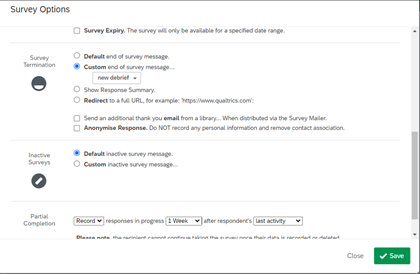
End of survey message will not appear
Sign up
Already have an account? Login

Welcome! To join the Qualtrics Experience Community, log in with your existing Qualtrics credentials below.
Confirm your username, share a bit about yourself, Once your account has been approved by our admins then you're ready to explore and connect .
Free trial account? No problem. Log in with your trial credentials to join.
No free trial account? No problem! Register here
Already a member? Hi and welcome back! We're glad you're here 🙂
You will see the Qualtrics login page briefly before being taken to the Experience Community
Login with Qualtrics

Welcome! To join the Qualtrics Experience Community, log in with your existing Qualtrics credentials below.
Confirm your username, share a bit about yourself, Once your account has been approved by our admins then you're ready to explore and connect .
Free trial account? No problem. Log in with your trial credentials to join. No free trial account? No problem! Register here
Already a member? Hi and welcome back! We're glad you're here 🙂
You will see the Qualtrics login page briefly before being taken to the Experience Community
Login to the Community

Welcome! To join the Qualtrics Experience Community, log in with your existing Qualtrics credentials below.
Confirm your username, share a bit about yourself, Once your account has been approved by our admins then you're ready to explore and connect .
Free trial account? No problem. Log in with your trial credentials to join.
No free trial account? No problem! Register here
Already a member? Hi and welcome back! We're glad you're here 🙂
You will see the Qualtrics login page briefly before being taken to the Experience Community
Login with Qualtrics

Welcome! To join the Qualtrics Experience Community, log in with your existing Qualtrics credentials below.
Confirm your username, share a bit about yourself, Once your account has been approved by our admins then you're ready to explore and connect .
Free trial account? No problem. Log in with your trial credentials to join. No free trial account? No problem! Register here
Already a member? Hi and welcome back! We're glad you're here 🙂
You will see the Qualtrics login page briefly before being taken to the Experience Community
Enter your E-mail address. We'll send you an e-mail with instructions to reset your password.



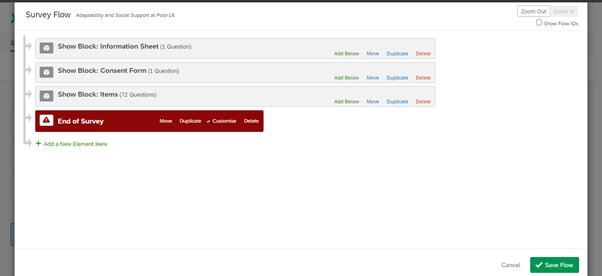 Not quite sure why it is not working as it is a straightforward survey with relatively few skip options (none of them go to 'end of survey') - they all just go to specific questions in the third block. Could the branching be causing the issue?
Not quite sure why it is not working as it is a straightforward survey with relatively few skip options (none of them go to 'end of survey') - they all just go to specific questions in the third block. Could the branching be causing the issue?