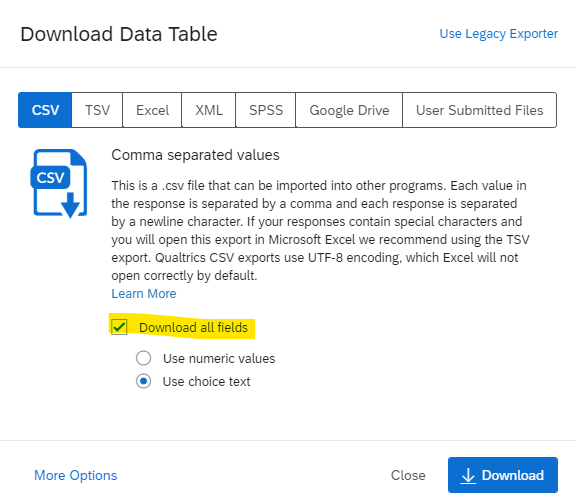Apologies in advance, this is a very general question so I'm not sure how much troubleshooting can be done remotely, but appreciate any and all help!
I recently tried to export data from a qualtrics survey I've just become involved in, only to discover that the data being exported appears to be only from one question from what is a very large survey. I originally discovered this because, when trying to filter through completed surveys, I noticed that it wouldn't let me select various questions as fields to filter by, and instead only provided the question "NXGEN5C_19_TEXT - Topics" as an option (I've tried to attach a picture below as an example). When trying to export data, the only unique field it pulls in to excel (other than start date, end date, etc.) is "NXGEN5C_19_TEXT - Topics" (excel headers also shown below).
The strange thing is, when going back through old, completed surveys individually, they're all still completed... the buttons are clicked, dates entered, text fields written out, just as they were when originally completed. Complete data sets had been exported from this survey without difficulty as recently as 2 months ago, so I'm unsure what's changed, or why this one "NXGEN5C_19_TEXT - Topics" field is the last entry standing, it seems to be a completely unremarkable field that actually hasn't had any data entered in it despite this survey being taken hundreds of times.
This is a survey that has been edited (questions added/removed) periodically throughout its existence, and has undergone some edits in the past few months, so I'm wondering if that's somehow caused things to go haywire? The survey flows/works fine in its current state though. And even with questions being added/subtracted/edited, my understanding is this has previously been done to the survey in the past without export issues. Additionally, I'm just not sure why I can't export data that I know is there (again, I can see all entered responses if I individually click through each survey by "Retake Response"). It's maddening.
I'm still new to qualtrics, but my feeling is this is the type of question where the answer is going to be either very simple/obvious to someone who knows what they're doing, or it's just completely unanswerable because something, at some point during this survey, has gone terribly, horribly wrong. Here's hoping it's the former!
Appreciate any and all help! Pictures below, and thanks again!
Filtering Responses: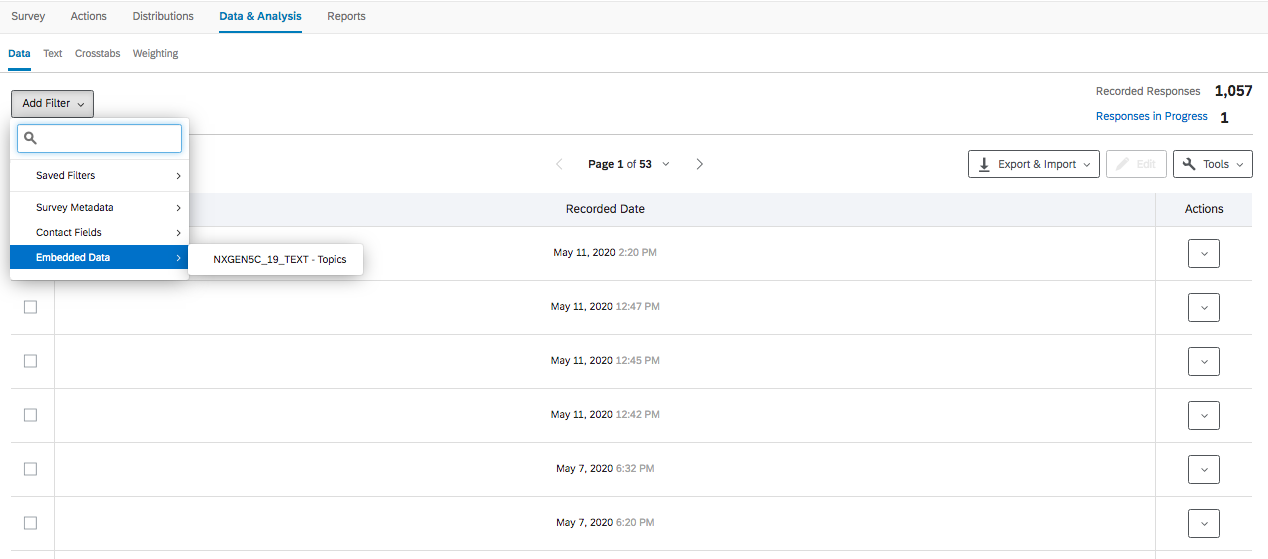
Excel export view:
No longer able to export all inputs from completed surveys
Best answer by MaiaH
Hi JoeDilly, if I'm understanding correctly, you're no longer able to view the other survey data fields in Data & Analysis or when exporting? If this is the case, I would recommend contacting Qualtrics Support so they can assist in troubleshooting the issue you're experiencing!
Sign up
Already have an account? Login

Welcome! To join the Qualtrics Experience Community, log in with your existing Qualtrics credentials below.
Confirm your username, share a bit about yourself, Once your account has been approved by our admins then you're ready to explore and connect .
Free trial account? No problem. Log in with your trial credentials to join.
No free trial account? No problem! Register here
Already a member? Hi and welcome back! We're glad you're here 🙂
You will see the Qualtrics login page briefly before being taken to the Experience Community
Login with Qualtrics

Welcome! To join the Qualtrics Experience Community, log in with your existing Qualtrics credentials below.
Confirm your username, share a bit about yourself, Once your account has been approved by our admins then you're ready to explore and connect .
Free trial account? No problem. Log in with your trial credentials to join. No free trial account? No problem! Register here
Already a member? Hi and welcome back! We're glad you're here 🙂
You will see the Qualtrics login page briefly before being taken to the Experience Community
Login to the Community

Welcome! To join the Qualtrics Experience Community, log in with your existing Qualtrics credentials below.
Confirm your username, share a bit about yourself, Once your account has been approved by our admins then you're ready to explore and connect .
Free trial account? No problem. Log in with your trial credentials to join.
No free trial account? No problem! Register here
Already a member? Hi and welcome back! We're glad you're here 🙂
You will see the Qualtrics login page briefly before being taken to the Experience Community
Login with Qualtrics

Welcome! To join the Qualtrics Experience Community, log in with your existing Qualtrics credentials below.
Confirm your username, share a bit about yourself, Once your account has been approved by our admins then you're ready to explore and connect .
Free trial account? No problem. Log in with your trial credentials to join. No free trial account? No problem! Register here
Already a member? Hi and welcome back! We're glad you're here 🙂
You will see the Qualtrics login page briefly before being taken to the Experience Community
Enter your E-mail address. We'll send you an e-mail with instructions to reset your password.