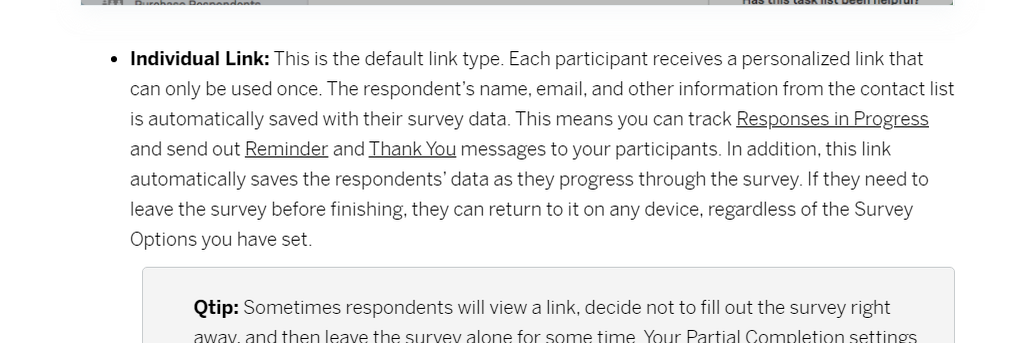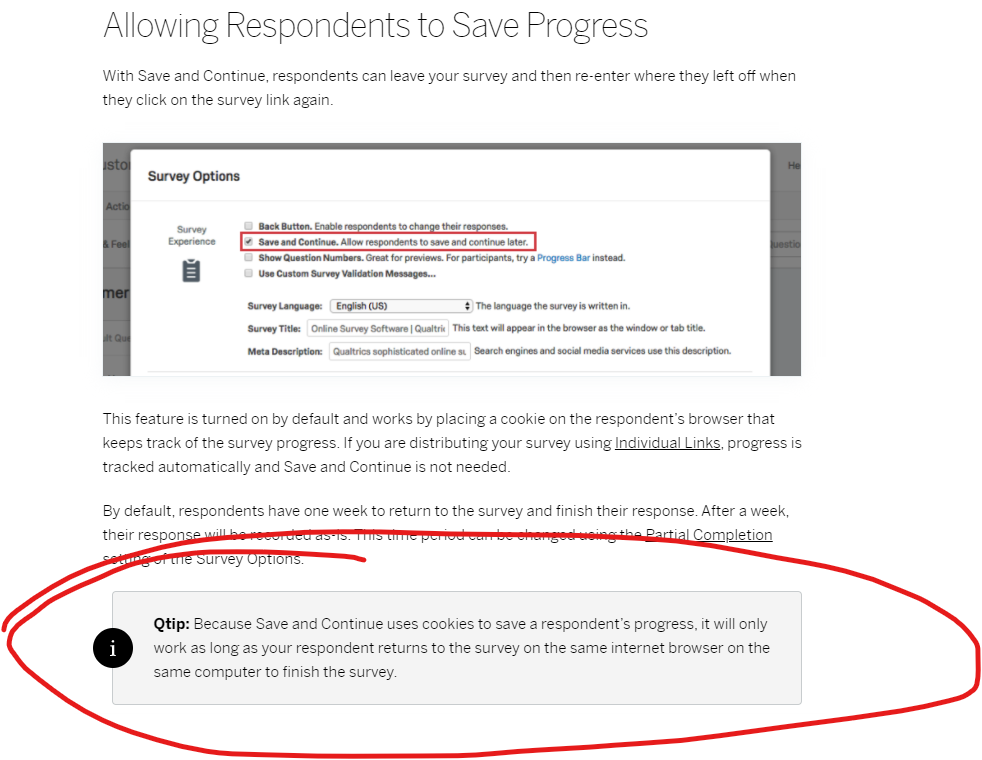 Hi Qualtrics Community. The explanation above says if you distribute a survey using individual links via email, the progress is automatically tracked. If you visit the survey using the same browser on the same computer, you can continue from where you left. However, as far as I can see, you don't need to use the same browser on the same computer to see your previously entered answers. In other words, let's say you start a survey on a browser on your laptop, answer a couple of questions and leave the survey without submitting it. Then, you use your individual link to visit the same survey on a different computer with a different browser and you see the answers you entered on the previous computer. So the progress seems to be saved to the link, not through cookies placed on your browser. How is this possible? Qualtrics tracks changes in a survey and save the progress to the link?
Hi Qualtrics Community. The explanation above says if you distribute a survey using individual links via email, the progress is automatically tracked. If you visit the survey using the same browser on the same computer, you can continue from where you left. However, as far as I can see, you don't need to use the same browser on the same computer to see your previously entered answers. In other words, let's say you start a survey on a browser on your laptop, answer a couple of questions and leave the survey without submitting it. Then, you use your individual link to visit the same survey on a different computer with a different browser and you see the answers you entered on the previous computer. So the progress seems to be saved to the link, not through cookies placed on your browser. How is this possible? Qualtrics tracks changes in a survey and save the progress to the link?
Save and Continue problem
Sign up
Already have an account? Login

Welcome! To join the Qualtrics Experience Community, log in with your existing Qualtrics credentials below.
Confirm your username, share a bit about yourself, Once your account has been approved by our admins then you're ready to explore and connect .
Free trial account? No problem. Log in with your trial credentials to join.
No free trial account? No problem! Register here
Already a member? Hi and welcome back! We're glad you're here 🙂
You will see the Qualtrics login page briefly before being taken to the Experience Community
Login with Qualtrics

Welcome! To join the Qualtrics Experience Community, log in with your existing Qualtrics credentials below.
Confirm your username, share a bit about yourself, Once your account has been approved by our admins then you're ready to explore and connect .
Free trial account? No problem. Log in with your trial credentials to join. No free trial account? No problem! Register here
Already a member? Hi and welcome back! We're glad you're here 🙂
You will see the Qualtrics login page briefly before being taken to the Experience Community
Login to the Community

Welcome! To join the Qualtrics Experience Community, log in with your existing Qualtrics credentials below.
Confirm your username, share a bit about yourself, Once your account has been approved by our admins then you're ready to explore and connect .
Free trial account? No problem. Log in with your trial credentials to join.
No free trial account? No problem! Register here
Already a member? Hi and welcome back! We're glad you're here 🙂
You will see the Qualtrics login page briefly before being taken to the Experience Community
Login with Qualtrics

Welcome! To join the Qualtrics Experience Community, log in with your existing Qualtrics credentials below.
Confirm your username, share a bit about yourself, Once your account has been approved by our admins then you're ready to explore and connect .
Free trial account? No problem. Log in with your trial credentials to join. No free trial account? No problem! Register here
Already a member? Hi and welcome back! We're glad you're here 🙂
You will see the Qualtrics login page briefly before being taken to the Experience Community
Enter your E-mail address. We'll send you an e-mail with instructions to reset your password.