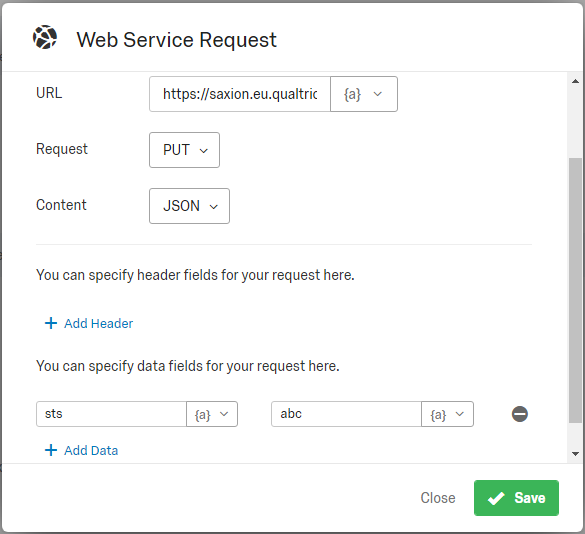 After I ran the retakelink, no data is changed in the original response. The field 'sts' remains empty.
I also tried Web Services in the Survey Flow section. Below the screenshot of the settings I used:
But when I click on the Test button I receive an errormessage: 404 - Not Found, The requested resource does not exist.
Can somebody help me setting up either option to amend the Embedded Data Field in the original response?
Kind regards and thanks in advance.
Nico Leussink
After I ran the retakelink, no data is changed in the original response. The field 'sts' remains empty.
I also tried Web Services in the Survey Flow section. Below the screenshot of the settings I used:
But when I click on the Test button I receive an errormessage: 404 - Not Found, The requested resource does not exist.
Can somebody help me setting up either option to amend the Embedded Data Field in the original response?
Kind regards and thanks in advance.
Nico LeussinkUpdate a response using Actions Tab or Webservice option in Survey Flow
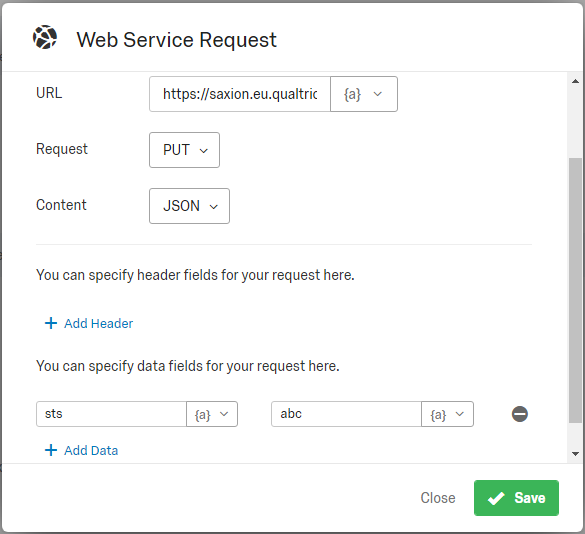 After I ran the retakelink, no data is changed in the original response. The field 'sts' remains empty.
I also tried Web Services in the Survey Flow section. Below the screenshot of the settings I used:
But when I click on the Test button I receive an errormessage: 404 - Not Found, The requested resource does not exist.
Can somebody help me setting up either option to amend the Embedded Data Field in the original response?
Kind regards and thanks in advance.
Nico Leussink
After I ran the retakelink, no data is changed in the original response. The field 'sts' remains empty.
I also tried Web Services in the Survey Flow section. Below the screenshot of the settings I used:
But when I click on the Test button I receive an errormessage: 404 - Not Found, The requested resource does not exist.
Can somebody help me setting up either option to amend the Embedded Data Field in the original response?
Kind regards and thanks in advance.
Nico LeussinkBest answer by KeirJ
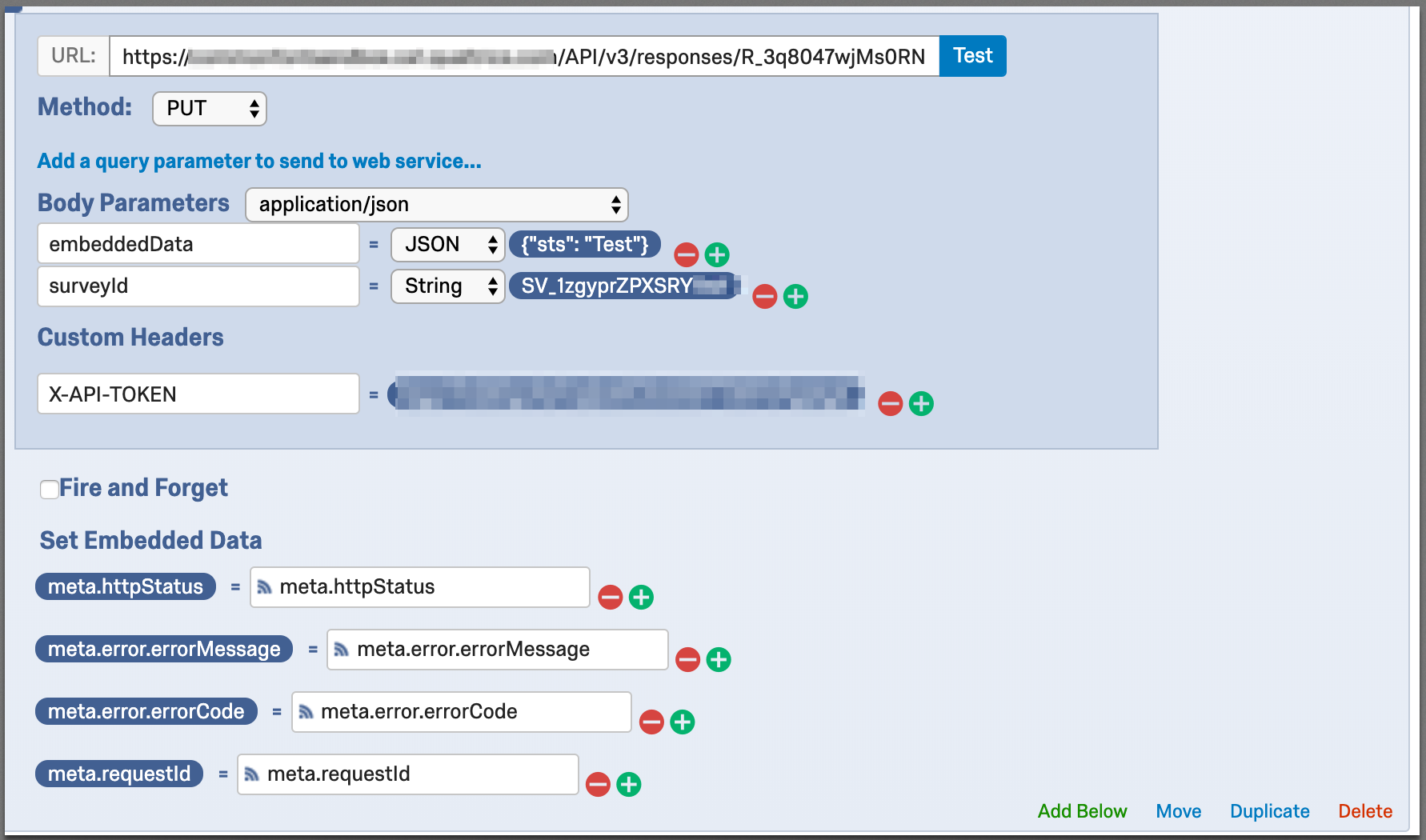 I also recommend capturing the HTTP response variables as you can see in the 'Embedded Data' section of the Web Service block. These will capture the HTTP response from when the Web Service fires and store it on the survey response that triggered the Web Service. This can be useful for troubleshooting purposes. Below, you can see what this looks like in the response data.
!
I also recommend capturing the HTTP response variables as you can see in the 'Embedded Data' section of the Web Service block. These will capture the HTTP response from when the Web Service fires and store it on the survey response that triggered the Web Service. This can be useful for troubleshooting purposes. Below, you can see what this looks like in the response data.
!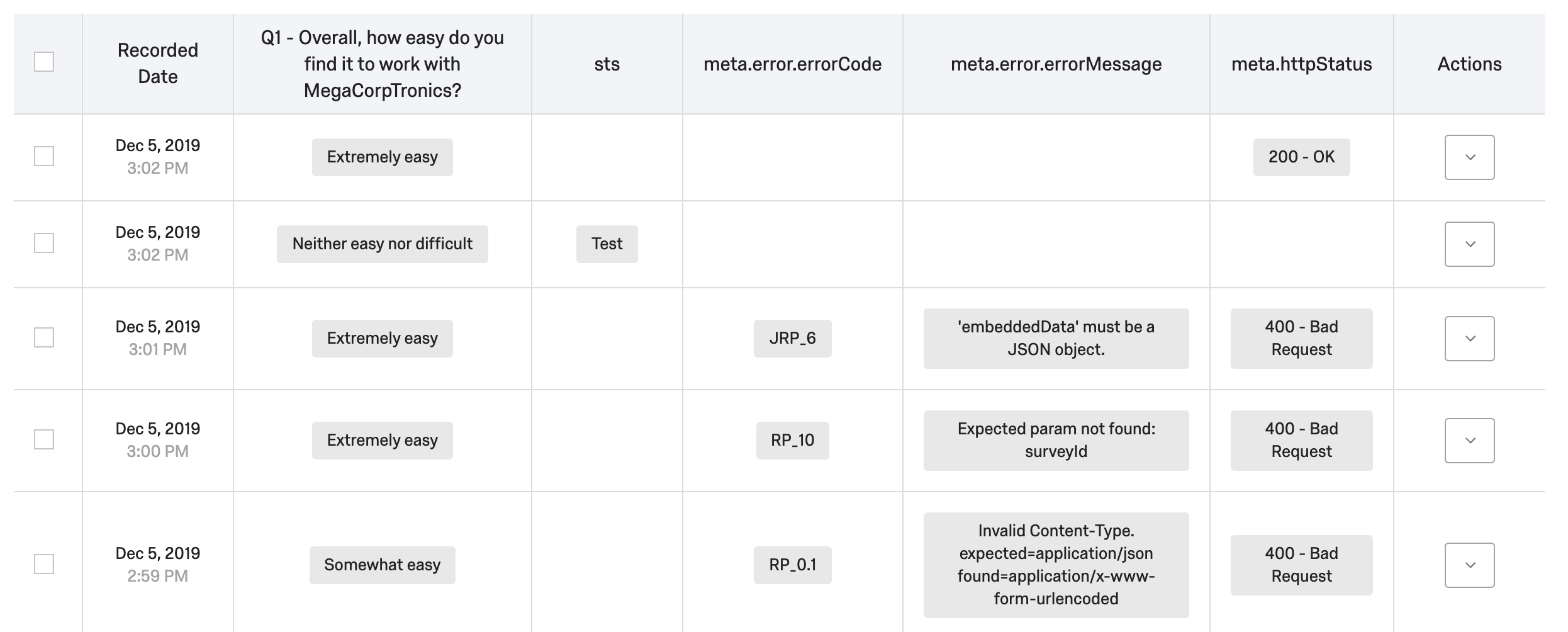 I hope that helps!
I hope that helps!Sign up
Already have an account? Login

Welcome! To join the Qualtrics Experience Community, log in with your existing Qualtrics credentials below.
Confirm your username, share a bit about yourself, Once your account has been approved by our admins then you're ready to explore and connect .
Free trial account? No problem. Log in with your trial credentials to join.
No free trial account? No problem! Register here
Already a member? Hi and welcome back! We're glad you're here 🙂
You will see the Qualtrics login page briefly before being taken to the Experience Community
Login with Qualtrics

Welcome! To join the Qualtrics Experience Community, log in with your existing Qualtrics credentials below.
Confirm your username, share a bit about yourself, Once your account has been approved by our admins then you're ready to explore and connect .
Free trial account? No problem. Log in with your trial credentials to join. No free trial account? No problem! Register here
Already a member? Hi and welcome back! We're glad you're here 🙂
You will see the Qualtrics login page briefly before being taken to the Experience Community
Login to the Community

Welcome! To join the Qualtrics Experience Community, log in with your existing Qualtrics credentials below.
Confirm your username, share a bit about yourself, Once your account has been approved by our admins then you're ready to explore and connect .
Free trial account? No problem. Log in with your trial credentials to join.
No free trial account? No problem! Register here
Already a member? Hi and welcome back! We're glad you're here 🙂
You will see the Qualtrics login page briefly before being taken to the Experience Community
Login with Qualtrics

Welcome! To join the Qualtrics Experience Community, log in with your existing Qualtrics credentials below.
Confirm your username, share a bit about yourself, Once your account has been approved by our admins then you're ready to explore and connect .
Free trial account? No problem. Log in with your trial credentials to join. No free trial account? No problem! Register here
Already a member? Hi and welcome back! We're glad you're here 🙂
You will see the Qualtrics login page briefly before being taken to the Experience Community
Enter your E-mail address. We'll send you an e-mail with instructions to reset your password.







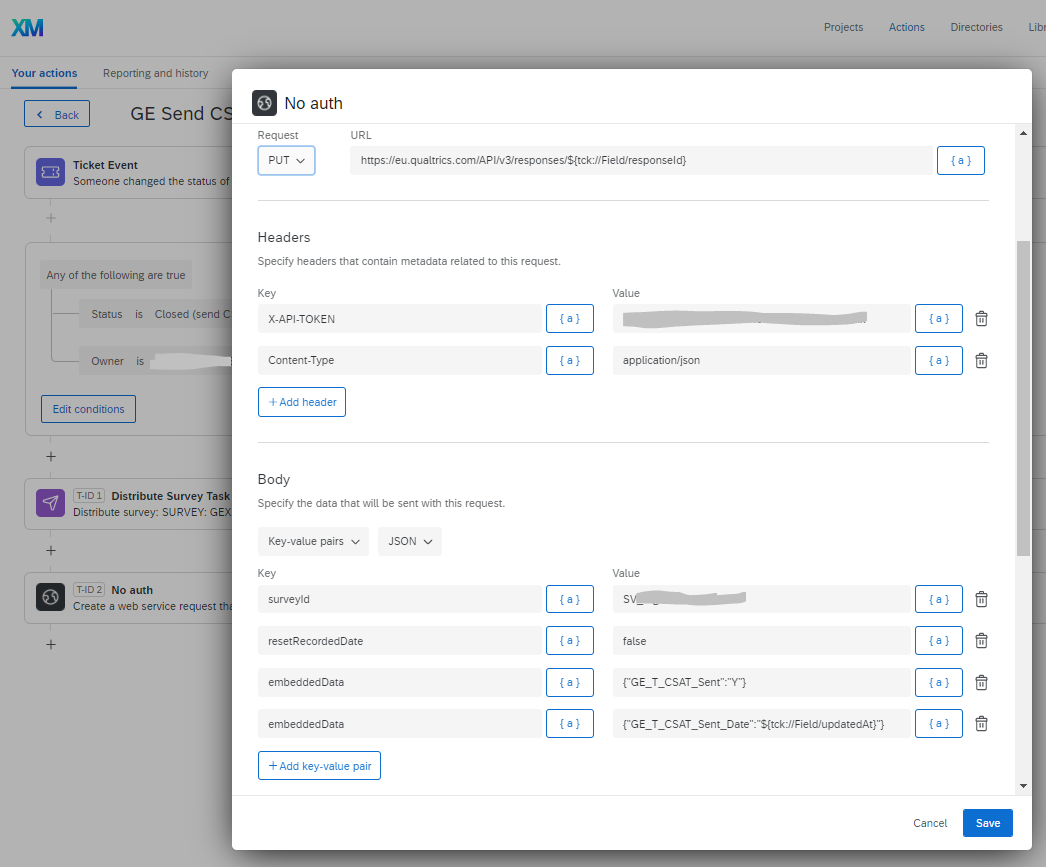 as soon as I save it though the 1st of the 2 embeddedData fields is lost
as soon as I save it though the 1st of the 2 embeddedData fields is lost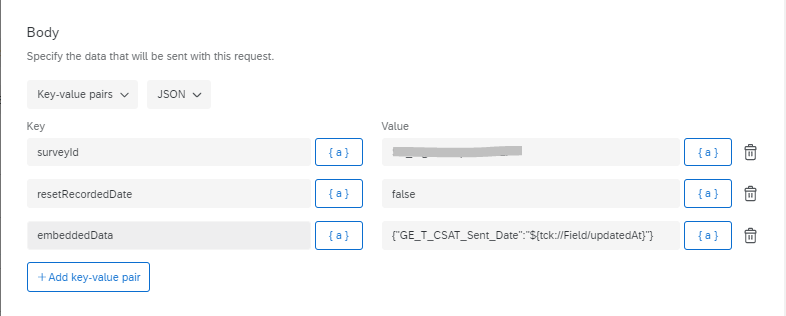 Can you or anyone advise when using this webservice task (from within the event based actions part of the system how you can do more than one embeddedData field at a time?
Can you or anyone advise when using this webservice task (from within the event based actions part of the system how you can do more than one embeddedData field at a time?