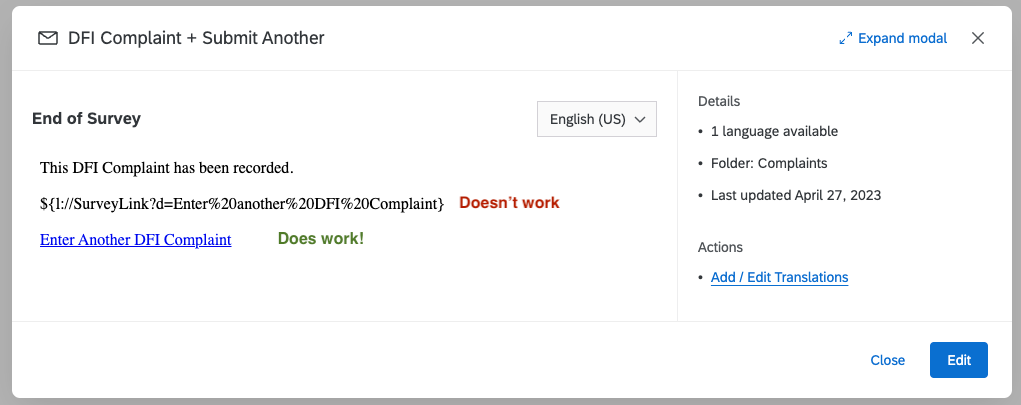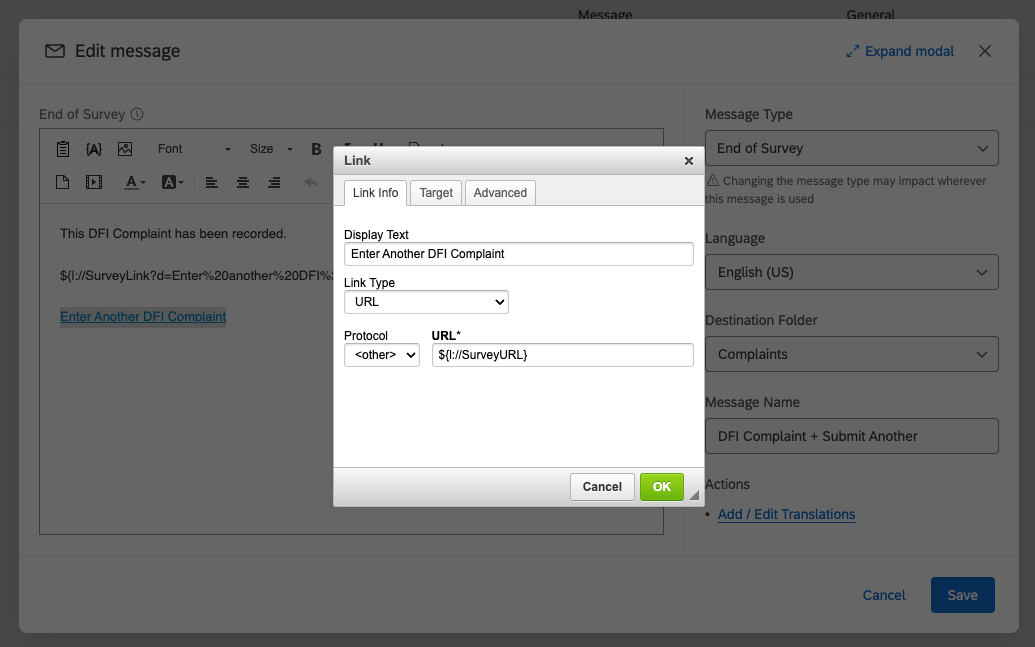Hi, can someone please help me? After a survey taker completes 1 survey, their response summary is displayed and the survey is submitted it, now how can I redirect them to restart another survey, if they have more entries to make? Please help! Thanks in advance!
Question
After survey takers complete a survey, how to allow them to make another entry?
 +2
+2Enter your E-mail address. We'll send you an e-mail with instructions to reset your password.