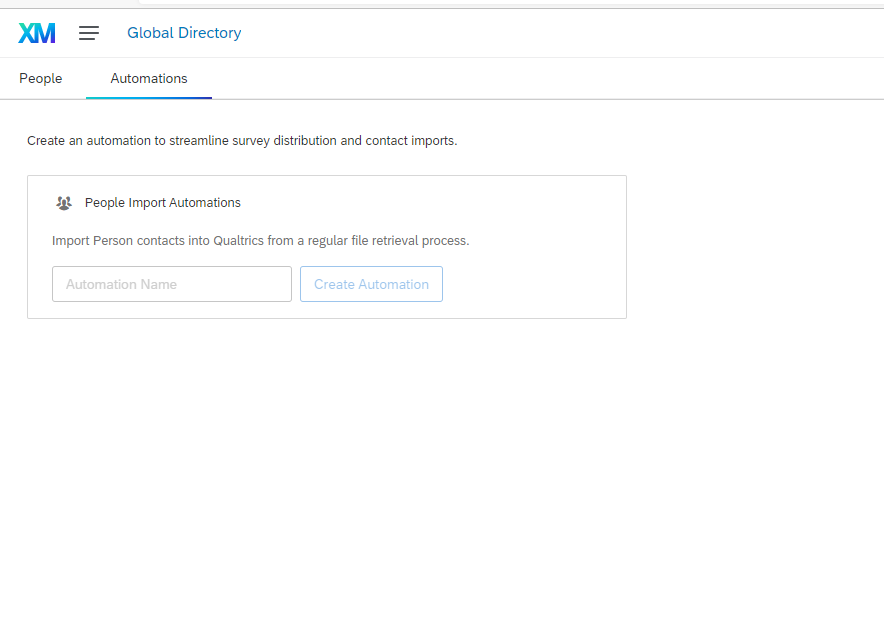HI, I'm new to the community and Qualtrics. We are using Qualtrics for Employee surveys once they leave the company. These Employees are coming from our HR software. I just finished building the Automation process using Qualtrics File Service. Now that I'm importing the Employee file how do I use it for a Email Distribution?
I've look all through the application but no luck .
Thank You!!
Use import file for Email Distribution
Best answer by CarolK
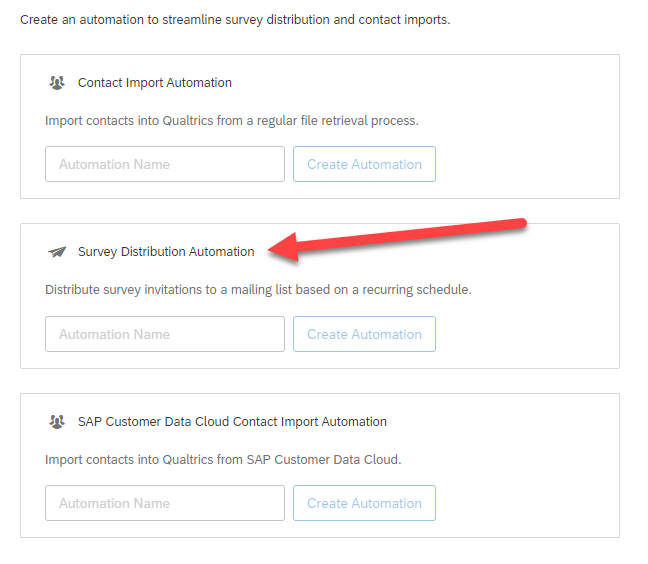 You need a second automation, that is for Survey Distribution, as shown above, and then you can set up that distribution automation to be based on the Import Automation:
You need a second automation, that is for Survey Distribution, as shown above, and then you can set up that distribution automation to be based on the Import Automation: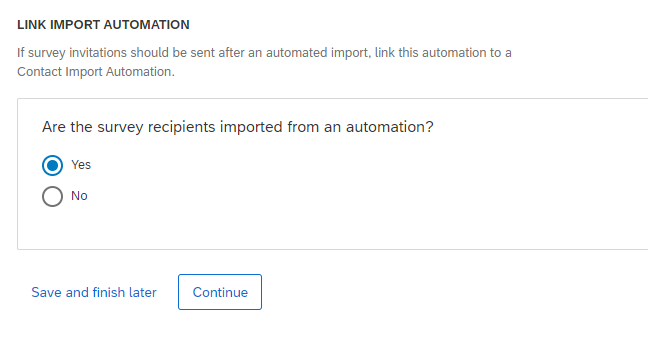 You would then tell it to base the distribution on the Automation you created to import your contacts. You'll be prompted for the Schedule (immediately after import, some time frame afterward, etc), to select the list (you'll probably want the one you created in the import automation), select the survey they should receive, the invitation message, any reminders, etc.
You would then tell it to base the distribution on the Automation you created to import your contacts. You'll be prompted for the Schedule (immediately after import, some time frame afterward, etc), to select the list (you'll probably want the one you created in the import automation), select the survey they should receive, the invitation message, any reminders, etc.
Sign up
Already have an account? Login

Welcome! To join the Qualtrics Experience Community, log in with your existing Qualtrics credentials below.
Confirm your username, share a bit about yourself, Once your account has been approved by our admins then you're ready to explore and connect .
Free trial account? No problem. Log in with your trial credentials to join.
No free trial account? No problem! Register here
Already a member? Hi and welcome back! We're glad you're here 🙂
You will see the Qualtrics login page briefly before being taken to the Experience Community
Login with Qualtrics

Welcome! To join the Qualtrics Experience Community, log in with your existing Qualtrics credentials below.
Confirm your username, share a bit about yourself, Once your account has been approved by our admins then you're ready to explore and connect .
Free trial account? No problem. Log in with your trial credentials to join. No free trial account? No problem! Register here
Already a member? Hi and welcome back! We're glad you're here 🙂
You will see the Qualtrics login page briefly before being taken to the Experience Community
Login to the Community

Welcome! To join the Qualtrics Experience Community, log in with your existing Qualtrics credentials below.
Confirm your username, share a bit about yourself, Once your account has been approved by our admins then you're ready to explore and connect .
Free trial account? No problem. Log in with your trial credentials to join.
No free trial account? No problem! Register here
Already a member? Hi and welcome back! We're glad you're here 🙂
You will see the Qualtrics login page briefly before being taken to the Experience Community
Login with Qualtrics

Welcome! To join the Qualtrics Experience Community, log in with your existing Qualtrics credentials below.
Confirm your username, share a bit about yourself, Once your account has been approved by our admins then you're ready to explore and connect .
Free trial account? No problem. Log in with your trial credentials to join. No free trial account? No problem! Register here
Already a member? Hi and welcome back! We're glad you're here 🙂
You will see the Qualtrics login page briefly before being taken to the Experience Community
Enter your E-mail address. We'll send you an e-mail with instructions to reset your password.