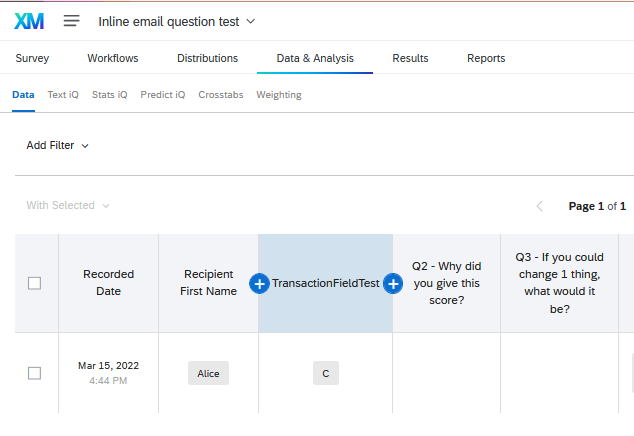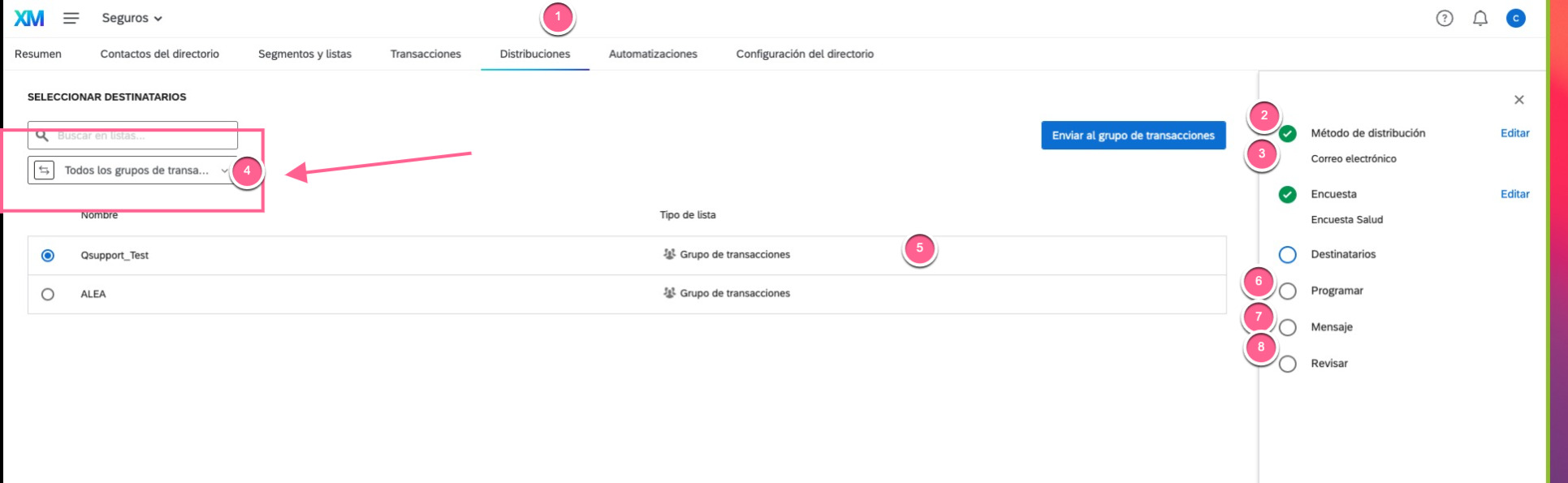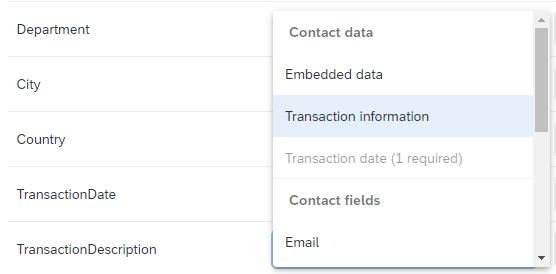In the weekly release notes, I saw it is now possible to manually upload transactions, and send distributions to transaction groups. That's really helpful :)
But I am now wondering, can I pipe transactional data into an email? If yes, how?
For example, I upload a transaction "shop visit" with a tranactional data field "shop name". In the email distribution I'd like to say "thank you for your visit to [shop name]". In the "insert pipe text" menu in the email, I can only find add contact data and add embedded data. And in the add embedded data you need to type the data instead of choosing one, and then it becomes ${e://Field/ShopName} so I doubt that this is the correct format to refer to a transaction field as it starts with e://
And then further, also in the Dashboard the transactional data should be available,
so therefore it needs to be present in the Embedded Data of the Survey.
But also in the Embedded Data in the survey flow, I can't find how to fetch and store the transactional data.
How to use Transactional Data?
Best answer by JoycaV
after a bit of testing, just typing in the litteral name of the transactional data field, so it is ${e://Field/TransactionFieldTest}, does apparently seem to work.
Also on the survey flow, just typing in the litteral name of the field, seems to do the trick.
I had hoped to be able to select these fields via a dropdown like we can often do with the Embedded Data. Or a function on the Survey Flow like the "add from contacts" but then "add from transaction batch". Just to avoid typing the fields, as that leads ever-so-often to typing errors.
Sign up
Already have an account? Login

Welcome! To join the Qualtrics Experience Community, log in with your existing Qualtrics credentials below.
Confirm your username, share a bit about yourself, Once your account has been approved by our admins then you're ready to explore and connect .
Free trial account? No problem. Log in with your trial credentials to join.
No free trial account? No problem! Register here
Already a member? Hi and welcome back! We're glad you're here 🙂
You will see the Qualtrics login page briefly before being taken to the Experience Community
Login with Qualtrics

Welcome! To join the Qualtrics Experience Community, log in with your existing Qualtrics credentials below.
Confirm your username, share a bit about yourself, Once your account has been approved by our admins then you're ready to explore and connect .
Free trial account? No problem. Log in with your trial credentials to join. No free trial account? No problem! Register here
Already a member? Hi and welcome back! We're glad you're here 🙂
You will see the Qualtrics login page briefly before being taken to the Experience Community
Login to the Community

Welcome! To join the Qualtrics Experience Community, log in with your existing Qualtrics credentials below.
Confirm your username, share a bit about yourself, Once your account has been approved by our admins then you're ready to explore and connect .
Free trial account? No problem. Log in with your trial credentials to join.
No free trial account? No problem! Register here
Already a member? Hi and welcome back! We're glad you're here 🙂
You will see the Qualtrics login page briefly before being taken to the Experience Community
Login with Qualtrics

Welcome! To join the Qualtrics Experience Community, log in with your existing Qualtrics credentials below.
Confirm your username, share a bit about yourself, Once your account has been approved by our admins then you're ready to explore and connect .
Free trial account? No problem. Log in with your trial credentials to join. No free trial account? No problem! Register here
Already a member? Hi and welcome back! We're glad you're here 🙂
You will see the Qualtrics login page briefly before being taken to the Experience Community
Enter your E-mail address. We'll send you an e-mail with instructions to reset your password.





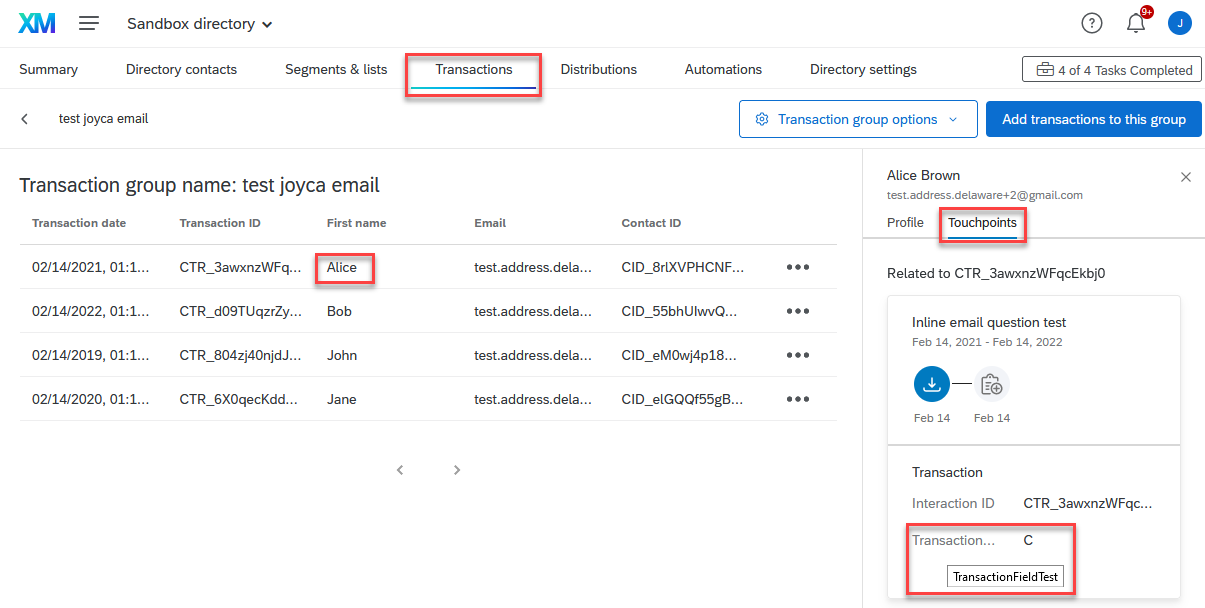 Then, I made a distribution to this Transaction Batch,
Then, I made a distribution to this Transaction Batch,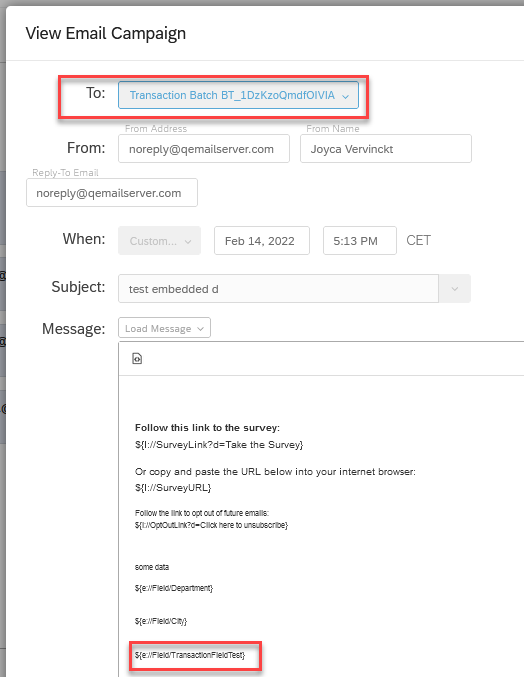
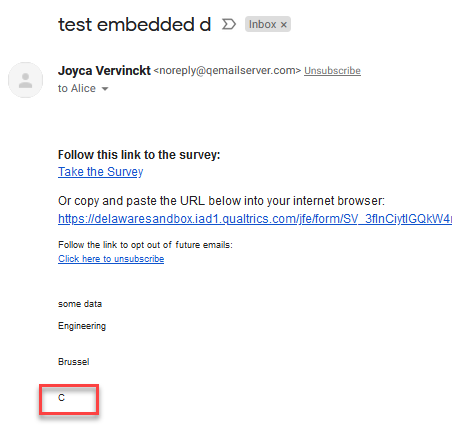
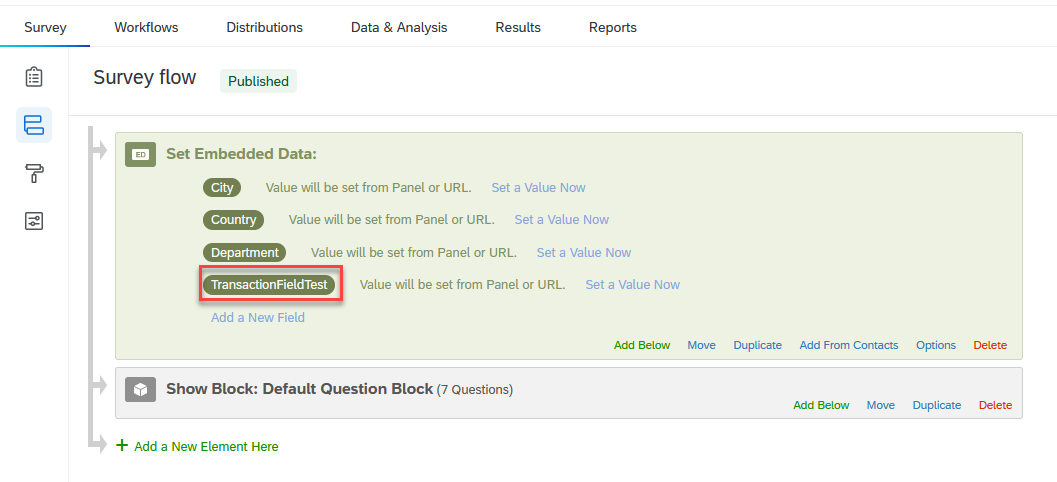 and also in the survey data, I can see the value C:
and also in the survey data, I can see the value C: