From email address in format "Username@@mylaurier.ca", I need to extract "Username" and pipe it into "Reply-To Email" as ${e://Field/myUserName}.
So basically, my Java script has take "Username@@mylaurier.ca" and delete the part "@mylaurier.ca" and write "Username" into ${e://Field/myUserName}.
My JS code is:
var EmailAdr= "${q://QID13/ChoiceTextEntryValue}";
var UserNameTemp = EmailAdr.match(/^(@mylaurier.ca)@/)[1];
Qualtrics.SurveyEngine.setEmbeddedData("myUserName", UserNameTemp);
The above code is not working. ${e://Field/myUserName} returns empty string.
I suspect a problem with EmailAdr.match(/^(@mylaurier.ca)@/)[1];
The task is motivated by unwelcomed transition from deprecated triggered Email to "Tasks" , where "Reply-To Email" will be set as concatenation of ${e://Field/myUserName} and "@mylaurier.ca" as discussed https://www.qualtrics.com/community/discussion/9980/upcoming-deprecation-of-new-survey-triggers-june-30th
Extracting username part from an email address
Sign up
Already have an account? Login

Welcome! To join the Qualtrics Experience Community, log in with your existing Qualtrics credentials below.
Confirm your username, share a bit about yourself, Once your account has been approved by our admins then you're ready to explore and connect .
Free trial account? No problem. Log in with your trial credentials to join.
No free trial account? No problem! Register here
Already a member? Hi and welcome back! We're glad you're here 🙂
You will see the Qualtrics login page briefly before being taken to the Experience Community
Login with Qualtrics

Welcome! To join the Qualtrics Experience Community, log in with your existing Qualtrics credentials below.
Confirm your username, share a bit about yourself, Once your account has been approved by our admins then you're ready to explore and connect .
Free trial account? No problem. Log in with your trial credentials to join. No free trial account? No problem! Register here
Already a member? Hi and welcome back! We're glad you're here 🙂
You will see the Qualtrics login page briefly before being taken to the Experience Community
Login to the Community

Welcome! To join the Qualtrics Experience Community, log in with your existing Qualtrics credentials below.
Confirm your username, share a bit about yourself, Once your account has been approved by our admins then you're ready to explore and connect .
Free trial account? No problem. Log in with your trial credentials to join.
No free trial account? No problem! Register here
Already a member? Hi and welcome back! We're glad you're here 🙂
You will see the Qualtrics login page briefly before being taken to the Experience Community
Login with Qualtrics

Welcome! To join the Qualtrics Experience Community, log in with your existing Qualtrics credentials below.
Confirm your username, share a bit about yourself, Once your account has been approved by our admins then you're ready to explore and connect .
Free trial account? No problem. Log in with your trial credentials to join. No free trial account? No problem! Register here
Already a member? Hi and welcome back! We're glad you're here 🙂
You will see the Qualtrics login page briefly before being taken to the Experience Community
Enter your E-mail address. We'll send you an e-mail with instructions to reset your password.





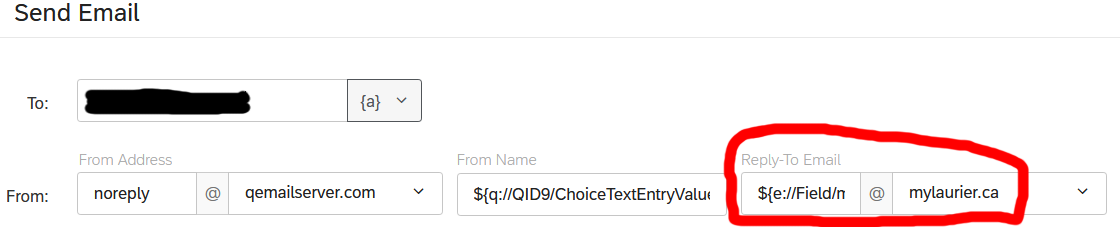 When the received email is clicked on Reply-to, the expected reply email address is not there. "Reply-to" worked seamlessly in the deprecated triggered email, but is not working is Actions> Tasks as shown above.
When the received email is clicked on Reply-to, the expected reply email address is not there. "Reply-to" worked seamlessly in the deprecated triggered email, but is not working is Actions> Tasks as shown above.
