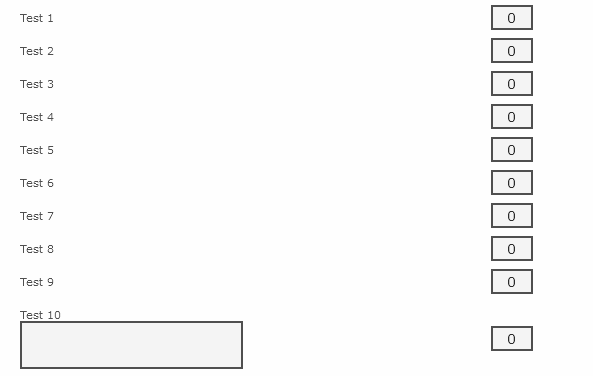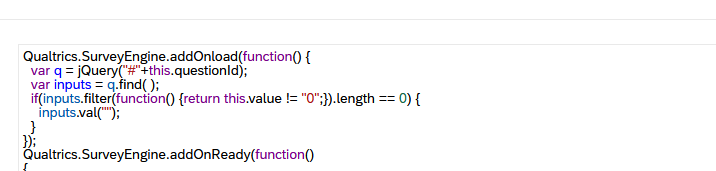Hi all, I have a constant sum matrix type where each box needs to have a number between 0 and 100. Additionally, I want to remove the prefilled zeroes and have blank spaces instead.
I use the following code to remove the prefilled zeroes
Qualtrics.SurveyEngine.addOnload(function(){
jQuery("#"+this.questionId+ "td input[type=text]").val("");
});
and I use custom validation with "greater than or equal to 0" and "less than or equal to 100" in each box.
The problem is that if only one of the many boxes does not satisfy the condition, ALL the boxes become blank, so you need to start again.
Is there a way, in which you get the error message and you are not allowed to pass to the next question, BUT none of the answers, or only the answers that do not satisfy the condition, are deleted?
Thanks!
remove auto delete while deleting prefilled zeroes in constant sum
Best answer by TomG
In your addOnload function you need to check to make sure the values are zero before changing them to blank.
Sign up
Already have an account? Login

Welcome! To join the Qualtrics Experience Community, log in with your existing Qualtrics credentials below.
Confirm your username, share a bit about yourself, Once your account has been approved by our admins then you're ready to explore and connect .
Free trial account? No problem. Log in with your trial credentials to join.
No free trial account? No problem! Register here
Already a member? Hi and welcome back! We're glad you're here 🙂
You will see the Qualtrics login page briefly before being taken to the Experience Community
Login with Qualtrics

Welcome! To join the Qualtrics Experience Community, log in with your existing Qualtrics credentials below.
Confirm your username, share a bit about yourself, Once your account has been approved by our admins then you're ready to explore and connect .
Free trial account? No problem. Log in with your trial credentials to join. No free trial account? No problem! Register here
Already a member? Hi and welcome back! We're glad you're here 🙂
You will see the Qualtrics login page briefly before being taken to the Experience Community
Login to the Community

Welcome! To join the Qualtrics Experience Community, log in with your existing Qualtrics credentials below.
Confirm your username, share a bit about yourself, Once your account has been approved by our admins then you're ready to explore and connect .
Free trial account? No problem. Log in with your trial credentials to join.
No free trial account? No problem! Register here
Already a member? Hi and welcome back! We're glad you're here 🙂
You will see the Qualtrics login page briefly before being taken to the Experience Community
Login with Qualtrics

Welcome! To join the Qualtrics Experience Community, log in with your existing Qualtrics credentials below.
Confirm your username, share a bit about yourself, Once your account has been approved by our admins then you're ready to explore and connect .
Free trial account? No problem. Log in with your trial credentials to join. No free trial account? No problem! Register here
Already a member? Hi and welcome back! We're glad you're here 🙂
You will see the Qualtrics login page briefly before being taken to the Experience Community
Enter your E-mail address. We'll send you an e-mail with instructions to reset your password.