Hi,
On my dashboard, I added a "description" in some widgets, which gives the (i) info icon.
It use to be that whey you hover over that (i) icon, that you see the description.
However, now I am getting the following:
it sais "description Yes" instead of the actual description...
is this normal?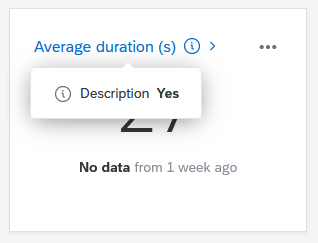
Solved
Dashboard (i) info icon description not showing on hover
Best answer by PraDeepKotian_XM
Yes. That's normal. I've noticed that lately. If the widget has a description added, it will be displayed when you view the widget in popup mode.
Enter your E-mail address. We'll send you an e-mail with instructions to reset your password.








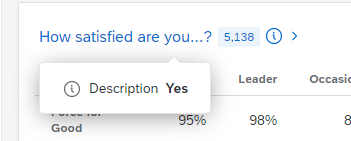 "Yes"??? This is so not helpful! The previous functionality was far better for users. Dashboard real estate is so precious and limited -- please don't waste it by burying valuable information under unnecessary clicks or taps. Please return to the previous hover functionality!
"Yes"??? This is so not helpful! The previous functionality was far better for users. Dashboard real estate is so precious and limited -- please don't waste it by burying valuable information under unnecessary clicks or taps. Please return to the previous hover functionality!


