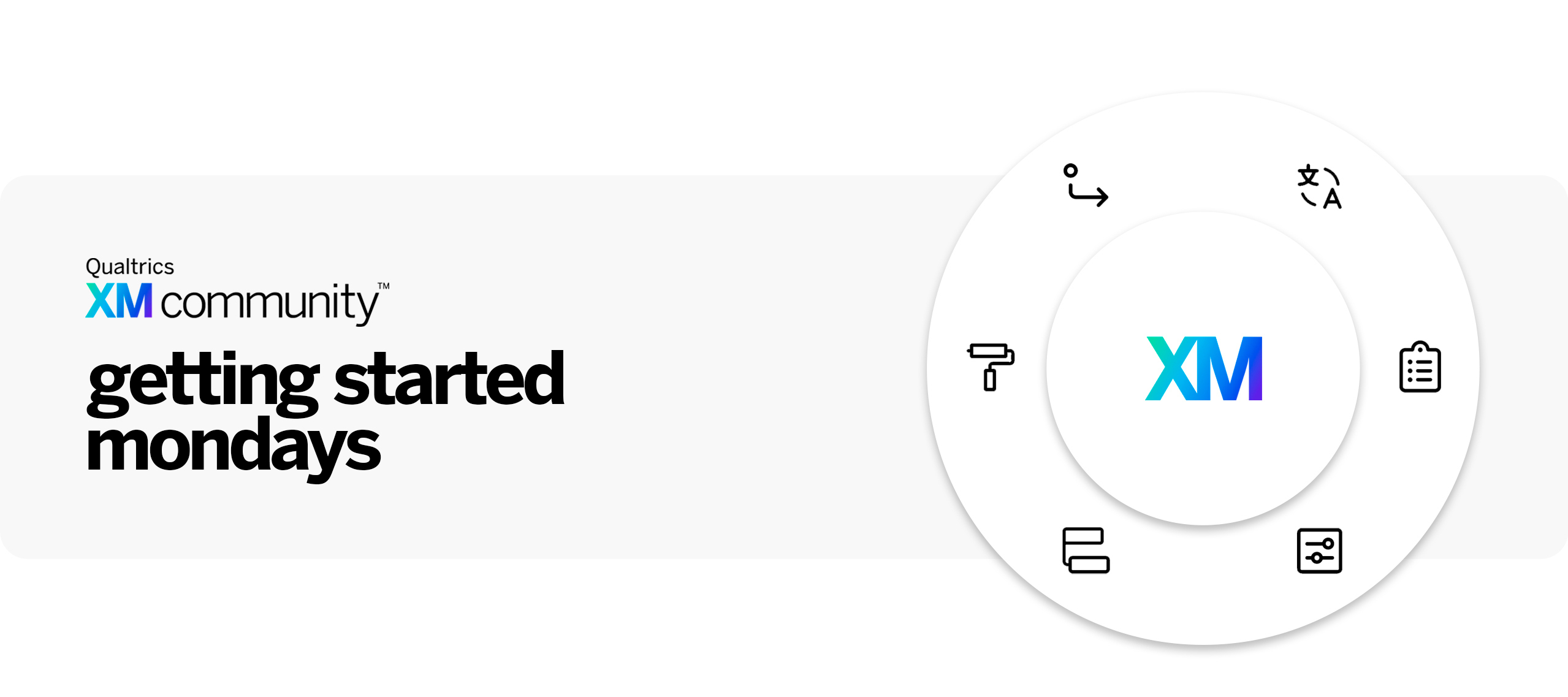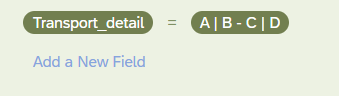What is Getting Started Mondays?
Every Monday we will highlight a Core XM feature, and the post will include a description of the chosen topic, a support page, and related community content. The goal of this weekly series is to help users find support pages or community posts that relate to the topic. Remember to always contact Qualtrics Support for product-related issues or urgent questions.
Getting Started Mondays | March 27th 2023
Topic: Adding Javascript
From adjusting the appearance of a matrix question to adding advanced functionality, adding Javascript to your Qualtrics survey allows you to customize your project to fit your needs.
The first step to adding your own custom code to your survey is knowing where to access the JavaScript editor. After doing so, you can use the XM Community's Custom Code category to search for posts that are similar to your use case, or make your own post and wait for users to help you.
Create customized & unique user experiences for your surveys and start learning how to use custom code today!
Where to find this feature:
-
Click the question you’d like to add JavaScript to.
-
In the Question behavior section, select JavaScript.
Support Page Links: Add Javascript
Community Post Links:
Question of the Day: What was your first Javascript addition to a survey project? What Javascript code do you add most often to your questions?