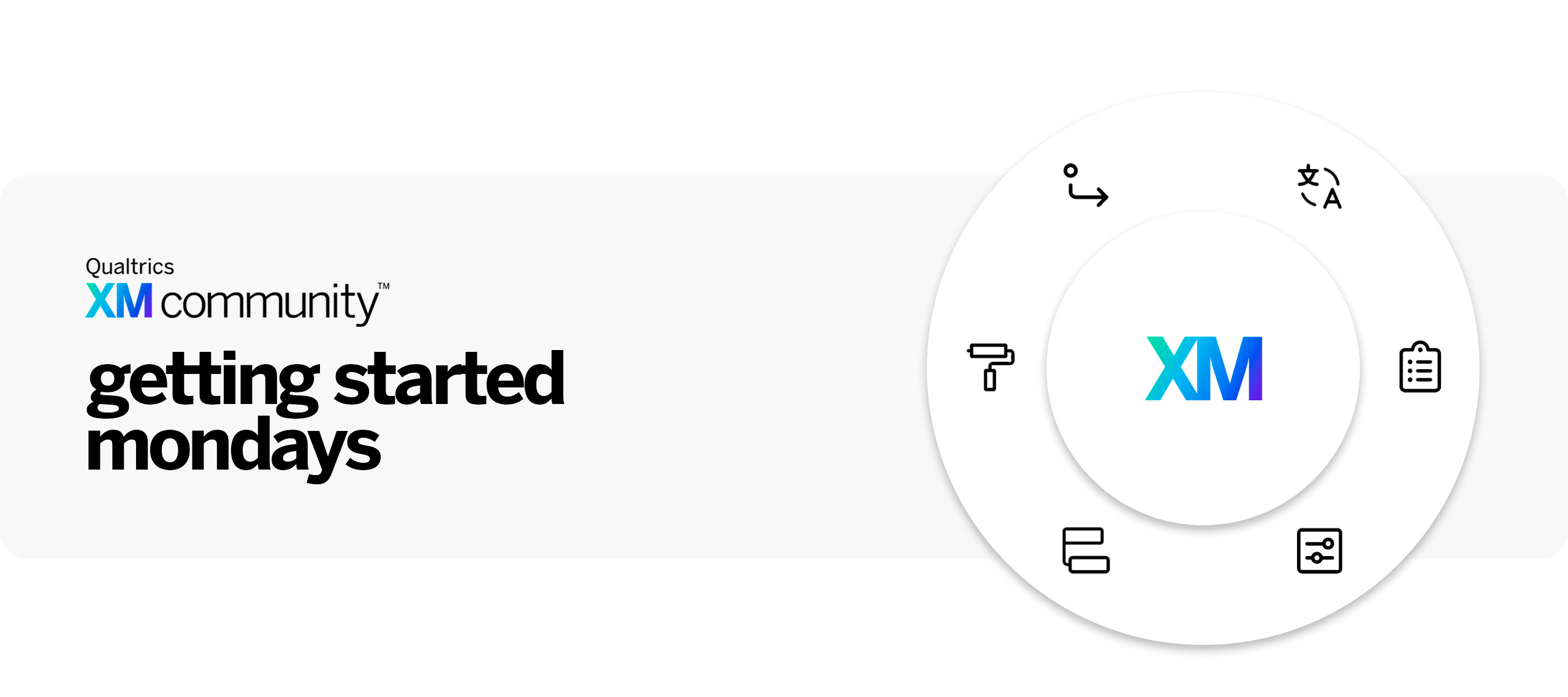What is Getting Started Mondays?
Every Monday we will highlight a Core XM feature, and the post will include a description of the chosen topic, a support page, and related community content. The goal of this weekly series is to help users find support pages or community posts that relate to the topic. Remember to always contact Qualtrics Support for product-related issues or urgent questions.
Getting Started Mondays | June 26th 2023
Topic: Math Operations
If you’ve used scoring in the past and felt it was missing the ability to use custom formulas or want to create custom values based on responses, math operations might be the tool you’ve been looking for!
Piped text can be added inside the math operation to calculate dynamic values for each respondent. This feature allows you to pipe in scoring values to the formula and create custom calculations like adding the scores of all scoring categories together.
To save these values and have them visible in your results, the operations must be added to the survey flow and saved as embedded data. If you wish to show them to your respondents, the operation can be added directly into a question, or piped in as an embedded data value.
Learn more about math operations and start customizing your calculations today!
Where to use this feature:
- Go to your Survey Project.
- Go to your Survey Flow.
- Add a new Embedded Data Element.
- Set the Value of the element as a math operation.
Support Page Links:
Community Post Links:
Question of the Day: How often do you incorporate math operations to your surveys? What is your main use case for math operations?