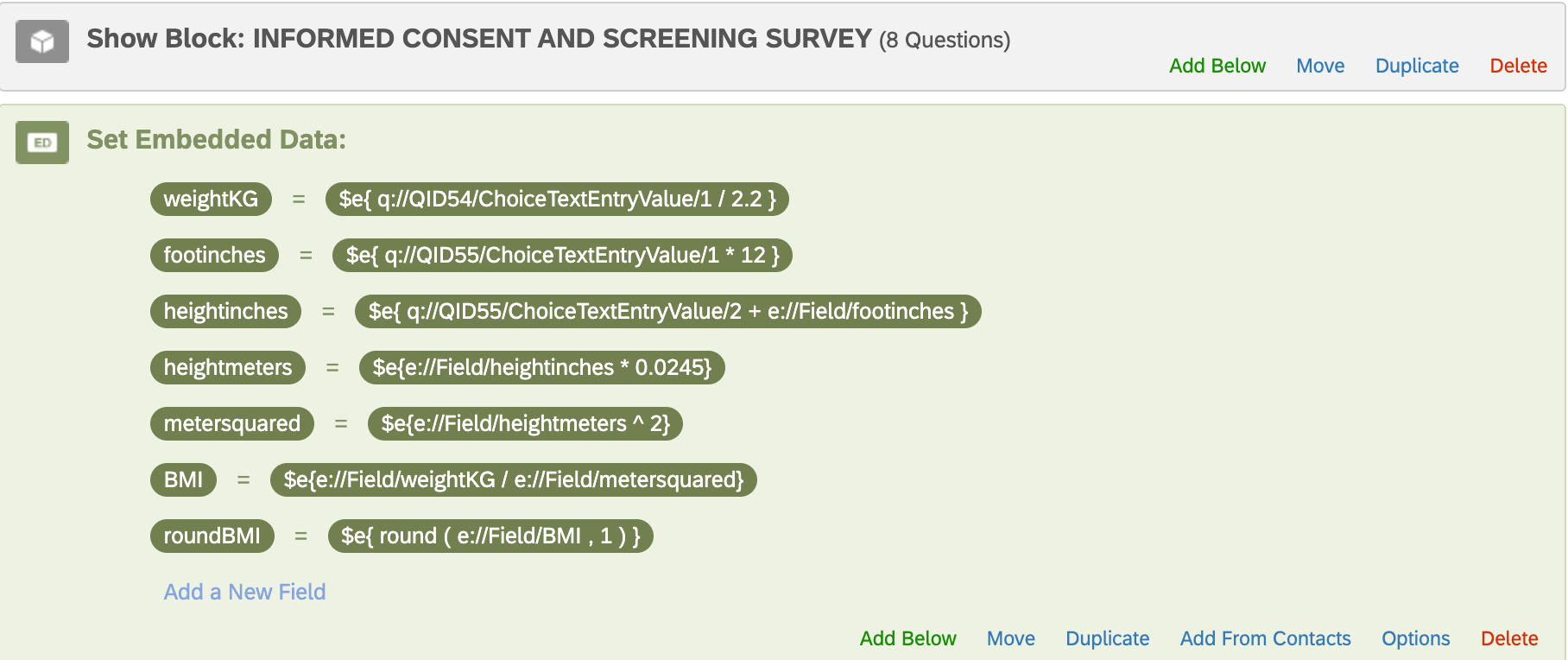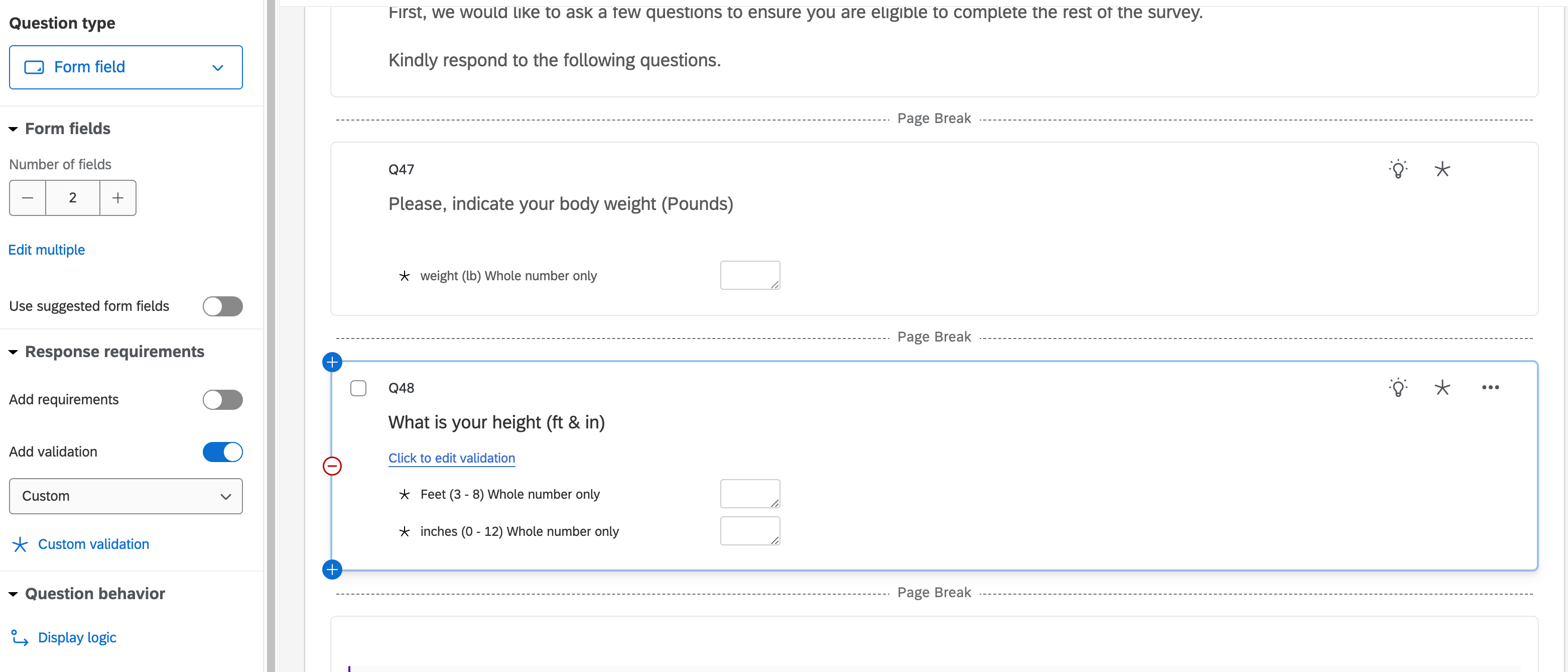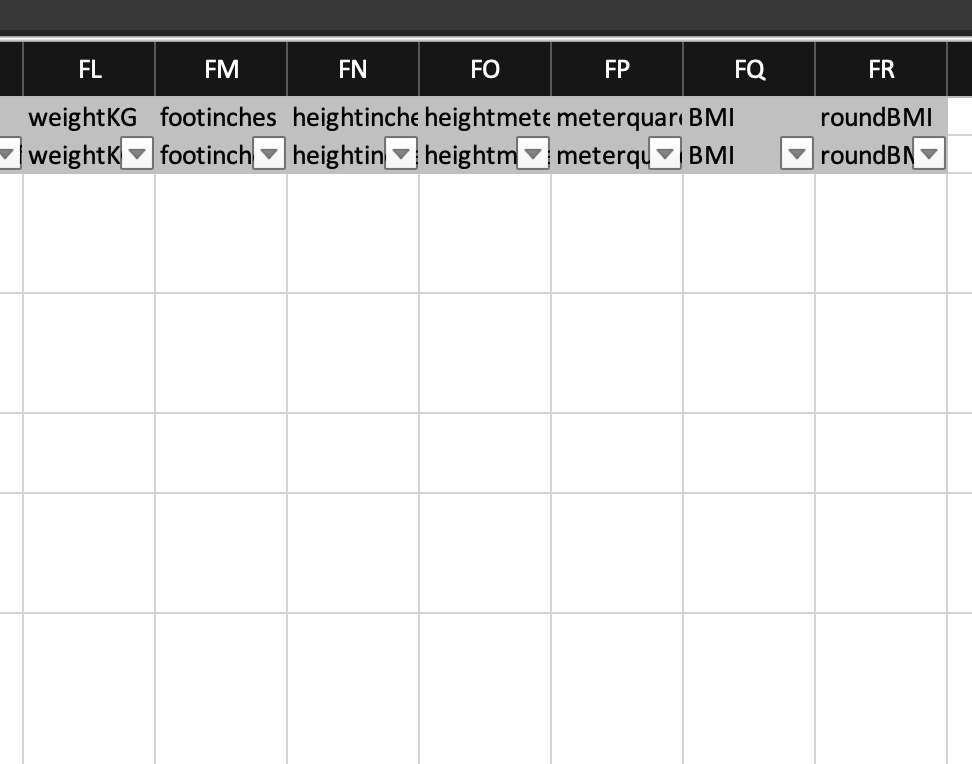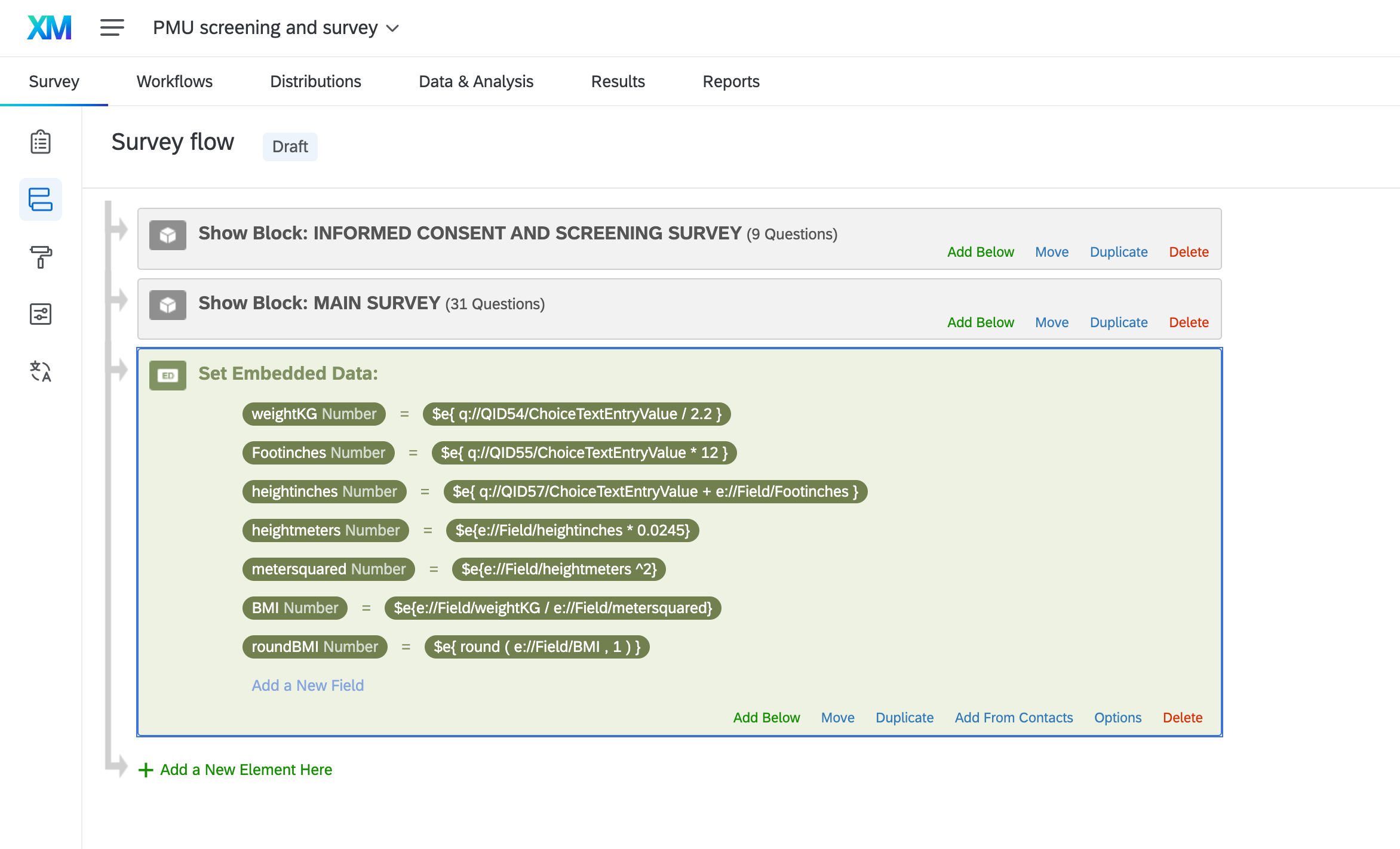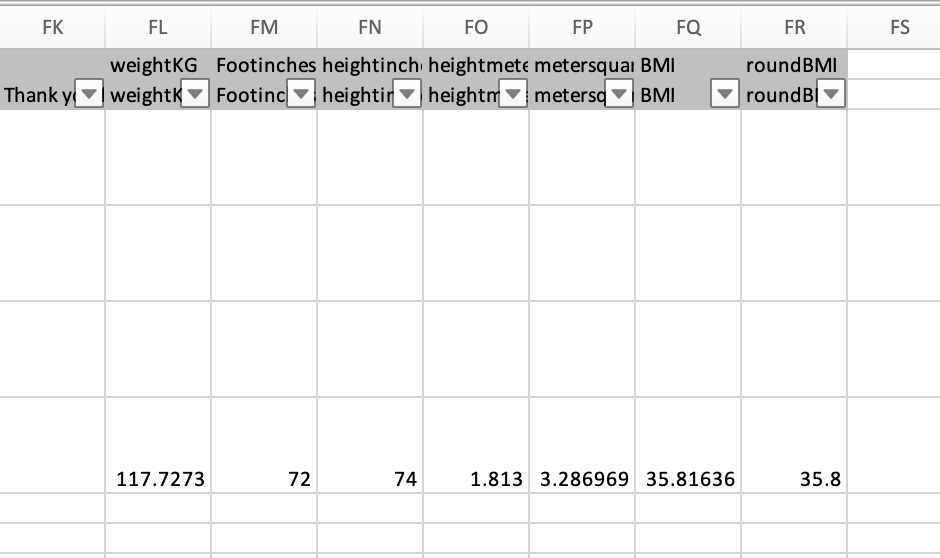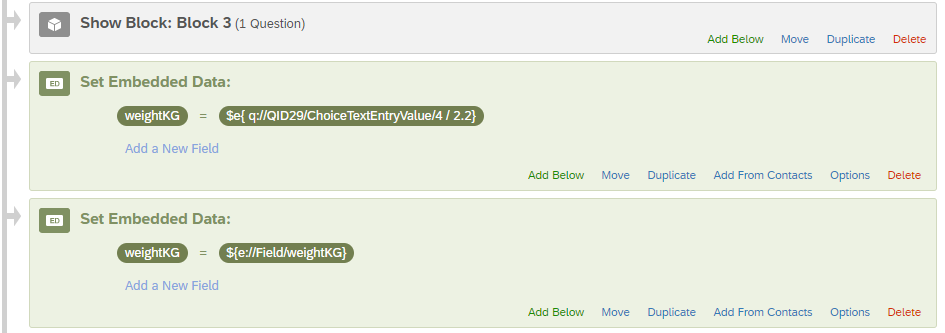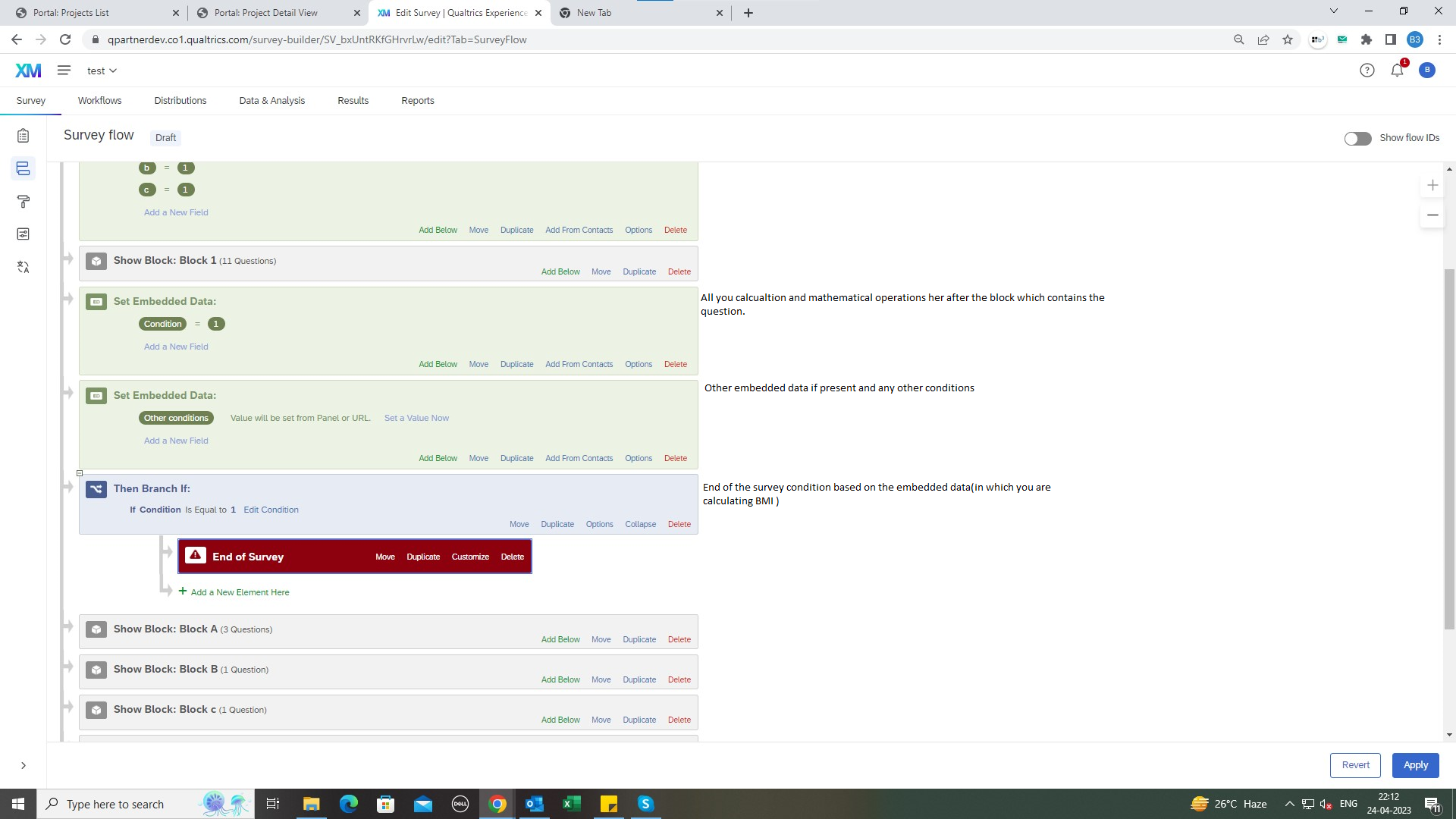I tried to calculate BMI using responses on weight and height. Weight is in pounds and I am trying to convert it to kilogram. Similarly, height is in ft and inches and I tried to convert to meters. Then I divided the weight in kg by height in meter squared to calculate the BMI. I also wrote the code to round the BMI value to one decimal place. Unfortunately, no values copulate in the columns of the embedded data.
Is there anything I did wrong in the codes? I will appreciate your advice and suggestion to make it work.
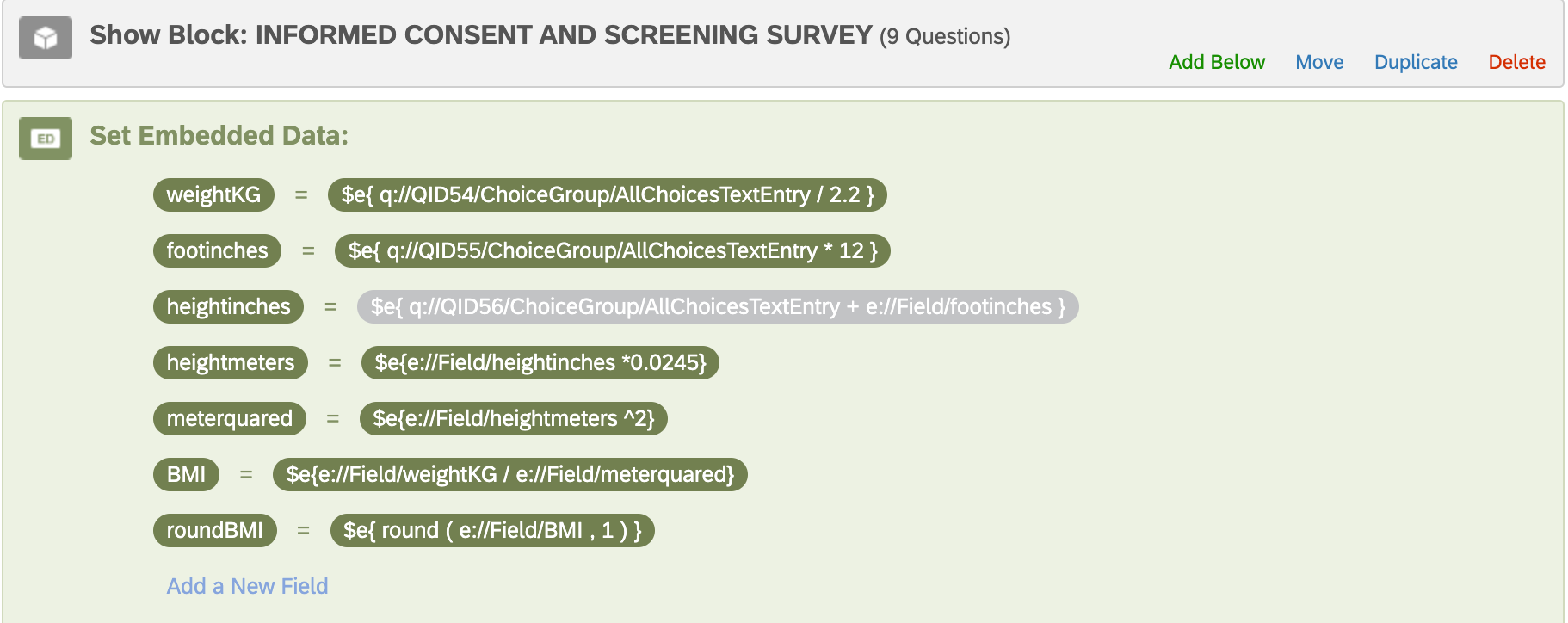
Secondly, how do I write the code to screen out respondents with BMI less than 30kg/m2? The plan is that as respondents enter their weight and height, the system calculates the BMI and then decide if they qualify for the rest of the survey or not. So, how do I write the codes to screen out respondents based on their BMI calculation?
Thank you.