Hello,
I’m in the support handbook and it says there should be a button to download all files from the results section (step 5):
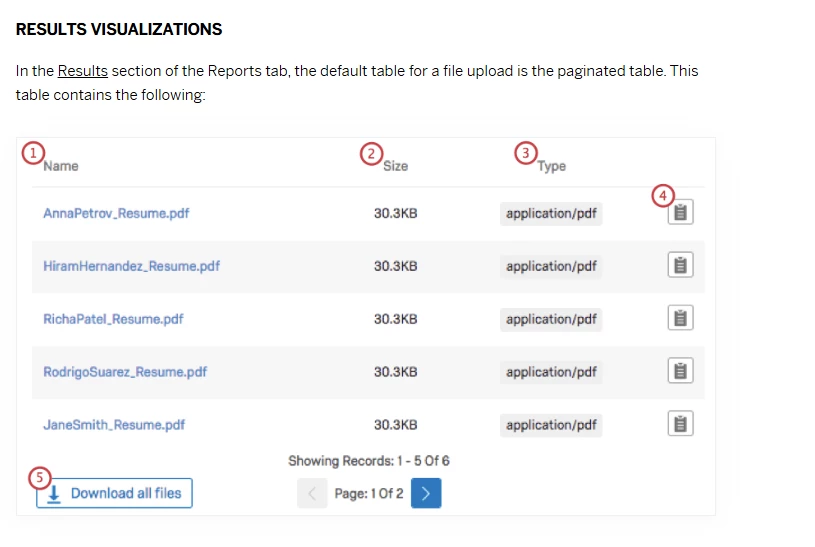
I however am not seeing this option, only to do individual downloads:
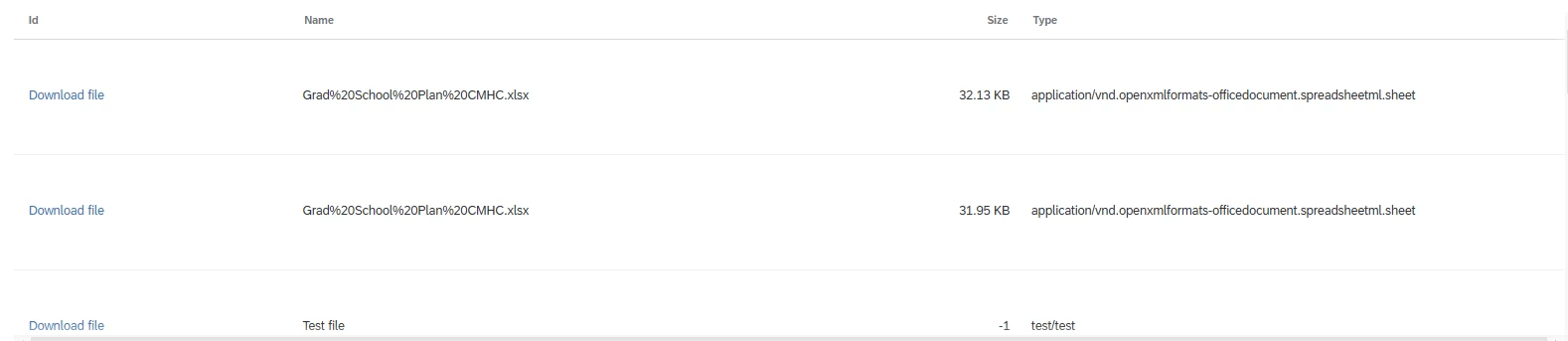
Any thoughts on why that is and is there an easier way to download all of the files at once? For reference this survey isn’t live yet and it is for student scheduling purposes (students are uploading their grad plan and audit). The upload documents option is a relatively new feature that we had added to our survey software package.
Any help would be appreciated, thank you!







