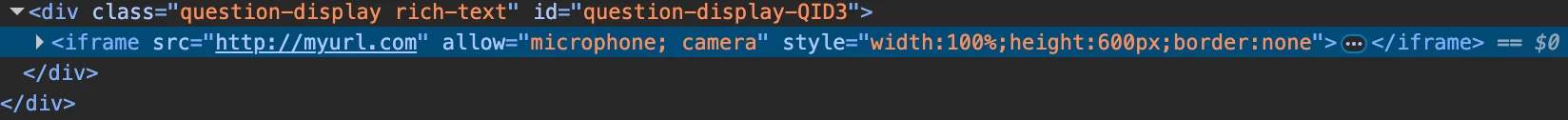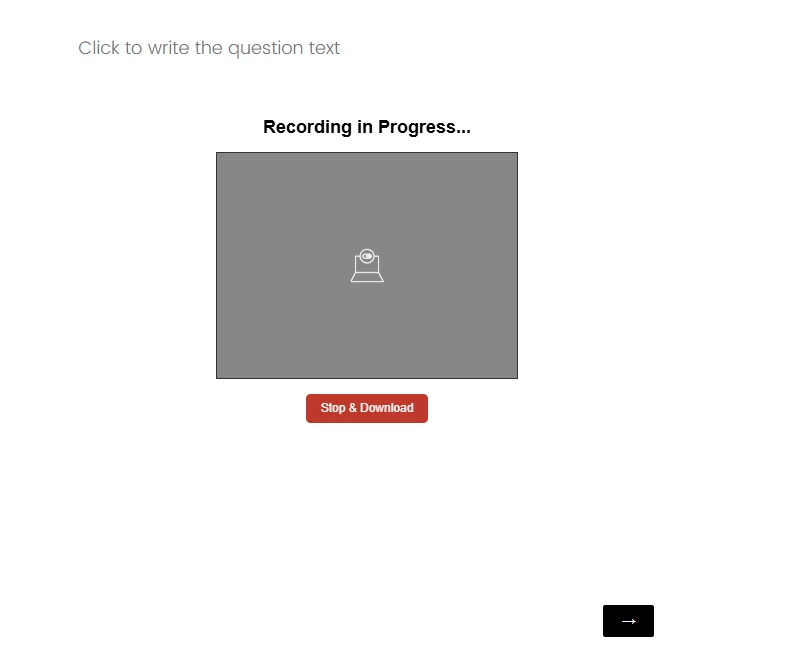Hi there,
We're trying to embed an iframe in one of our questions that requires microphone access. However, when we save the question, the allow attribute is being removed. Is there any way to prevent this behavior?
<iframe
src="http://myurl.com"
allow="microphone; camera"
style="width:100%; height:600px; border:none;">
</iframe>
Saved end result
<iframe
src="http://myurl.com"
style="width:100%; height:600px; border:none;">
</iframe>