So I'm trying to trigger a second survey by completing a first one, but make it look like it's all the same one (with no invitation in the middle, no Authentification is not an option, I think)
Under Survey Flow, I added a "Reference a Survey" element and it works, starting a second survey.
What I want to do is for the second survey to catch some of the data collected in the first survey.
How do I do that, please?
Thanks
How can I Reference a Survey sending embedded data to the second one?
Best answer by Rudi
Hi there,
As far as I understand the reference survey setup, you can't do it this way.
The simplest way, I think is to have a second "regular" Survey, then pass the information you need by parameters and catch them in your second survey with the respective embedded data fields.
For this, you need to create an embedded data field redirect link
In the end, you simply connect the surveys by a redirect link at the end of survey 1.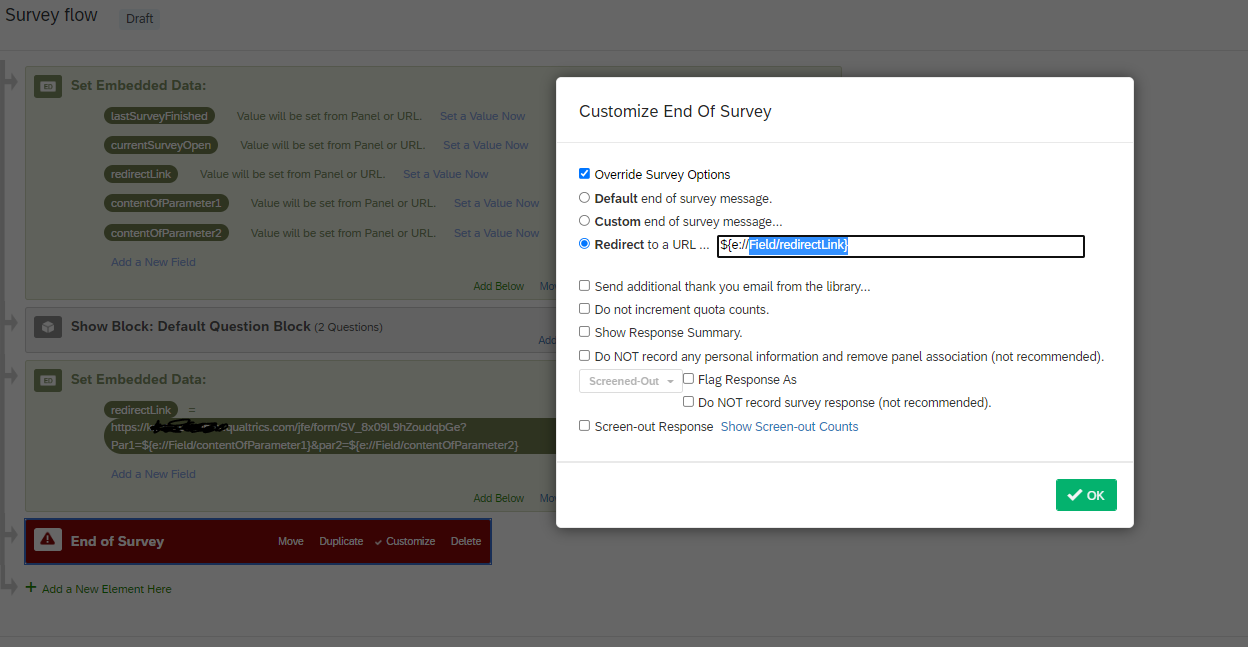
I know it's not exactly what you had in mind, but it works ;-)
Best regards
Rudi
Sign up
Already have an account? Login

Welcome! To join the Qualtrics Experience Community, log in with your existing Qualtrics credentials below.
Confirm your username, share a bit about yourself, Once your account has been approved by our admins then you're ready to explore and connect .
Free trial account? No problem. Log in with your trial credentials to join.
No free trial account? No problem! Register here
Already a member? Hi and welcome back! We're glad you're here 🙂
You will see the Qualtrics login page briefly before being taken to the Experience Community
Login with Qualtrics

Welcome! To join the Qualtrics Experience Community, log in with your existing Qualtrics credentials below.
Confirm your username, share a bit about yourself, Once your account has been approved by our admins then you're ready to explore and connect .
Free trial account? No problem. Log in with your trial credentials to join. No free trial account? No problem! Register here
Already a member? Hi and welcome back! We're glad you're here 🙂
You will see the Qualtrics login page briefly before being taken to the Experience Community
Login to the Community

Welcome! To join the Qualtrics Experience Community, log in with your existing Qualtrics credentials below.
Confirm your username, share a bit about yourself, Once your account has been approved by our admins then you're ready to explore and connect .
Free trial account? No problem. Log in with your trial credentials to join.
No free trial account? No problem! Register here
Already a member? Hi and welcome back! We're glad you're here 🙂
You will see the Qualtrics login page briefly before being taken to the Experience Community
Login with Qualtrics

Welcome! To join the Qualtrics Experience Community, log in with your existing Qualtrics credentials below.
Confirm your username, share a bit about yourself, Once your account has been approved by our admins then you're ready to explore and connect .
Free trial account? No problem. Log in with your trial credentials to join. No free trial account? No problem! Register here
Already a member? Hi and welcome back! We're glad you're here 🙂
You will see the Qualtrics login page briefly before being taken to the Experience Community
Enter your E-mail address. We'll send you an e-mail with instructions to reset your password.






