Hello,
I am working on a project which involves surveying 110 participants and measuring their scores along six dimensions. Then those participants will nominate 5 peers and the peers will rate their nominator along the same six dimensions.
I am aware that qualtrics has a 360 degree feedback tool. However, my university does not have the license to use this tool. I am wondering anyone has any recommendations about how I might go about this survey?
At the moment, my plan is to conduct two separate Qualtrics surveys: One of the participants and one for the peers. After I receive the data from the peers, I will need to work out the average scores along the six dimensions for each of the 110 participants and add them to the participants scores. This will mean working with two separate data sets will make the analysis complicated.
Has anyone every done anything like this before ? Or perhaps you could point me in the right direction.
Thanks for your help.
Creating a survey with 360 degree responses.
Best answer by bstrahin
DavidGaule I don't have a direct solution. I helped an HR colleague once but we did all of our analysis in Excel.
Theoretically I think we could have done it better. You may be able to use one survey with help from some features (this is all a brainstorm on where to start, no proof but I know how helpful it can be to talk through ideas)
- Calculate averages by respondent using math functions & embedded data
- Use action for contact list triggers to add the peers to a distribution list
- Use an authenticator to pull the contact from the created distribution list and pipe in the person they should be rating
- Possibly using crosstabs or beak outs in the reports to get individual netted average ratings
Sign up
Already have an account? Login

Welcome! To join the Qualtrics Experience Community, log in with your existing Qualtrics credentials below.
Confirm your username, share a bit about yourself, Once your account has been approved by our admins then you're ready to explore and connect .
Free trial account? No problem. Log in with your trial credentials to join.
No free trial account? No problem! Register here
Already a member? Hi and welcome back! We're glad you're here 🙂
You will see the Qualtrics login page briefly before being taken to the Experience Community
Login with Qualtrics

Welcome! To join the Qualtrics Experience Community, log in with your existing Qualtrics credentials below.
Confirm your username, share a bit about yourself, Once your account has been approved by our admins then you're ready to explore and connect .
Free trial account? No problem. Log in with your trial credentials to join. No free trial account? No problem! Register here
Already a member? Hi and welcome back! We're glad you're here 🙂
You will see the Qualtrics login page briefly before being taken to the Experience Community
Login to the Community

Welcome! To join the Qualtrics Experience Community, log in with your existing Qualtrics credentials below.
Confirm your username, share a bit about yourself, Once your account has been approved by our admins then you're ready to explore and connect .
Free trial account? No problem. Log in with your trial credentials to join.
No free trial account? No problem! Register here
Already a member? Hi and welcome back! We're glad you're here 🙂
You will see the Qualtrics login page briefly before being taken to the Experience Community
Login with Qualtrics

Welcome! To join the Qualtrics Experience Community, log in with your existing Qualtrics credentials below.
Confirm your username, share a bit about yourself, Once your account has been approved by our admins then you're ready to explore and connect .
Free trial account? No problem. Log in with your trial credentials to join. No free trial account? No problem! Register here
Already a member? Hi and welcome back! We're glad you're here 🙂
You will see the Qualtrics login page briefly before being taken to the Experience Community
Enter your E-mail address. We'll send you an e-mail with instructions to reset your password.





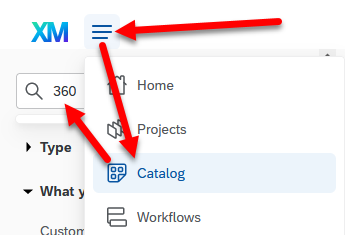 ...or
...or