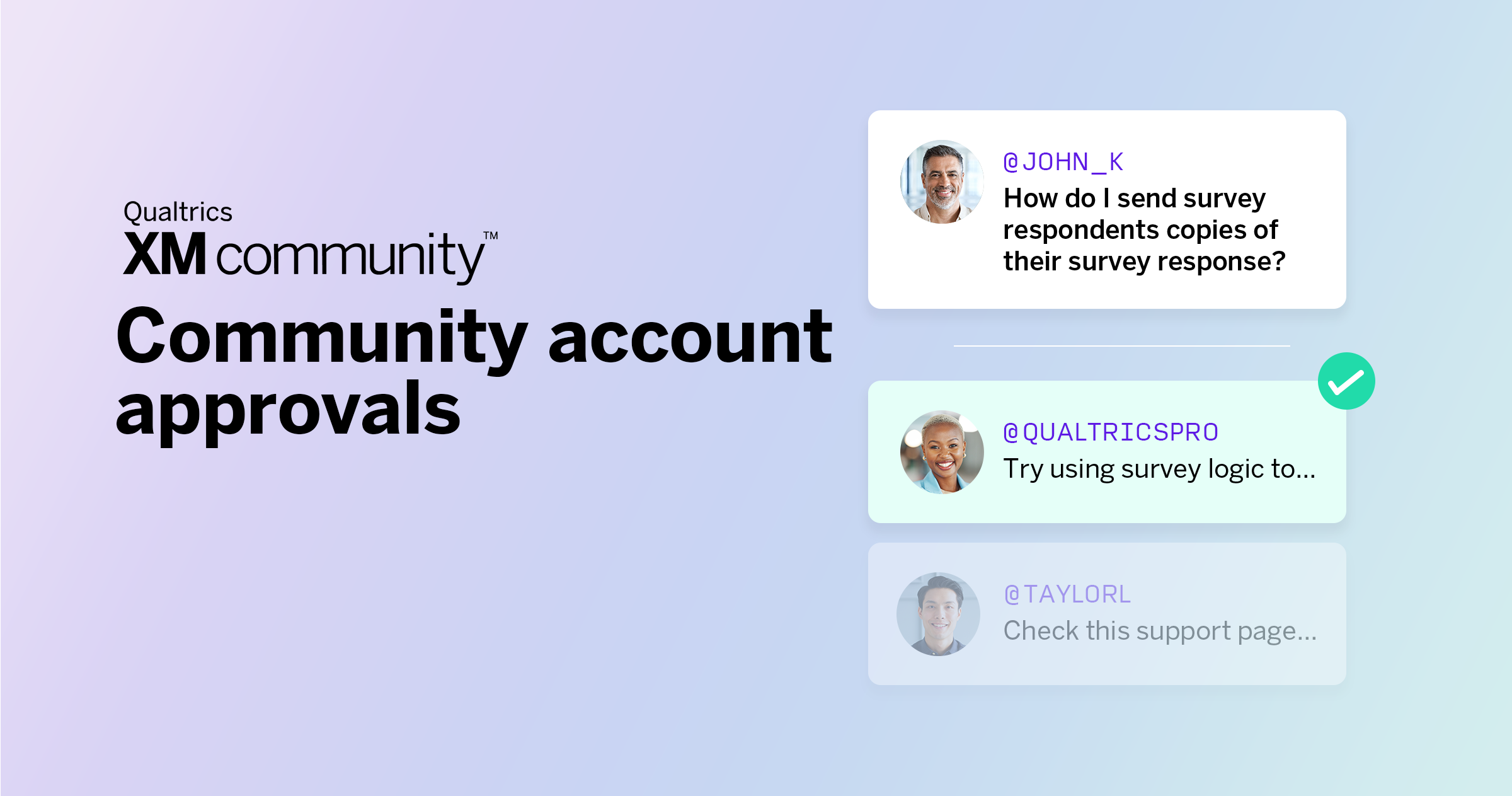XM Community New Account Approvals: Ensuring the integrity of Community content
At Qualtrics, security is always top of mind, and we want to share the important steps we are taking to better secure our community and protect you. In an effort to keep the XM Community as safe and secure as possible, we are introducing account approvals for all new XM Community accounts, effective November 4, 2024.
New Account Registration Process
To enhance our security measures, we’re implementing a new system for new account registrations. Moving forward, all new members will require admin approval when joining the XM Community. This process will apply globally to all new XM Community registrations. Our team will be reviewing all new accounts during working hours in the Central Time Zone, ensuring that only legitimate customers gain access to the full community experience. Until your account is approved, you’ll still have read-only access to the community, so you can stay informed.
Reassurance for Existing Members
We want to reassure all existing community members that your accounts are already approved, secure, and will not be affected by these changes—you're good to go!
New Member Accounts: How it will now work
- Log in to the XM Community for the first time using your existing Qualtrics credentials
- Complete the required XM Community profile fields
- Await admin approval during working hours in AMR Central Time Zone. You will have full “read only” access to the Community at this point, and you should see a banner at the top of the Community homepage letting you know approval is pending
- Once your account has been approved, you will receive an email notification. Then, you will be able to post, comment, and enjoy full access to the XM Community
Here’s what will help us approve your account faster:
- Using the same email address associated with your primary Qualtrics account
- Using a legitimate business or university/college email address
- Completing the profile field labeled, “About: Short bio about yourself” with detailed and accurate information
- Please note: Free email accounts like gmail, yahoo, or similar will receive extra scrutiny and may not be approved
Thank You for Your Understanding
Thank you for your understanding and cooperation as we take these important steps to safeguard our community members, as well as the integrity of XM Community content. Together, we can create a more secure environment for everyone. If you have any questions or concerns, please feel free to reach out to
Best regards,
XM Community Team