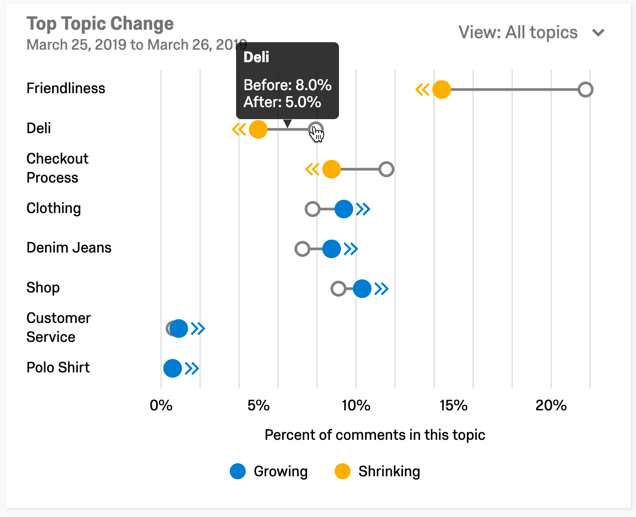Can someone please help me how we can change the date view for “Top Topic change widget”
For e.g. if i wish to change the view to month/quarter/year. right now i only see this fixed to current month. Sharing the screenshot from the learning material and not my dashboard.
I see a similar question but this is answered.
Thank you for looking into my question.