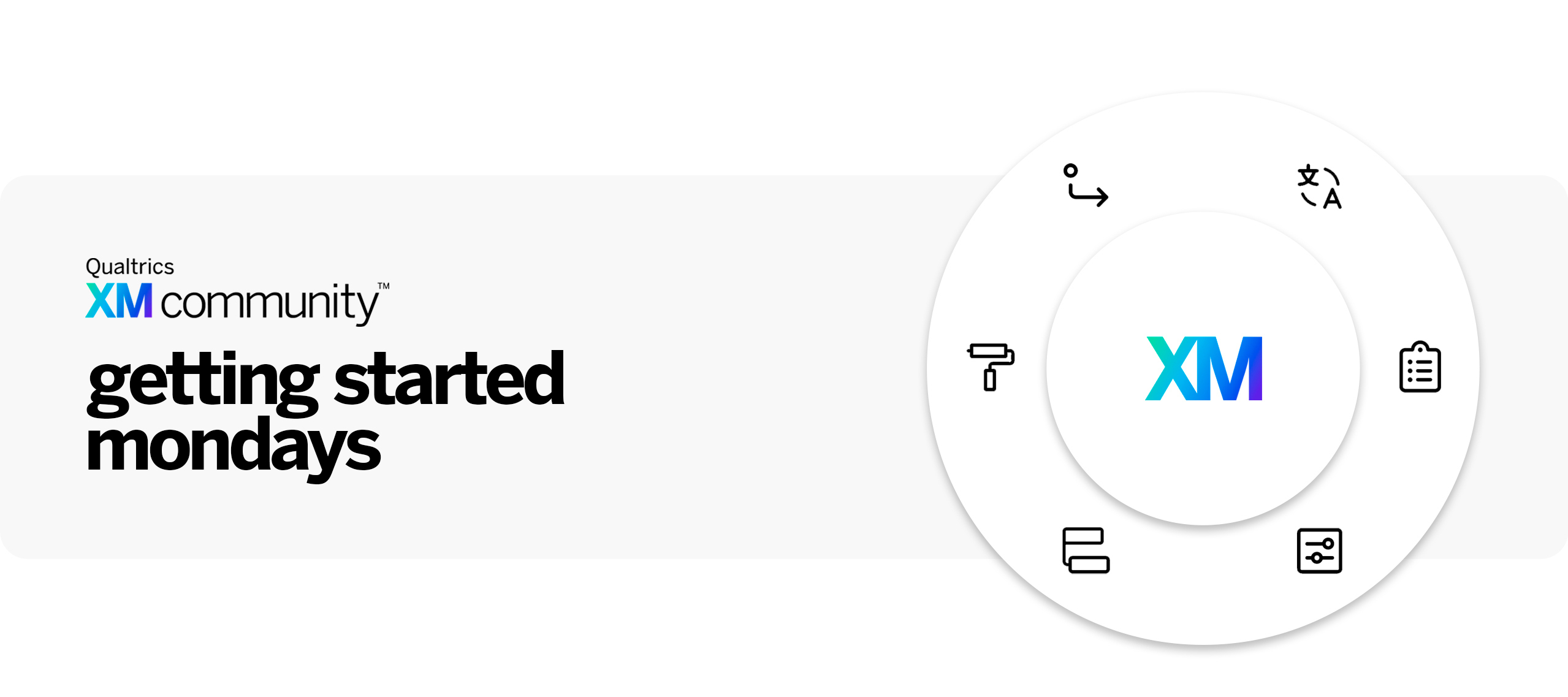What is Getting Started Mondays?
Every Monday we will highlight a Core XM feature, and the post will include a description of the chosen topic, a support page, and related community content. The goal of this weekly series is to help users find support pages or community posts that relate to the topic. Remember to always contact Qualtrics Support for product-related issues or urgent questions.
Getting Started Mondays | January 29th 2024
Topic: QSF
Whether you want to transfer a survey to a different account or simply keep a survey backup on your computer, exporting as a QSF is your best option. While a QSF or Qualtrics Survey Format file will not contain any response data, it will contain survey formatting and settings, including any questions in your trash.
This export method makes it easy to share survey templates via email by adding the QSF file as an attachment. This method differs from simply collaborating or duplicating a survey since there are no restrictions regarding survey ownership or sharing it with users outside of your organization. Response data can also be added after the QSF is imported as a new survey, by exporting and importing the data to the new project.
Make the most our of your survey exports by using QSF files today!
Where to find this feature:
- Navigate to the Survey tab and click Tools.
- Select Import/Export.
- Choose Export survey.
Support Page Link:
Community Post Links:
Question of the day: Do you or your team export surveys as QSF files often? If so, what is your main use case?