Hi,
I am trying to set up a display logic based on the difference between the two scores, but so far I've been unsuccessful - not sure if Qualtrics doesn't allow for this or if I am doing something wrong.
Here is an example that closely resembles what I am trying to do:
Q1 - How often do you read at home?
Q2 - How often do you read while traveling?
The scales for these two questions are identical - Daily/Weekly/Monthly. I used scoring to assign values to these answer options - Daily (3), Weekly (2), Monthly (1). Now, I want to ask a follow-up question depending on their score.
If Home Score is higher (i.e., they read more often while at home), I want to ask why. The same thing for Traveling - if they read more while traveling (i.e., traveling score is higher), I want to ask why.
I divided scoring into two categories and set an embedded variable for each (i.e., HomeScore and TravelScore); however, when I set the display logic in the survey flow that says if "HomeScore IS GREATER THAN TravelScore" (and other way around), the question doesn't show up. Excel/CSV export clearly shows that one score is higher than the other.
I am open to different approaches (e.g., without the scoring), however, the setup has to stay the same (i.e., separate questions for reading frequency at home and while traveling).
Thanks for the help!
Display Logic based on Group Scoring Comparison
Best answer by Kate
I have it working just fine- not sure where our methods differ, so sharing how I got there:
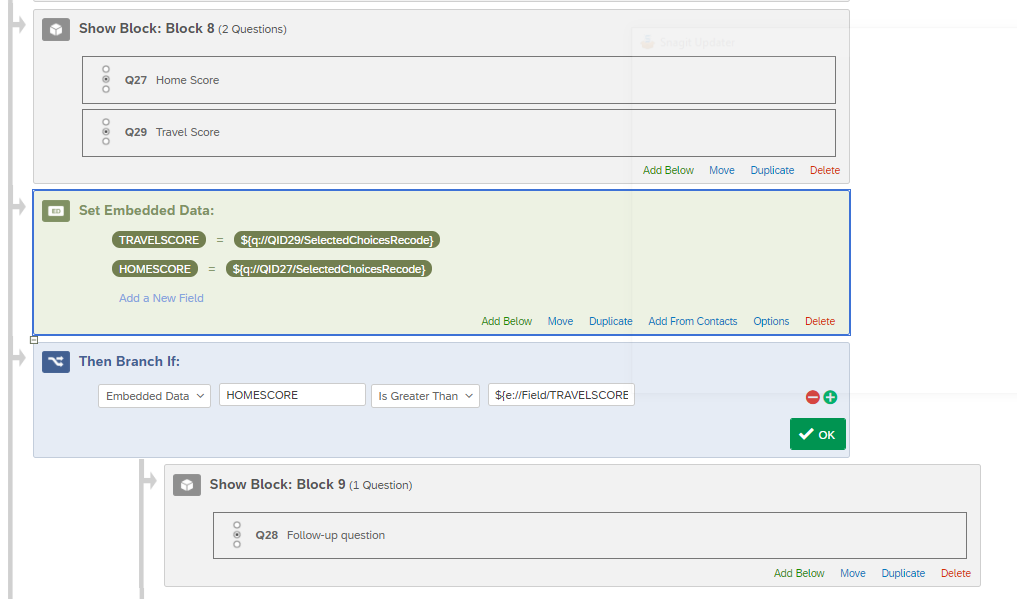 For the Embedded data, I used the recode values. I know that qualrics saves these as numerical values, so I know I'm using a field type that math operations ("greater than") will work on.
For the Embedded data, I used the recode values. I know that qualrics saves these as numerical values, so I know I'm using a field type that math operations ("greater than") will work on. - For the branching logic, the first statement is already recognized as embedded data. But for the second part of the logic statement, you want to make sure that you're pulling in the embedded data field, so make sure you ask it to pipe in that field's results. Just typing in "TRAVELSCORE" is going to be saved as a text field which reads "TRAVELSCORE", so you're kind of asking the system it won't be able to understand or assess.
There's likely a few other methods. I suspect that if you used the piping language, you could also just say "Branch if the question recode value from Home is greater than the question recode value from Travel" without needing the embedded data at all. But I haven't tried that!
Sign up
Already have an account? Login

Welcome! To join the Qualtrics Experience Community, log in with your existing Qualtrics credentials below.
Confirm your username, share a bit about yourself, Once your account has been approved by our admins then you're ready to explore and connect .
Free trial account? No problem. Log in with your trial credentials to join.
No free trial account? No problem! Register here
Already a member? Hi and welcome back! We're glad you're here 🙂
You will see the Qualtrics login page briefly before being taken to the Experience Community
Login with Qualtrics

Welcome! To join the Qualtrics Experience Community, log in with your existing Qualtrics credentials below.
Confirm your username, share a bit about yourself, Once your account has been approved by our admins then you're ready to explore and connect .
Free trial account? No problem. Log in with your trial credentials to join. No free trial account? No problem! Register here
Already a member? Hi and welcome back! We're glad you're here 🙂
You will see the Qualtrics login page briefly before being taken to the Experience Community
Login to the Community

Welcome! To join the Qualtrics Experience Community, log in with your existing Qualtrics credentials below.
Confirm your username, share a bit about yourself, Once your account has been approved by our admins then you're ready to explore and connect .
Free trial account? No problem. Log in with your trial credentials to join.
No free trial account? No problem! Register here
Already a member? Hi and welcome back! We're glad you're here 🙂
You will see the Qualtrics login page briefly before being taken to the Experience Community
Login with Qualtrics

Welcome! To join the Qualtrics Experience Community, log in with your existing Qualtrics credentials below.
Confirm your username, share a bit about yourself, Once your account has been approved by our admins then you're ready to explore and connect .
Free trial account? No problem. Log in with your trial credentials to join. No free trial account? No problem! Register here
Already a member? Hi and welcome back! We're glad you're here 🙂
You will see the Qualtrics login page briefly before being taken to the Experience Community
Enter your E-mail address. We'll send you an e-mail with instructions to reset your password.


