This week, learn how to build complex matrix tables with uneven layouts, automate your daily response exports with API solutions, and customize gauge charts for your CX dashboards.

Congratulations to:
-
@cand829 for reaching Level 1! -
@surrogate-key , @KatieA for reaching Level 2! -
@jake_dufinetz for reaching Level 4!

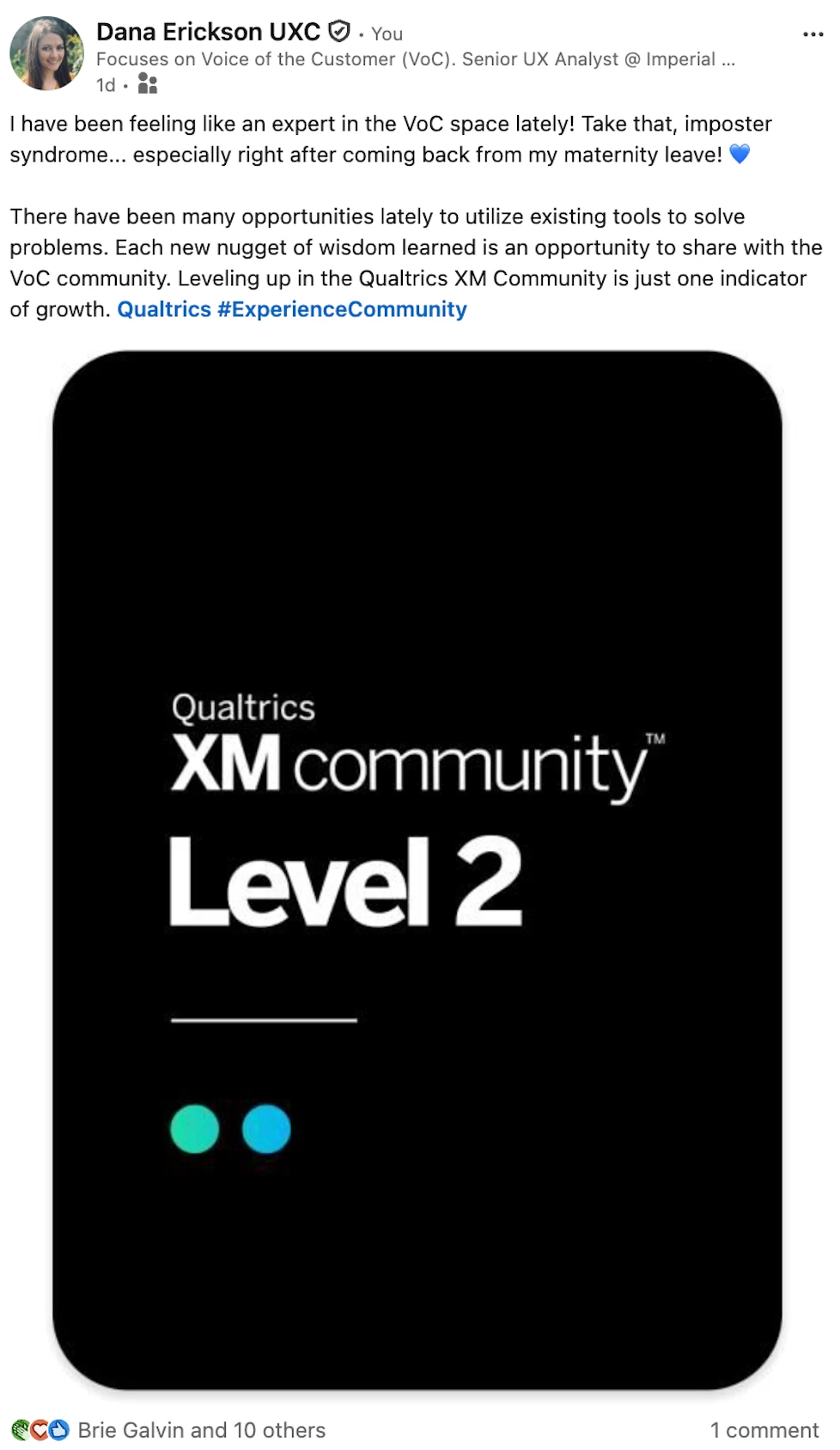

URL String Extraction: Learn how to extract specific text strings from URLs in your intercept surveys.
Response Rate Dashboard Privacy: Discover solutions for ensuring instructors only see their own response rate dashboards—perfect for multi-instructor environments.
API Export Automation: Explore techniques for automating daily exports of in-progress responses using the API to streamline your data workflows.
Salesforce Directory Sync: Join the discussion on syncing directory attributes to Salesforce upon survey completion for seamless integration.

Uneven Matrix Tables: Get expert advice on creating matrix table questions with uneven statement-to-column ratios for more flexible survey designs.
Gauge Chart Color Ranges: Learn how to set specific color ranges in gauge charts for your CX dashboards to match your branding and thresholds.
Word Cloud Embedding: Discover detailed techniques for embedding word clouds into your surveys to display participant-specific data dynamically.
Organizational Hierarchy Display: Explore solutions for building dynamic organizational hierarchies that display specific levels based on your respondent's department.

This week’s Comment of the Week goes to
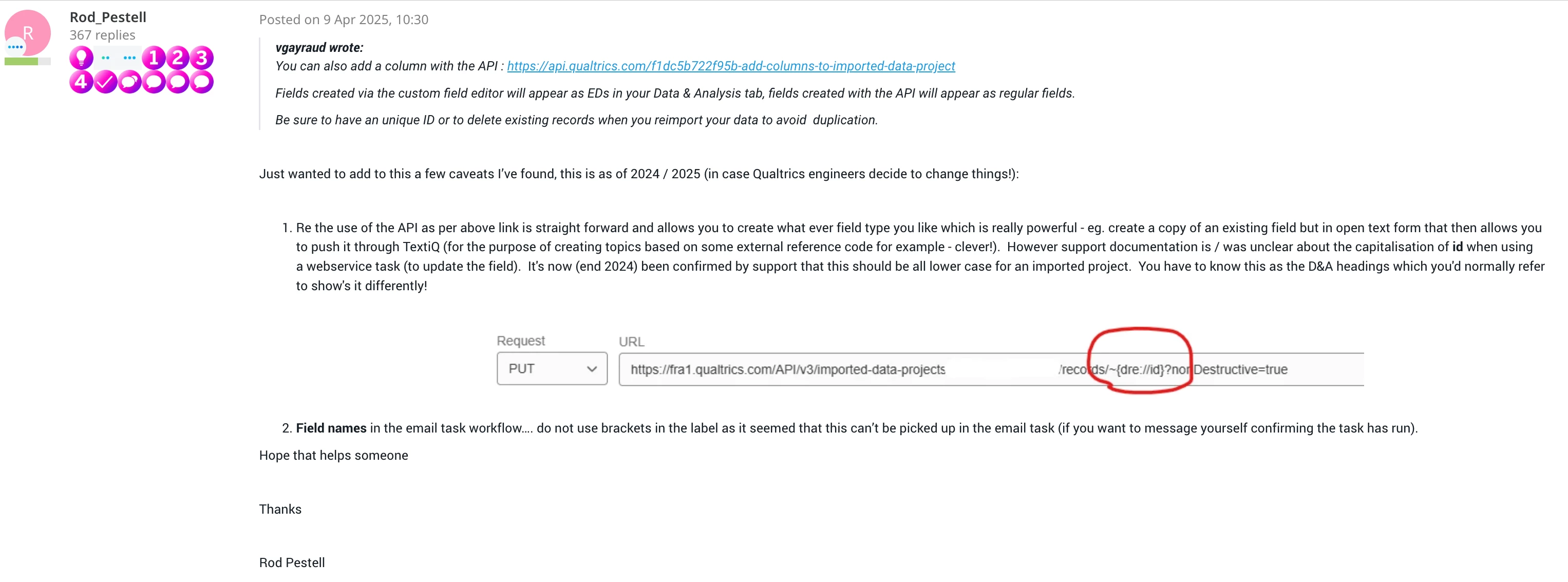
Subscribe to Week in Review and get it delivered every Friday morning—perfect with your coffee, tea, or whatever keeps you warm.




