I want my questions and choice text to display as black rather than the grey that seems to be the default, but each time I make the change using Old Editor (and save) the display reverts back to grey. Strangely using the same process to change the question text to bold half works - by that I mean it shows in Qualtrics as bold but when previewed.
From what I've read, when others post similar issues the solution is to use the Rich Content Editor but that means I have to edit every single question and every since response option. As I enter many surveys for students, this just isn't an option. I'm experiencing the problem for all projects, and I'm not copying questions between them.
This is my workflow. In the Old Editor, I change the colours and then save. 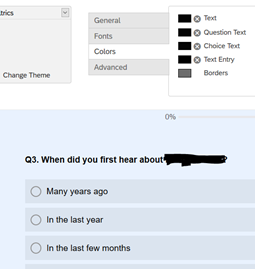 Immediately after saving, this is the screen I see, with everything reverted back to grey but the question is in bold. If I publish the change, it's the same. If I then go back into Old Editor, the changes to the selected colours has been lost.
Immediately after saving, this is the screen I see, with everything reverted back to grey but the question is in bold. If I publish the change, it's the same. If I then go back into Old Editor, the changes to the selected colours has been lost.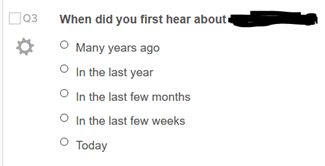 If I then preview the published changes, not only does the text not display as black, but the bold of the question text is lost.
If I then preview the published changes, not only does the text not display as black, but the bold of the question text is lost.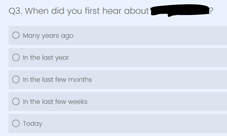 Thanks to anyone who can help!
Thanks to anyone who can help!
Yeah. This is a really annoying problem. There are two reasons for it.
One is that even though you are in the old editor, you are still using the new dynamic themes. So the system doesn't accept any changes made in the old editor that are present in the new editor. Select one of themes from the old editor and the changes will stick.
The other thing is that sometimes, the manner in which the theme is applied results in less specific selectors being used to change the font. For this inspect the element whose theme who want to change, then change the values in custom CSS and add
!importantto enforce them.
I was in your position one day and wasted around two hours just fighting with the system, till somehow I stumbled on these solutions.
Hi ahmedA,
Thanks so much for your reply as I'm so frustrated. Off-and-on, I've been at it for days.
I had the theme set on "blank" but selected Qualtrics 2017 in the old editor and progress has been made (thank-you!!). In preview mode, I now see my text in the correct colour (black) and question is bolded. However, the theme has a question container which I can neither edit nor delete. The students don't want a background colour to the text.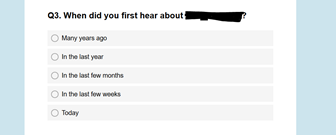 I find CSS coding quite a mystery and had tried posting in bits from other posts but failed to achieve changing the text colour to black.
I find CSS coding quite a mystery and had tried posting in bits from other posts but failed to achieve changing the text colour to black.
The other problem is for me personally - the font on the screen (edit mode) still shows as grey which is sending me blind. I know there is the high contrast option in the new style editor, but then I'm back to the original problem with being unable to fix the text display to black (and bold for question).
Try this. Use the new look and feel editor, revert to defaults. And use the settings provided here to adjust the fonts.
As I said earlier, because you were making changes using the old editor, they weren't getting registered. But since you don't want the old theme, then make the changes in the new editor.
PS: Have you tried other themes. I think the Qualtrics minimal themes don't have a question container.
Thanks for your continuing help ahmedA. I reset all the defaults using the new look and feel editior, which is where I started: it looks good for most questions but matrix tables and rank order questions have different fonts and font size. That's when I read about the Old Editor and discovered it was more powerful, even allowing me to change the colours of question vs choice text etc.
I guess at the end of the day, if I have to use the rich content editor for just those types of questions so be it. Qualtrics appeared to promise much but without a working knowledge of CSS and/or javascript, it's very difficult to make a survey look appealing.
Enter your E-mail address. We'll send you an e-mail with instructions to reset your password.
