Randomization
Best answer by akshay11
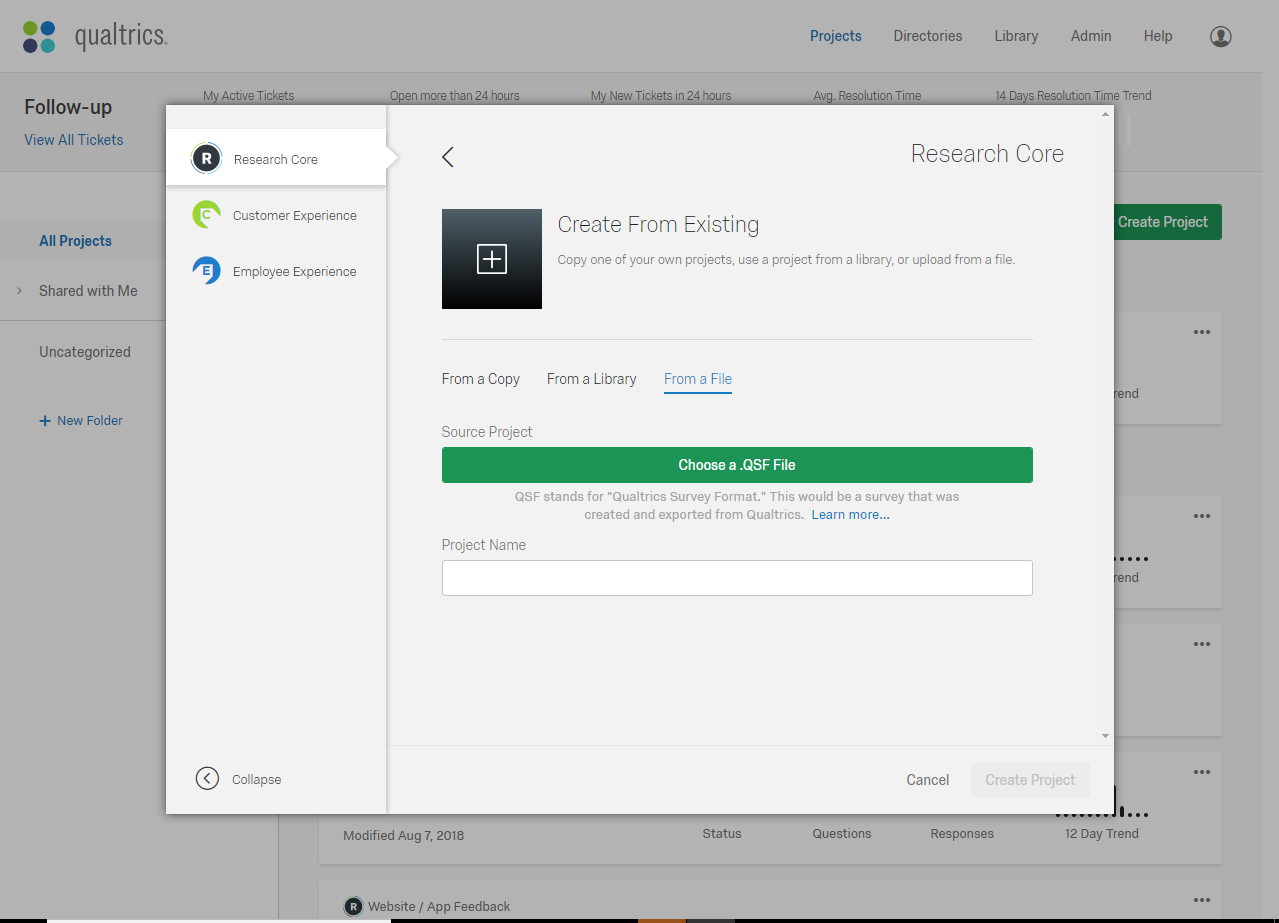
Sign up
Already have an account? Login

Welcome! To join the Qualtrics Experience Community, log in with your existing Qualtrics credentials below.
Confirm your username, share a bit about yourself, Once your account has been approved by our admins then you're ready to explore and connect .
Free trial account? No problem. Log in with your trial credentials to join.
No free trial account? No problem! Register here
Already a member? Hi and welcome back! We're glad you're here 🙂
You will see the Qualtrics login page briefly before being taken to the Experience Community
Login with Qualtrics

Welcome! To join the Qualtrics Experience Community, log in with your existing Qualtrics credentials below.
Confirm your username, share a bit about yourself, Once your account has been approved by our admins then you're ready to explore and connect .
Free trial account? No problem. Log in with your trial credentials to join. No free trial account? No problem! Register here
Already a member? Hi and welcome back! We're glad you're here 🙂
You will see the Qualtrics login page briefly before being taken to the Experience Community
Login to the Community

Welcome! To join the Qualtrics Experience Community, log in with your existing Qualtrics credentials below.
Confirm your username, share a bit about yourself, Once your account has been approved by our admins then you're ready to explore and connect .
Free trial account? No problem. Log in with your trial credentials to join.
No free trial account? No problem! Register here
Already a member? Hi and welcome back! We're glad you're here 🙂
You will see the Qualtrics login page briefly before being taken to the Experience Community
Login with Qualtrics

Welcome! To join the Qualtrics Experience Community, log in with your existing Qualtrics credentials below.
Confirm your username, share a bit about yourself, Once your account has been approved by our admins then you're ready to explore and connect .
Free trial account? No problem. Log in with your trial credentials to join. No free trial account? No problem! Register here
Already a member? Hi and welcome back! We're glad you're here 🙂
You will see the Qualtrics login page briefly before being taken to the Experience Community
Enter your E-mail address. We'll send you an e-mail with instructions to reset your password.









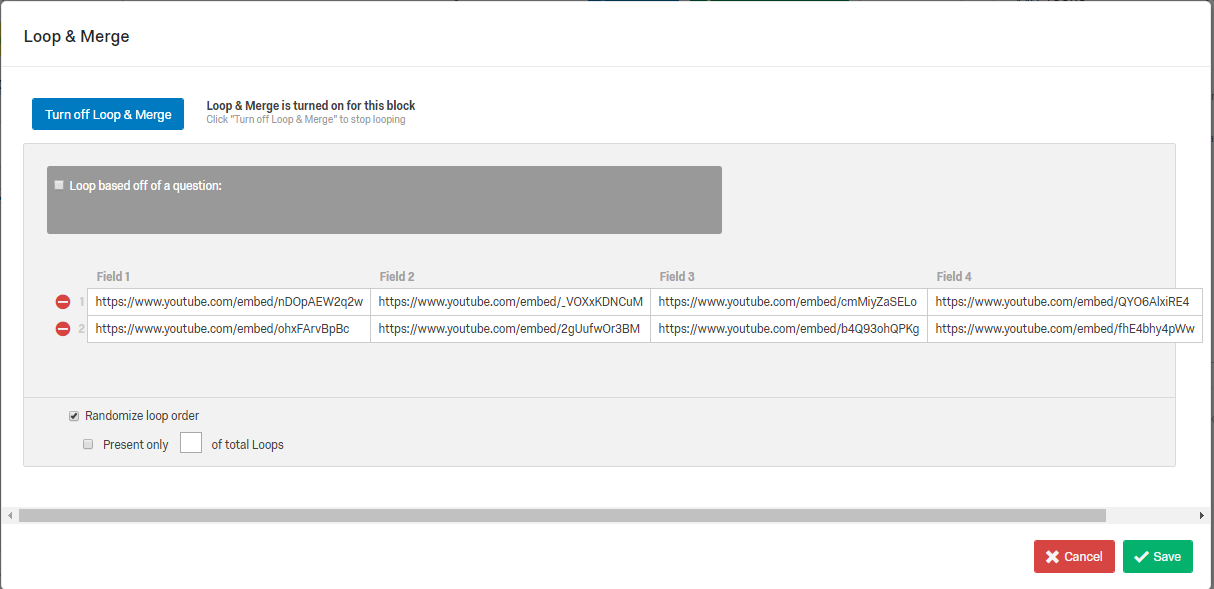 2) Now you can pipe these links in the question in the iframe tag
!
2) Now you can pipe these links in the question in the iframe tag
!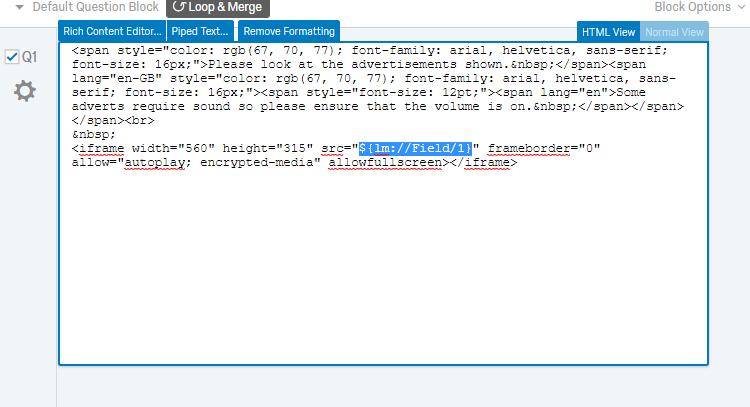 and your done
and your done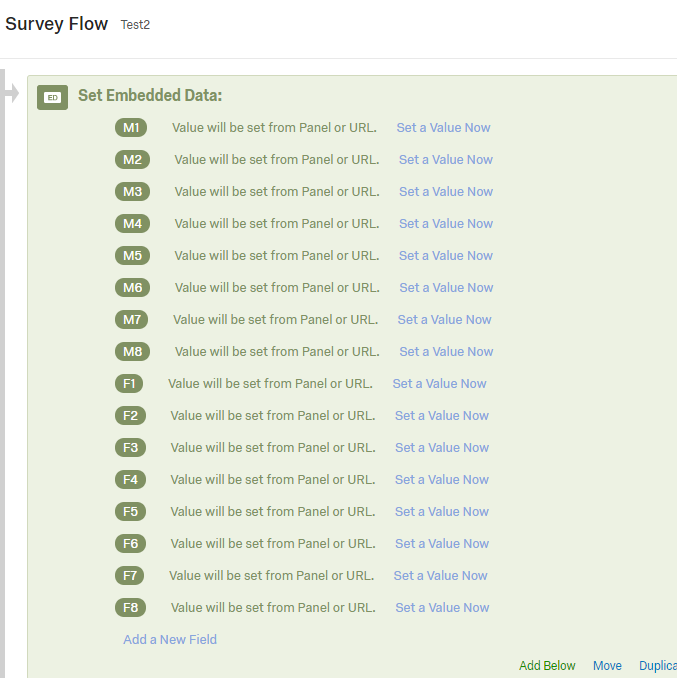 Step 2: Add the attached js(in on load function) in the first question i.e Descriptive text(Participant information sheet page, from your given preview link )
Step 3: Now just add src of video tag as below
!
Step 2: Add the attached js(in on load function) in the first question i.e Descriptive text(Participant information sheet page, from your given preview link )
Step 3: Now just add src of video tag as below
!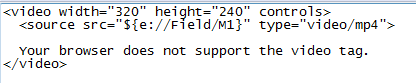 Now, you can have 4 blocks and block one will have manipulated add src as M1,M2 and fake add scr as F1,F2 similarly it goes for other blocks. Please let me know if any issue in implementation.
Now, you can have 4 blocks and block one will have manipulated add src as M1,M2 and fake add scr as F1,F2 similarly it goes for other blocks. Please let me know if any issue in implementation.