I'm not experienced with custom coding and I'm having some trouble because I would like my banner color to be white, but when the banner color is white, it's impossible to see the text of the selected answer (see photo attached). 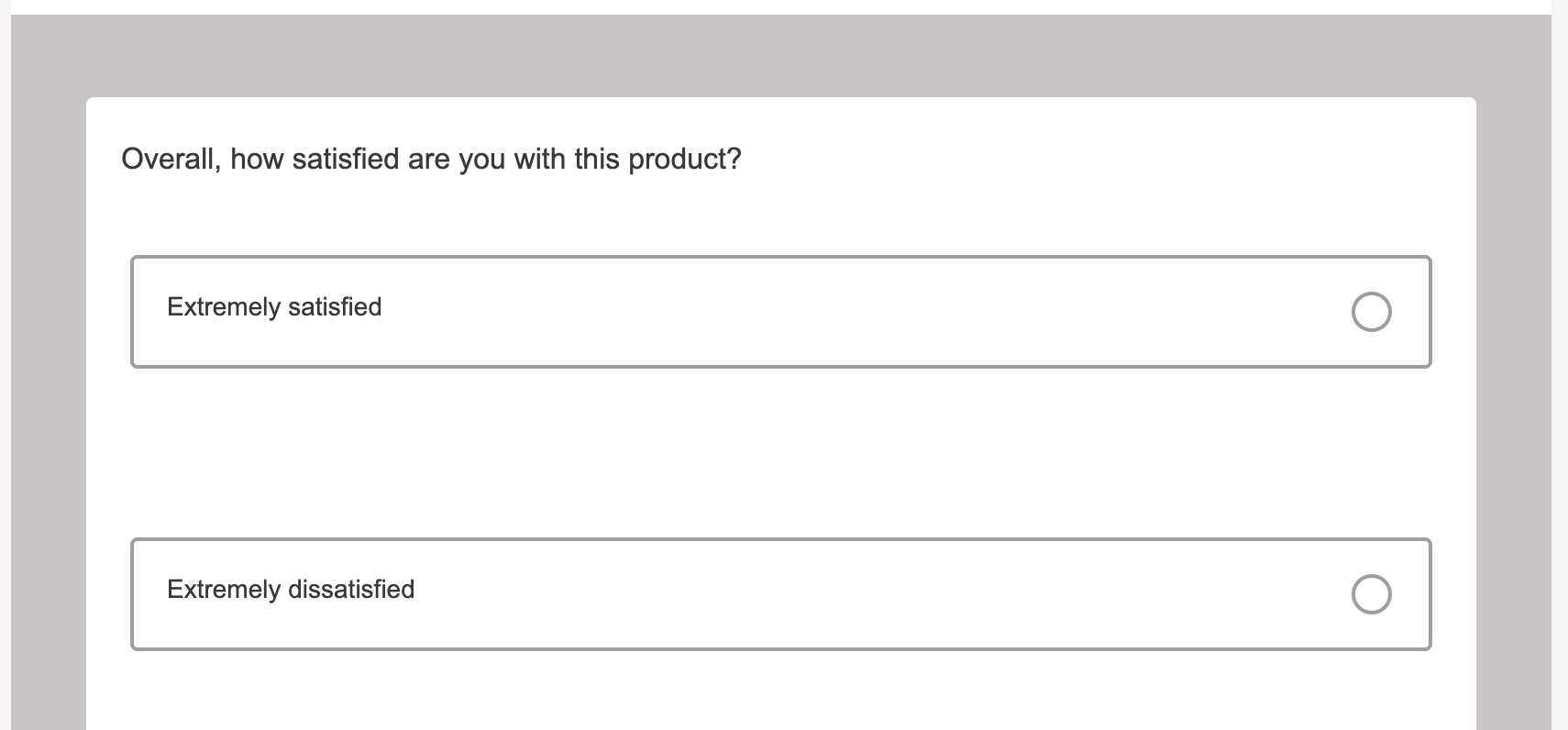
Solved
Is there a way to set different colors for the primary color and the banner color?
Best answer by Tom_1842
Hi there, if you still need, the background color of the logo container can be changed using CSS. In the Style section of the survey's Look & Feel, pick your primary and secondary colors and then add the below to the Custom CSS space to change the logo container to white:
.Skin #LogoContainer {
background: #ffffff !important;
}
Leave a Reply
Enter your E-mail address. We'll send you an e-mail with instructions to reset your password.



