Hi there,
I would like to know about how to set specific dates and times as options through JavaScript. While I’ve come across many articles explaining how to set up time, I haven’t found any that mentioned how to set specific dates and times “within the same question”.
I’m curious if this is feasible and how it can be accomplished. Below is the code I’ve written so far, and currently, it allows setting dates, but I’m having trouble specifying the time:
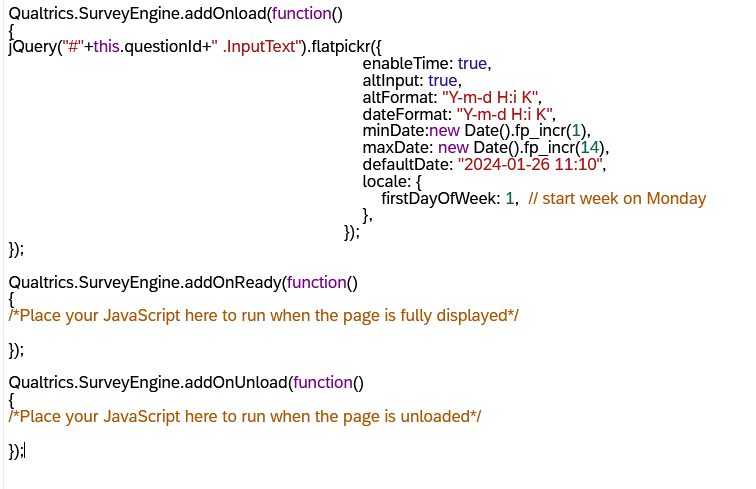
I’ve reviewed some articles which indicates how to set up time picker, but it’s not in the same question with specific dates, and most important, we could not assign specific times through it.
Any help or step-by step go through would be much appreciated, thanks in advance!

