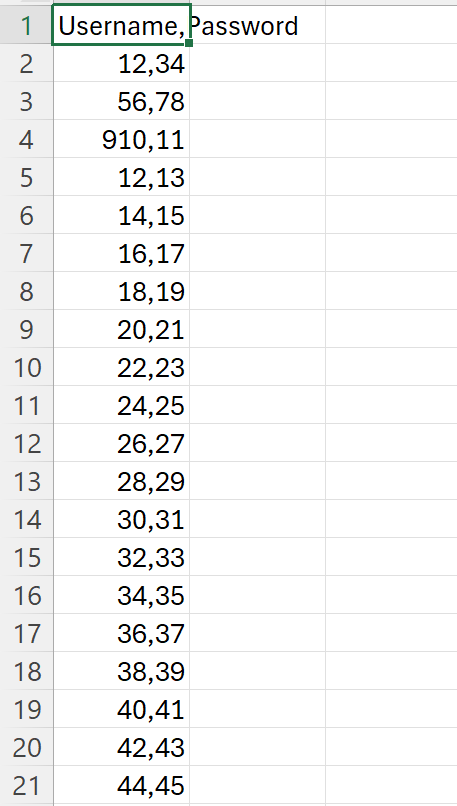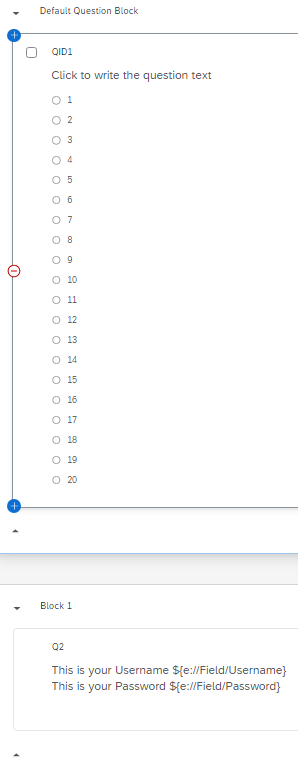I am using an anonymous link to recruit 1000 survey participants from the web.
I want to provide each participant with a unique username and password that has been pre-generated. Of course, I do not want two (or more) participants to have the same username and password.
I have considered uploading the username and passwords in a contact list, but I do not have a way to link the usernames and passwords in the contact list to each individual participant because the recruitment will be anonymous.
To link the usernames and passwords to each participant, I have considered assigning the 1000 pre-generated usernames and passwords with a unique value between 1 and 1001 and subsequently assigning participants to a unique embedded data field value between 1 and 1001 when they enter the survey. I would then be able to provide each participant with the unique username and password that the value is associated with.
However, the only way I know to do this would be to use the random integer function, and I do not know how to guarantee that the values assigned to each participant do not repeat (i.e. two participants are both assigned the number 137, for example).
Does anyone have any ideas about how to accomplish this goal? It would make my research project possible. Thank you!
Assign pre-generated username and password to participants
Best answer by CamM
Hi Jon, I think the contact list option is actually workable. The trick - as you rightly identified - is linking the usernames/passwords with participants given you're using an anonymous link. However, this is where Quotas being used in conjunction with an Authenticator leveraging the pre-fill option (see here for info) could potentially be of assistance.
Essentially, if you have a quota that starts at 0 and then increments each time a survey is completed, then the quota will be 0 for first participant, 1 for the second participant, 2 for the third and so on.
In your survey flow, you would create an embedded data field (e.g. "Participant"). The value would be set on survey start as something like Participant[Quota Value] (see my screenshot below). This represents the unique participant value and allows you to incrementally assign a new value to each new participant.
Turning to your contact list, you'd want to configure each contact with an External Data Reference value like Participant0, Participant1, Participant2, etc which would match the dynamic values you're assigning to each new participant when they commence the survey.
With that in place, you can leverage an Authenticator element in your survey flow, pre-filling the External Data Reference field using your "Participant" embedded data field. Beneath this, you would set embedded data values for username and password (obtained from the contact list). Again, the screenshot below would make this a little clearer.
This would allow you to automatically connect a participant with a corresponding username/password in the contact list. Additionally, being embedded data fields in your survey, the username/password values would be captured against the survey response.
I'm sure there are other creative ways to achieve this as well, but hope this helps give you a way forward!
Cheers,
Cameron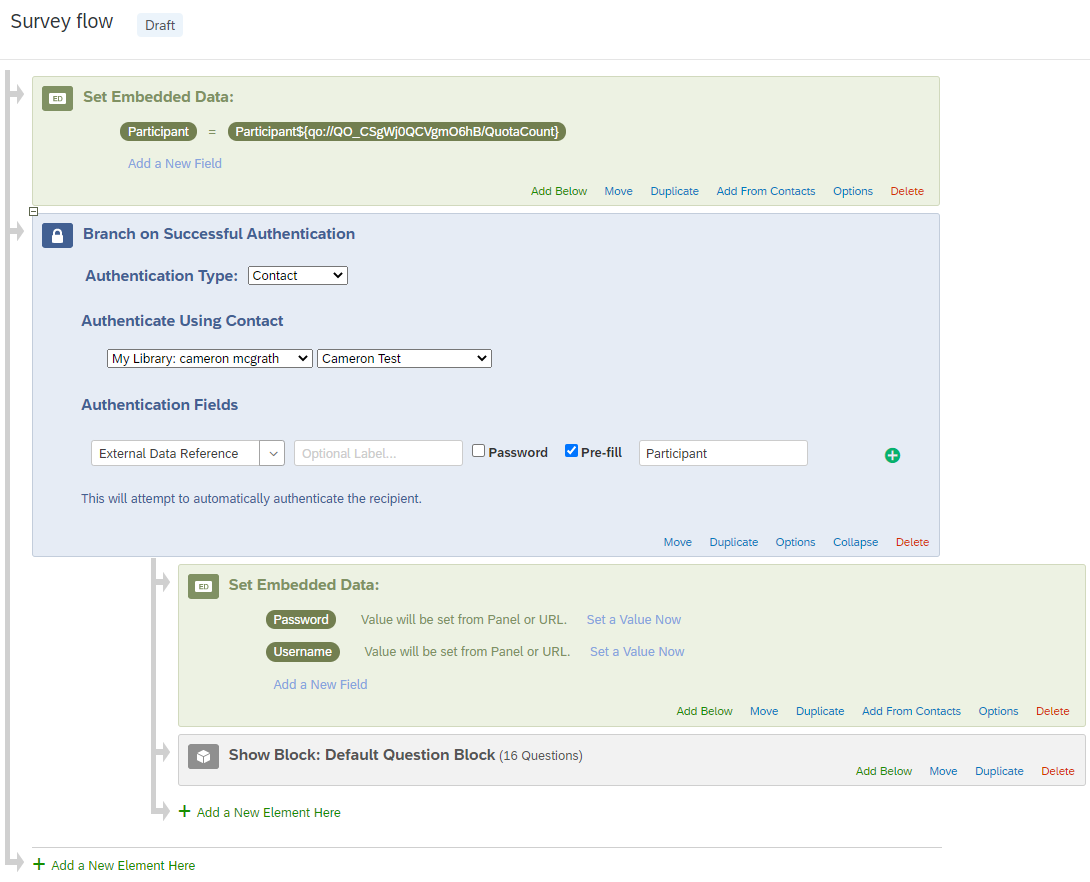
Sign up
Already have an account? Login

Welcome! To join the Qualtrics Experience Community, log in with your existing Qualtrics credentials below.
Confirm your username, share a bit about yourself, Once your account has been approved by our admins then you're ready to explore and connect .
Free trial account? No problem. Log in with your trial credentials to join.
No free trial account? No problem! Register here
Already a member? Hi and welcome back! We're glad you're here 🙂
You will see the Qualtrics login page briefly before being taken to the Experience Community
Login with Qualtrics

Welcome! To join the Qualtrics Experience Community, log in with your existing Qualtrics credentials below.
Confirm your username, share a bit about yourself, Once your account has been approved by our admins then you're ready to explore and connect .
Free trial account? No problem. Log in with your trial credentials to join. No free trial account? No problem! Register here
Already a member? Hi and welcome back! We're glad you're here 🙂
You will see the Qualtrics login page briefly before being taken to the Experience Community
Login to the Community

Welcome! To join the Qualtrics Experience Community, log in with your existing Qualtrics credentials below.
Confirm your username, share a bit about yourself, Once your account has been approved by our admins then you're ready to explore and connect .
Free trial account? No problem. Log in with your trial credentials to join.
No free trial account? No problem! Register here
Already a member? Hi and welcome back! We're glad you're here 🙂
You will see the Qualtrics login page briefly before being taken to the Experience Community
Login with Qualtrics

Welcome! To join the Qualtrics Experience Community, log in with your existing Qualtrics credentials below.
Confirm your username, share a bit about yourself, Once your account has been approved by our admins then you're ready to explore and connect .
Free trial account? No problem. Log in with your trial credentials to join. No free trial account? No problem! Register here
Already a member? Hi and welcome back! We're glad you're here 🙂
You will see the Qualtrics login page briefly before being taken to the Experience Community
Enter your E-mail address. We'll send you an e-mail with instructions to reset your password.