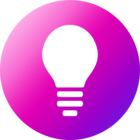Hi,
I am trying to do a survey that has two questions based on an audio clip, except I have 20 different audio clips that need to have one chosen randomly to each participant.
I have tried to loop and merge but I am unsure if I am doing it right.
I am not a coder so would need thorough instructions if it involves java script.
I am running out of time as it is for a dissertation and my data collection period is coming to an end. I am really hoping I wont have to make 20 different questionnaires!
Please help!