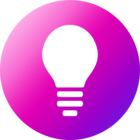Hi all, thanks for reading and any help.
I am currently programming a survey where I need a text entry question to autopopulate/auto answer with either a “0” or a “1” based off of an embedded data value, but if the embedded data value does not meet the specifications a participant should answer the question themselves.
So for example, if the embedded data = blue, the text entry question should autopopulate and save with a “0” and not be asked of the participant. If the embedded data = red, the text entry question should autopopulate and save with a “1” and not be asked of the participant. If the embedded data = green, the participant should answer the question and click the next button themselves.
Based on previous threads, I have mostly figured out how to do this with multiple choice questions, but I am not knowledgeable enough in coding to reconfigure for embedded data/text entry instead.
Hope this makes sense and is possible! Thanks in advance!