Hello everyone,
I have added a pop up box(table with one row and one column) which pop ups when a respondent selects a certain option.
In pursuit of making it more aesthetic, I want to make the pop up box blink and IF POSSIBLE, add a custom image in the background of the text box.
Attaching the pop-up box for your reference -
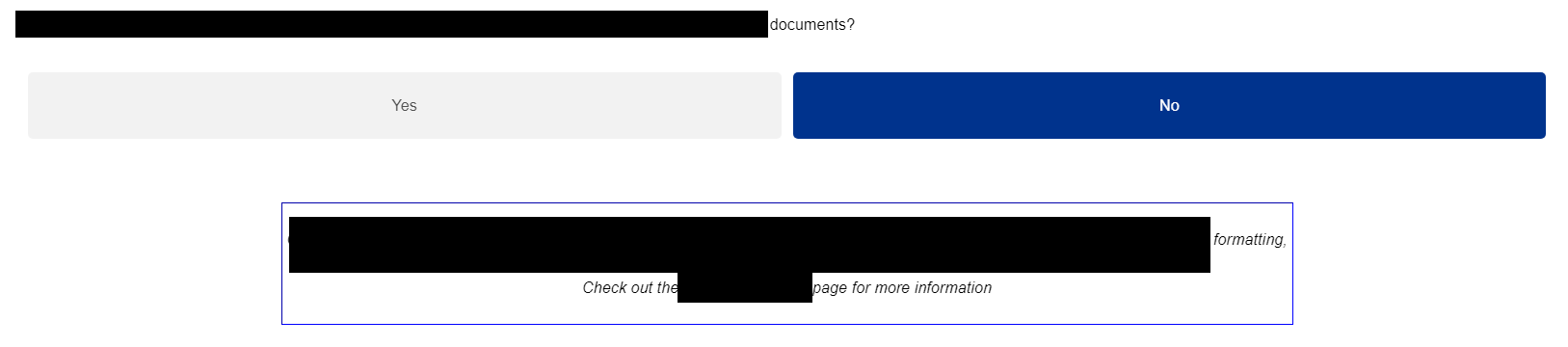
I am also open to suggestion on what else can be done to make the box more aesthetic.





